4 – playback, Normal playback, Flash playback – Teac RC-HS20PD v.B User Manual
Page 8: Fader start function, Turning on line playback mode on/off, Mode on/off
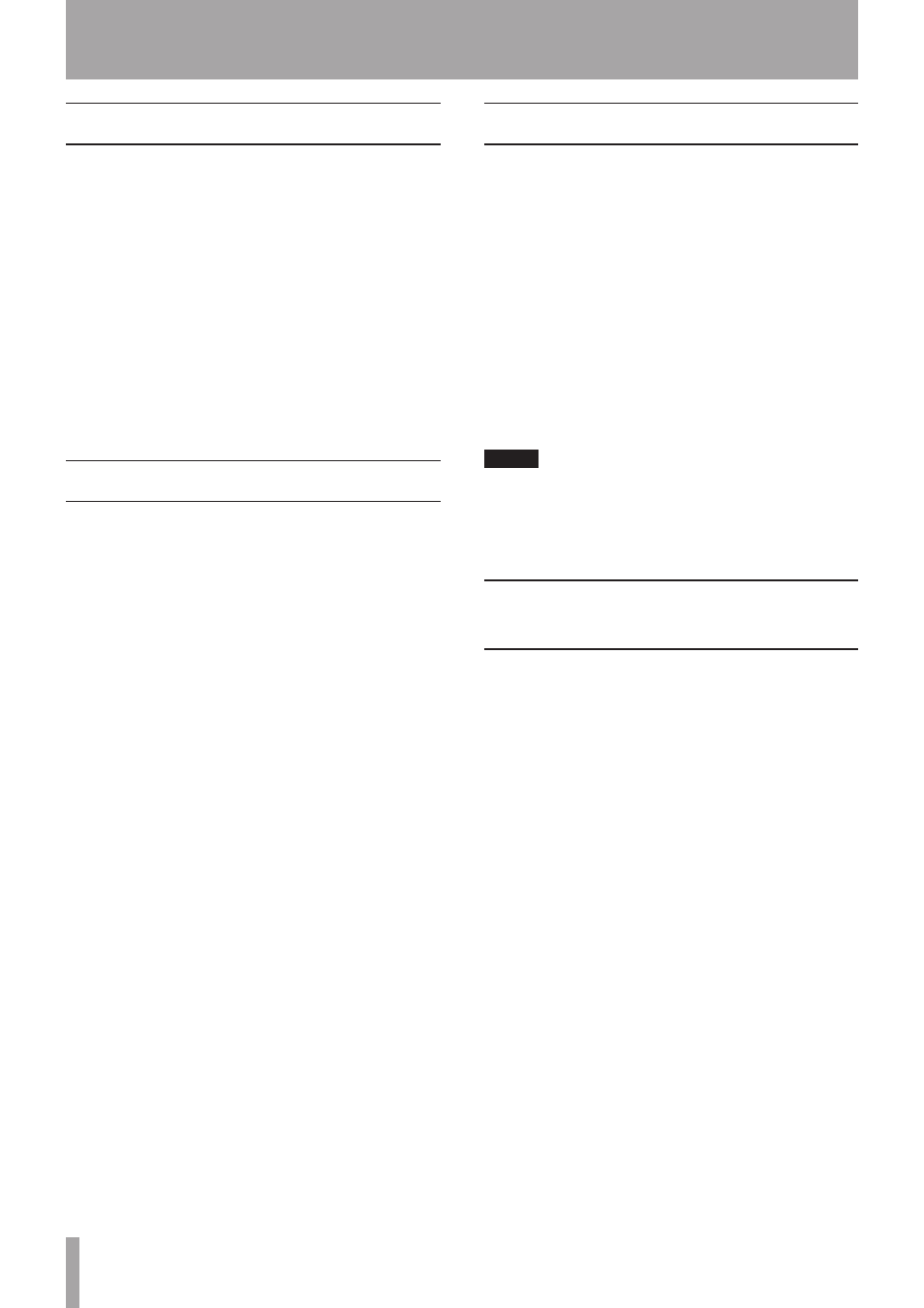
8
TASCAM RC-HS20PD
4 – Playback
Normal playback
Use the PLAY, PAUSE and STOP keys on the top panel for
ordinary transport operations.
1 Select the folder that contains the take you want to
play.
2 Select the take that you want to play.
3 Press the
PLAY key to start playback of that take.
The PLAY key lights.
4 Press the
STOP key to stop playback.
The indicator above the STOP key lights.
5 Press the
PAUSE key to put the unit into playback
standby.
The PAUSE key lights.
Flash playback
1 Select the folder that contains the take you want to
play.
2 On the Home Screen, press the
HOME key to open
the Home (Flash Start) Screen.
3 Turn the DATA dial to chose the one of the five
Flash Start pages that contains the take that you
want to play.
4 Touch the
FLASH
LOAD
button on the screen or
press the DATA dial to execute flash loading.
Keys that correspond to takes that are enabled for
flash playback light.
5 Press the flash playback key that corresponds to
the take that you want to play. Playback starts
immediately and the key that corresponds to the
take that is playing blinks rapidly.
6 Press the
STOP key to stop playback.
7 Press the PAUSE key to put the unit into playback
standby. The key that corresponds to the take that
had been playing back blinks slowly.
8 If you press the flash playback key for a take
other than the one currently playing, the take
that corresponds to that key starts playing. If that
take has been flash-loaded, it will start playing
immediately (flash playback).
If the take has not been flash-loaded, it will start
ordinary playback.
Fader start function
When the fader start function is ON, lowering the volume
with the fader to “∞” puts the unit into playback standby
(fader stop).
Raise the fader to start playback (fader start).
1 Press the
FADER START key to turn the fader
start function ON. (When ON, the
FADER START
indicator lights.)
2 Lower the fader to “∞” and press the PAUSE key to
put the unit into playback standby.
3 Raise the fader (move it in the direction from “∞”
toward “10dB”) to start playback.
4 During playback, lower the fader to “∞” to put the
unit into playback standby.
NOTE
When a track has been paused by lowering the fader (fader
stop), if another take is selected using a flash playback key,
that take is put into playback standby at its beginning.
Raising the fader starts playback.
Turning on line playback
mode
on/off
When the online function is activated, pressing the ON
LINE key turns the on line playback mode on/off.
Depending on whether on line playback is on or off,
how sound is output and operation restrictions differ.
For details, see “Activating online playback mode” of “9 –
Online functions ” of the HS-8 Owner’s Manual.
