2 – names and functions of parts, Top panel – Teac RC-HS20PD v.B User Manual
Page 5
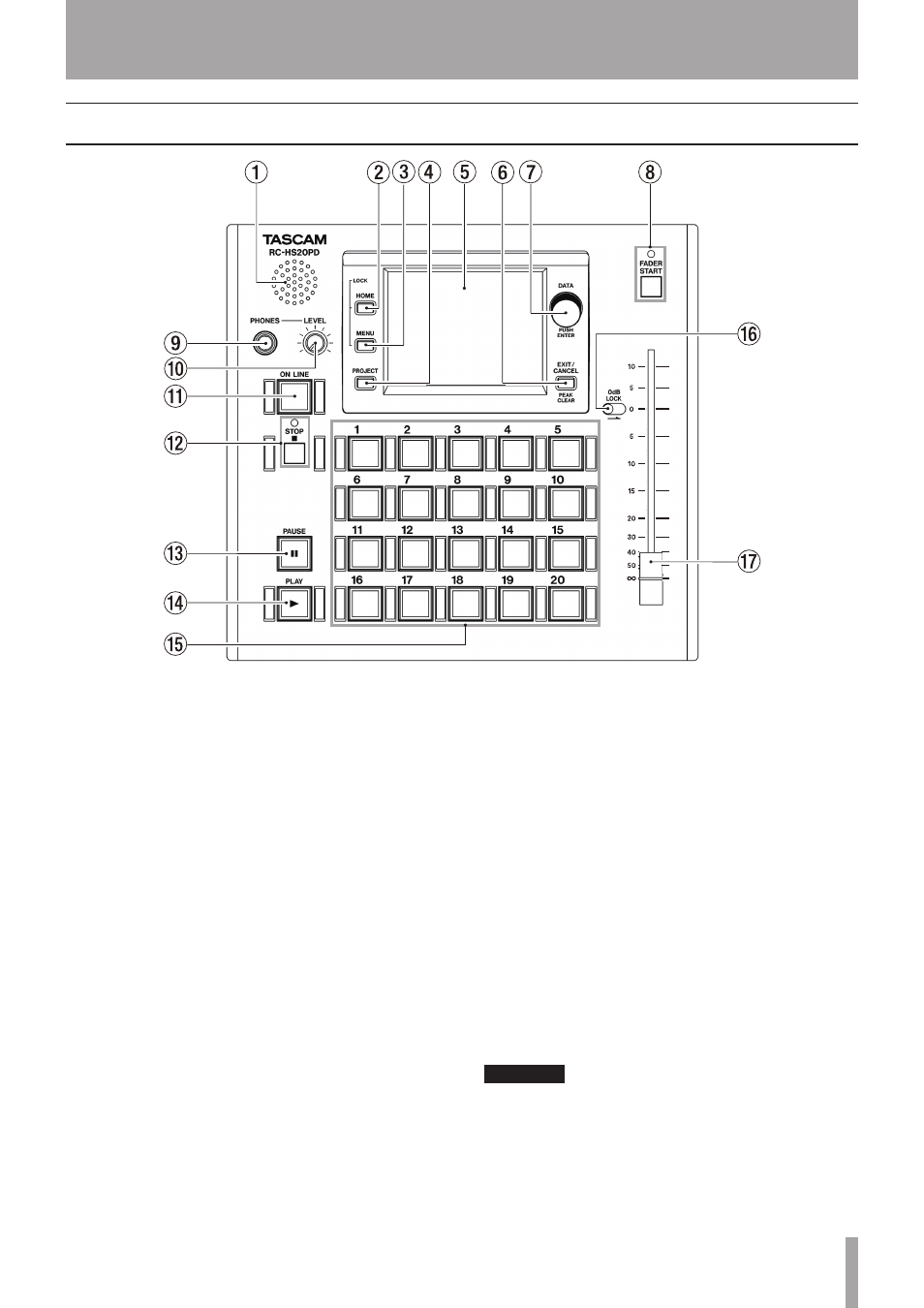
TASCAM RC-HS20PD
5
2 – Names and Functions of Parts
Top panel
1
Speaker
Use this speaker for monitoring.
When headphones are connected to the PHONES
jack, no sound is output from the speaker.
2
HOME key
This opens the Home Screen and has the same
function as the HOME key on the HS-8.
3
MENU key
This opens the
MENU
screen and has the same
function as the MENU key on the HS-8.
4
PROJECT key
This opens the
PROJECT
screen and has the same
function as the PROJECT key on the HS-8.
5
Color display
This 3.5-inch TFT color display with 320 x 240
resolution is touch sensitive.
This display shows the same information and operates
the same way as the color display on the main unit.
6
EXIT/CANCEL [PEAK CLEAR] key
Use this to cancel input and the selection of items.
This has the same function as the EXIT/CANCEL key
on the HS-8.
7
DATA dial
Turn to use as a DATA dial, and press to use as an
ENTER key.
This has the same function as the DATA dial on the
HS-8.
Turn the dial while pressing and holding the HOME
key to adjust the brightness of the color display, the
PAUSE, PLAY, flash playback (1–20) and ON LINE keys,
and the STOP and FADER START indicators.
Push and turn the DATA dial while pressing and
holding the HOME key to adjust only the brightness of
the color display.
8
FADER START key/indicator
Press to turn the fader start function ON/OFF.
When ON, the indicator above the key lights.
9
PHONES jack
Connect stereo headphones to this standard stereo
phone jack that outputs the monitoring signal.
CAUTION
Before connecting headphones, turn the LEVEL knob to
the minimum volume. Failure to do so could cause sudden
loud noises to occur, which might damage your hearing or
equipment.
