Hd-r1, Known issues, Checking the firmware version – Teac HD-R1 V.1.10 User Manual
Page 3
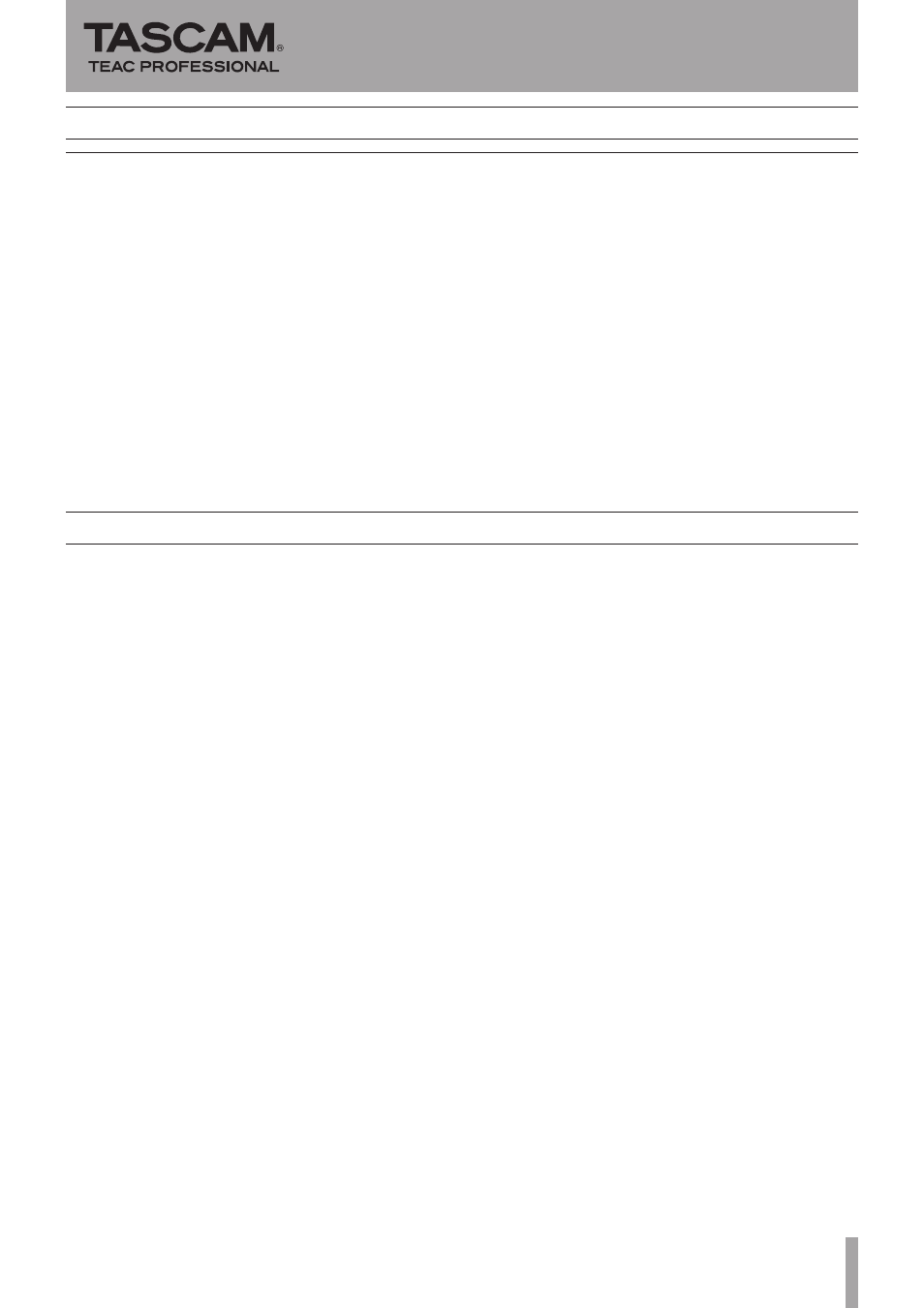
TASCAM HD-R1
3
If any track names exceed eight characters, no more
•
than 1000 tracks can be created in a folder. To record
up to 1023 tracks in a folder, give all tracks names that
are no more than eight characters.
The remaining time displayed during MP3 track
•
playback is slightly inaccurate. This does not affect
playback.
When sending multiple tracks by FTP using a static
•
LAN, an error occurs in which the set IP address
is automatically changed. Please use DHCP when
sending multiple tracks by FTP.
When Auto Cue is set to –24 dBFS and Ducking
•
Threshold is set to –18 dBFS or –12 dBFS, noise when
ducking starts can be heard in some cases. Please turn
Auto Cue OFF when using Ducking.
In the product Owner’s Manual, in the “New Settings
•
File” menu item of the “Manage Play/Rec Settings
Submenu” section, all choices are described as saving
the unit’s current settings, but the “Using Factory
Defaults” item initializes the system settings instead.
Even when using a USB card reader that has multiple
•
slots, only one slot can be used with the HD-R1.
USB card readers that require drivers other than the
•
standard Windows driver cannot be used with this unit.
To play tracks continuously set the Playback mode to
•
Playlist before recording. This will automatically create
a Playlist, allowing continuous
playback of recorded
tracks.
Known issues
HD-R1
Release Notes
V1.01
Before starting to update the firmware, check the version
currently used by your HD-R1.
1. Turn the unit's power on.
2. Press the MENU key to open the main menu.
3. Use the SHUTTLE/DATA wheel to select “Utilities” and
press the ENTER key.
4. Use the SHUTTLE/DATA wheel to select “Software
Update” and press the ENTER key.
Check the “Current Version” shown on this screen.
There is no need to update the firmware if this version
is the same as or newer than the update version that
you are planning to use.
Checking the firmware version
