5 – host computer interfacing – Teac FW-1884 User Manual
Page 32
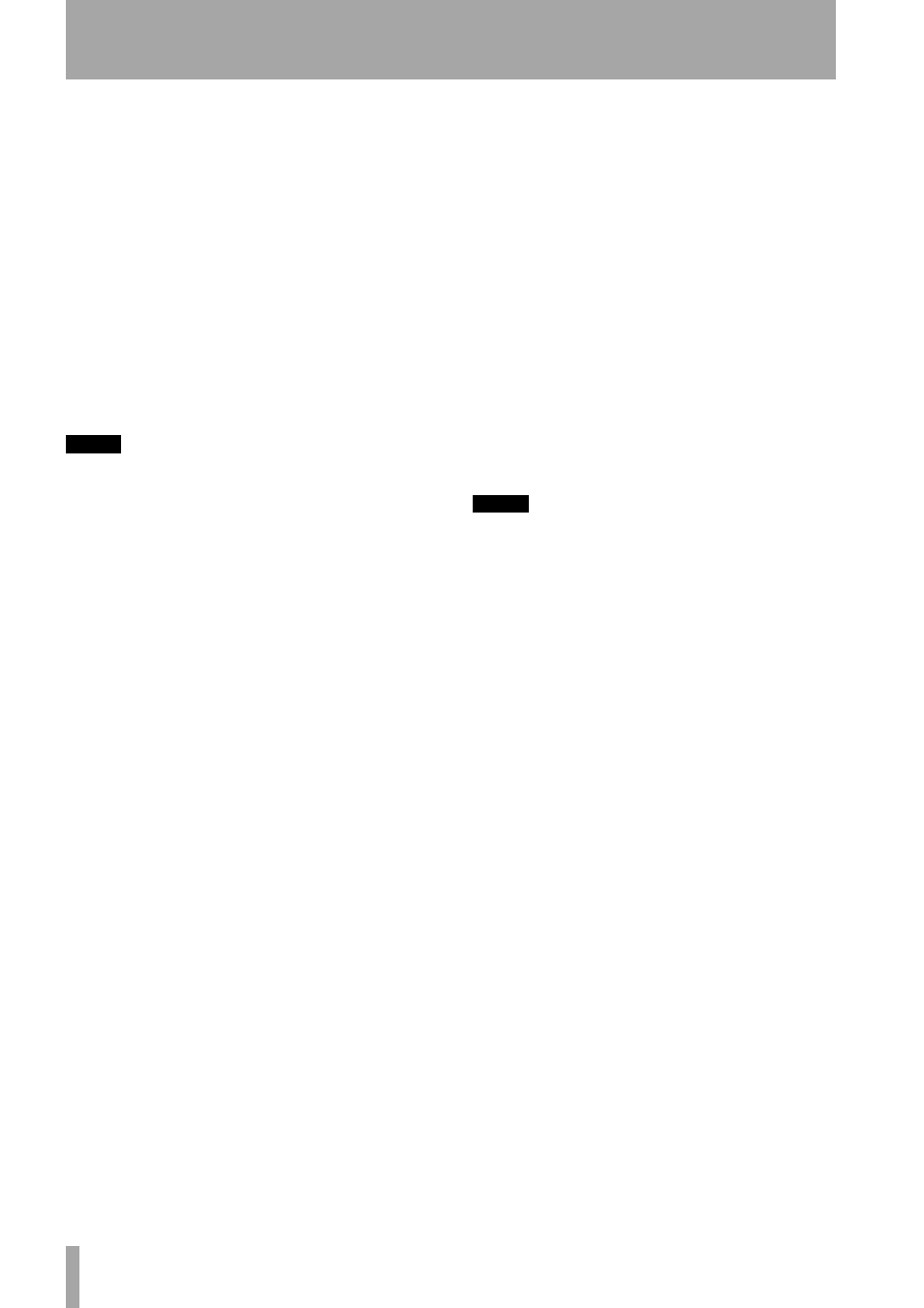
5 – Host Computer Interfacing
32
TASCAM FW-1884 Owner’s Manual
Sample Rate
This is where you select the expected
incoming sample rate to the FW-1884’s digital input. It
duplicates the function of the CLOCK and CLOCK
RATE (READ/44.1, WRT/48, TCH/88.2 and
LATCH/96) keys. Changes made on the FW-1884’s
control surface are immediately reflected in this win-
dow. For more information on this function, refer to
section 3.6, “Clock System Controls”.
Audio Latency
This setting is for selecting the
buffer size of the FW-1884’s audio performance. The
FW-1884’s driver temporarily stores input and output
audio samples in buffers. Larger buffer sizes will pro-
duce higher latencies but will result in greater system
stability, and protection against other system activities
causing clicks, pops and other audio artifacts.
NOTE
Note that if you are using the FW-1884’s MON MIX
mode to monitor your inputs, you will already have
zero-latency monitoring. In this case, we recommend
setting the buffer size to 1024 or 2048 for maximum sys-
tem stability.
Audio Monitoring
This setting determines how
the Monitor Level control affects the FW-1884’s mon-
itor outputs. The Audio Monitoring selection is used
to specify which of the analog outputs will be affected
by the FW-1884’s Monitor Level control. For stereo
monitoring applications, only the Analog 1 and Ana-
log 2 outputs will be connected to an amp and speak-
ers. By setting this control to "Monitor Level Affects
Analog 1:2" the Monitor Level control will only affect
those outputs, leaving the remaining outputs 3 through
8 available for use as effects sends or direct outputs,
with the digital streams from the computer passed
through to them at unity gain.
If, on the other hand, you want to monitor in surround
mode, setting this control to "Monitor Affects Analog
1:8" puts all of the analog outputs under the control of
the Monitor Level control.
Master Fader Affects ANLG 1:2 Gain
The
"Master Fader Affects ANLG 1:2 Gain" switch deter-
mines whether the computer generated audio sent to
the ANLG 1:2 outputs will be affected by the Master
fader of the FW-1884. (The default setting is OFF.)
Turn this switch "on" when the DAW application
you're using doesn't process "Master Fader" MIDI
messages originating from the FW-1884 surface. In this
case, the FW-1884's internal mixer will change the gain
of the ANLG 1:2 outputs according to the setting of
the Master fader. Leave this switch "off" when your
DAW application responds to the "Master Fader"
MIDI message by changing the gain of the ANLG 1:2
using the host processor.
NOTE
IMPORTANT: Do not leave this switch in the "on" posi-
tion if your DAW application does in fact alter the gain
of the audio signal in response to Master fader mes-
sages from the FW-1884. In this situation, Master fader
gain would be applied twice - once in the host applica-
tion, and once by the FW-1884's internal mixer.
OVR Threshold
This setting determines the level at
which the FW-1884’s meters register an “over,” or clip-
ping level. It can be varied between 0.0 and –5.0 dBFS,
in .5 dBFS increments.
Version Information
This box displays the cur-
rently running version of the FW-1884’s drivers and
firmware.
