Dm-24 quick start guide – Teac DM-24 Quick Start User Manual
Page 8
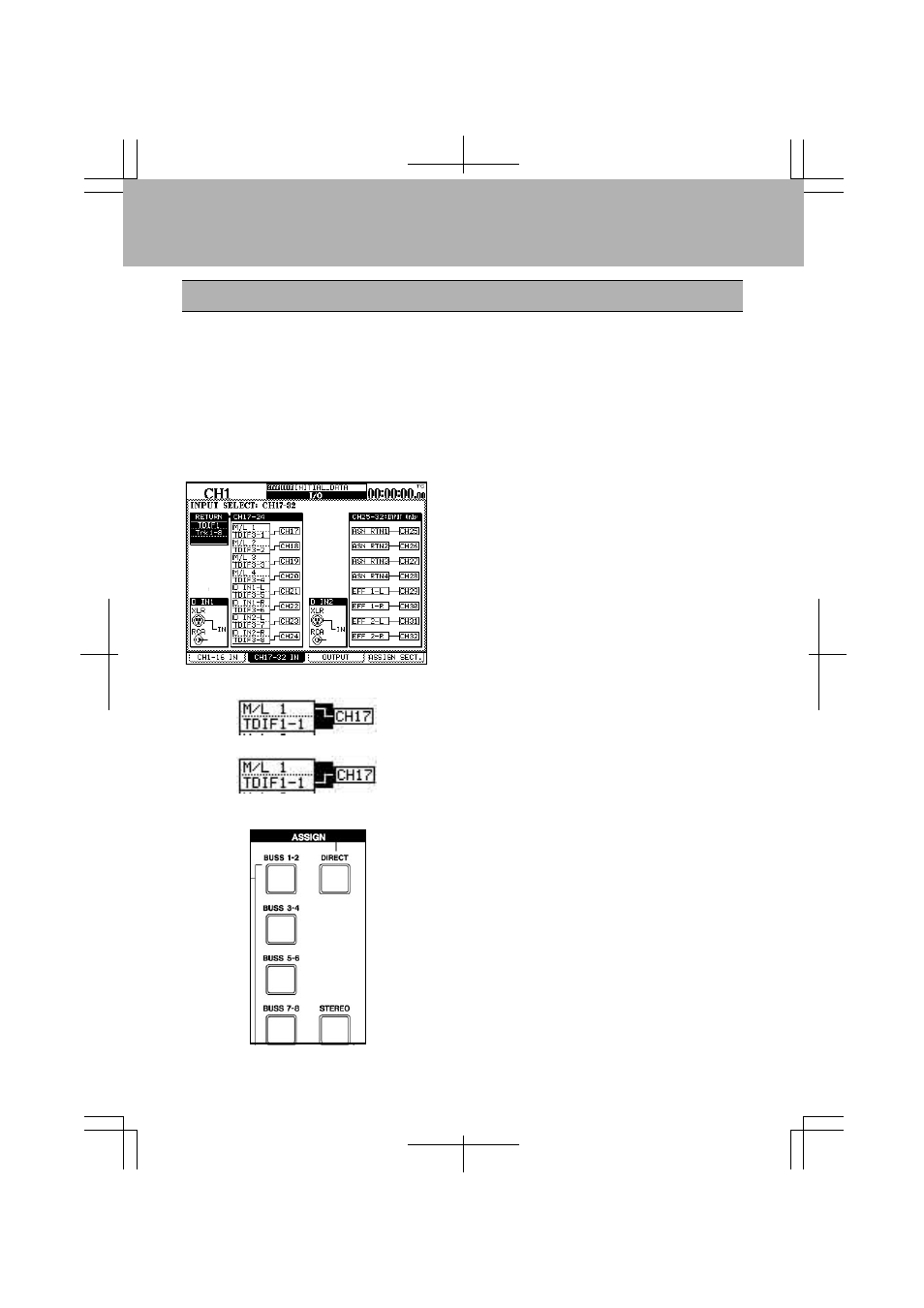
Recording and monitoring tracks 17-24 requires different settings than tracks 1-16.
Remember that AUX 1-2 is still our tape return path for tracks 1-16. This leaves
the first 16 channels available for us to use for our input sources. For this example,
use channels 1-8 as your input channels. Use busses 1-8 to buss those signals to
tracks 17-24. Channels 17-24 will be the tape return path for tracks 17-24 however,
since we are still using AUX 1-2 as our monitoring source we need to
set up pre fader aux 1-2 send levels for channels 17-24. This will allow us to
monitor all 24 tracks simultaneously. We will not assign channels 17-24 to the
stereo buss until we are ready to mix.
1
With the
SHIFT
indicator lit, press the
I/O
key and then press the
soft key below CH
2
Press the CH 17-32 LAYER STATUS key.
Press the SELECT key for CH 17. Left of
the display locate the ASSIGN buttons. Make
sure CH 17 is NOT assigned to ST, BUSS
1-8 or DIRECT OUT. Make sure the same
is true of CH 18-24. Bring faders 17-24 down.
Press the SHIFT key so the indicator goes
out. Now press the AUX 1-2 key. The
faders will jump to show the AUX 1-2 send
levels of channels 17-32. Press the soft key
under SOURCE. Use the cursor keys to
highlight the SETUP area of the display.
Turn the first POD knob to change the
value to PRE. Use the second POD knob
to change the value to 17-24 and press
ENTER. You will see a pop up screen
asking you to confirm your choice. Press
ENTER again. Aux 1-2 for CH 17-24 are
now all PRE fader. Press the soft key under
LEVEL. Now use your faders to set the
AUX 1-2 levels for channels 17-24.
changes to
17-32 IN. Use the cursor keys to highlight
the "patchcord" of channel 17 as in the
example to the left. Turn the data dial so
that channel 17 is linked to TDIF rather
than the Mic/Line input then press ENTER.
Repeat this process for CH 18-24. Channels
17-24 are now tape returns.
Tape returns continued
8
DM-24 Quick Start Guide
