Teac CD-01U Quick Start User Manual
Page 4
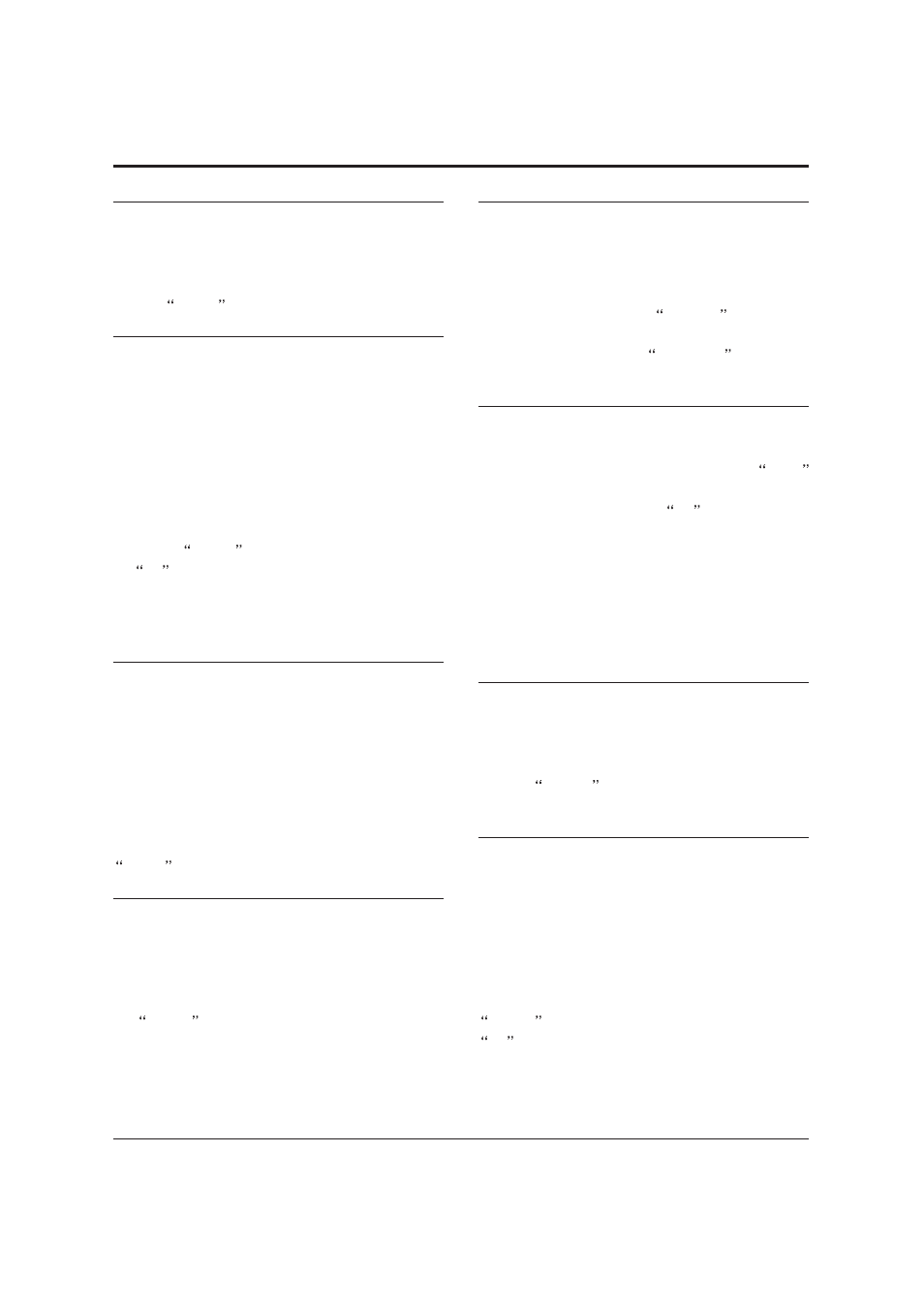
Mono output
You can output the analog and digital signals
from the unit in mono.
To enable or disable the mono output function,
use the
MONO
menu item (menu 08).
Timer play (Power on play)
The timer play function allows you to
automatically start playback of the unit when an
external timer turns on the unit.
To use the timer play function:
1. Connect a timer between the unit and an AC
outlet.
2. Set the desired CD to the unit.
3. Set the
TIMER
menu item (menu 07) to
ON
.
4. Turn off the power using the timer.
When the external timer turns on the unit, it
automatically starts playback.
Pitch control
From the front panel, you can turn on or off the
pitch control function by pressing the
PITCH
dial
(while the
SHIFT
indicator is unlit) and change the
pitch (speed) by rotating the
PITCH
dial.
You can turn on or off the pitch control function
using the
PITCH
key. When on, use the -/+ keys
to change the pitch (speed).
The pitch control steps can be selected using the
PITCH
menu item (menu 12).
Key original
The key original function allows you to fix the
pitch when the pitch control function is active.
That is, the pitch control only changes the speed.
To enable or disable the key original function, use
the
KEY-O
menu item (menu 01).
Time display selection
Using the
DISPLAY
key, you can select the time
mode on the display from the following:
• Track elapsed time
• Track remaining time (
REMAIN
is lit on the
display)
• Disc remaining time (
T REMAIN
is lit on
the display)
Fade in/out
You can make fade-in or/and fade-out playback.
To set the fade in/out function, use the
FADE
menu item (menu 05).
In this menu item, selecting
ON
enters the fade-
in setting mode. You can select between 0 to 10
seconds of fade-in time (selecting "0" means the
fade-in function is disabled). Confirming the fade-
in setting automatically enters the fade-out
setting mode. You can set the fade-out time as
with the fade-in time. Confirming the fade-out
setting exits the menu mode.
Eject block
By setting the eject block function to
ON
, the
EJECT
key is disabled while the unit is playing or
paused.
Use the
BLOCK
menu item (menu 02) to enable
or disable the eject block function.
Relay play
You can automatically start playback of the unit
immediately after another CD-01U stops
playback, or vice versa.
To enable the relay play function, connect
between the
RELAY IN
and
RELAY OUT
jacks of
the two CD-01U each other using a cable with
mini phone plugs on both ends, and set the
RELAY
menu item (menu 06) on each unit to
ON
.
TEAC CORPORATION
Phone: +81-422-52-5082
3-7-3, Nakacho, Musashino-shi, Tokyo 180-8550, Japan
D00882400A
Printed in China
