Super Systems 9210 Series User Manual
Page 39
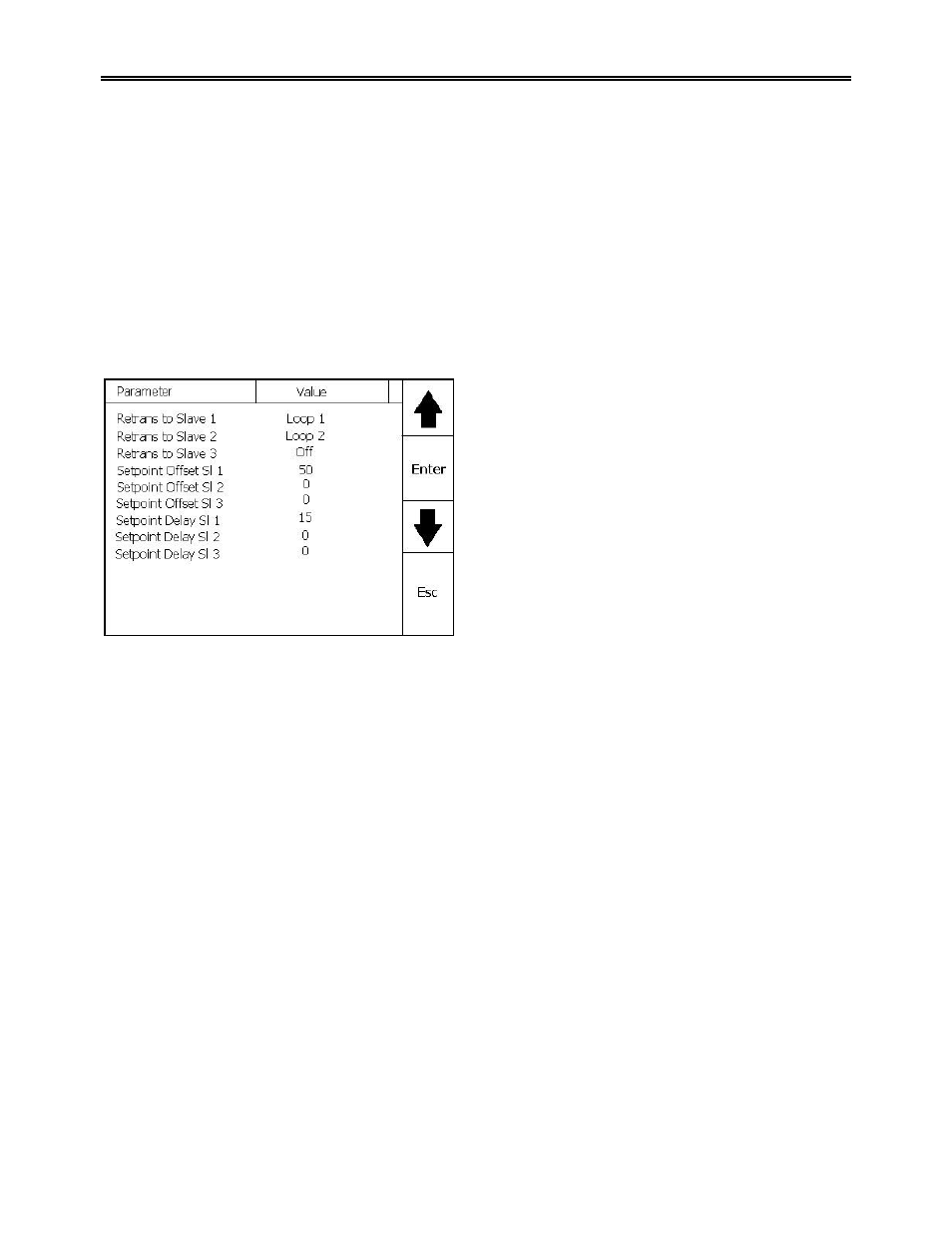
M4557 - Model 9210 Nitriding Controller
SSi Manual SERIES 9210-M4557-Nitriding
Page 39 of 39
user the ability to offset any input on any ADAM module for up to five ADAM modules. There are eight
inputs per module. The offset can be in degrees + or -, and it is typically used to compensate for incorrect
T/C wires. The offsets are entered and displayed on the screen without decimal points. For example, an
offset of 255 would actually be an offset of 25.5 degrees +, and an offset of –85 would be an offset of
8.5 degrees -. The range of the offsets is –50.0 (-500) to 50.0 (500).
AUX SP Configuration
This menu is used to setup and assign a setpoint to be transmitted to a slave instrument. The Offset and
Delay Time parameters are used to modify the setpoint and when it is sent to the slave instrument. This
feature is limited to Slave Instruments 1, 2, and 3. This menu option is typically used to retransmit an
alarm setpoint value to an overtemp controller.
The “Retrans to Slave 1”, “Retrans to Slave 2”, and “Retrans to Slave 3” menu options each have four
options to select: Off, Loop 1, Loop 2, or Loop 3. These options will allow the user to select which, if
any, values to retransmit to the selected slave
instrument.
The “Setpoint Offset Sl 1”, “Setpoint Offset Sl 2”, and
“Setpoint Offset Sl 3” menu options can be a number
between –32768 and 32767. These options will
allow the user to set the destination offset for the
selected slave instrument.
The “Setpoint Delay Sl 1”, “Setpoint Delay Sl 2”, and
“Setpoint Delay Sl 3” menu options can be a number
between –32768 and 32767. These options will
allow the user to set the delay, in seconds, before the
setpoint is retransmitted to the selected slave
instrument.
