Super Systems XGA Viewer User Manual
Page 26
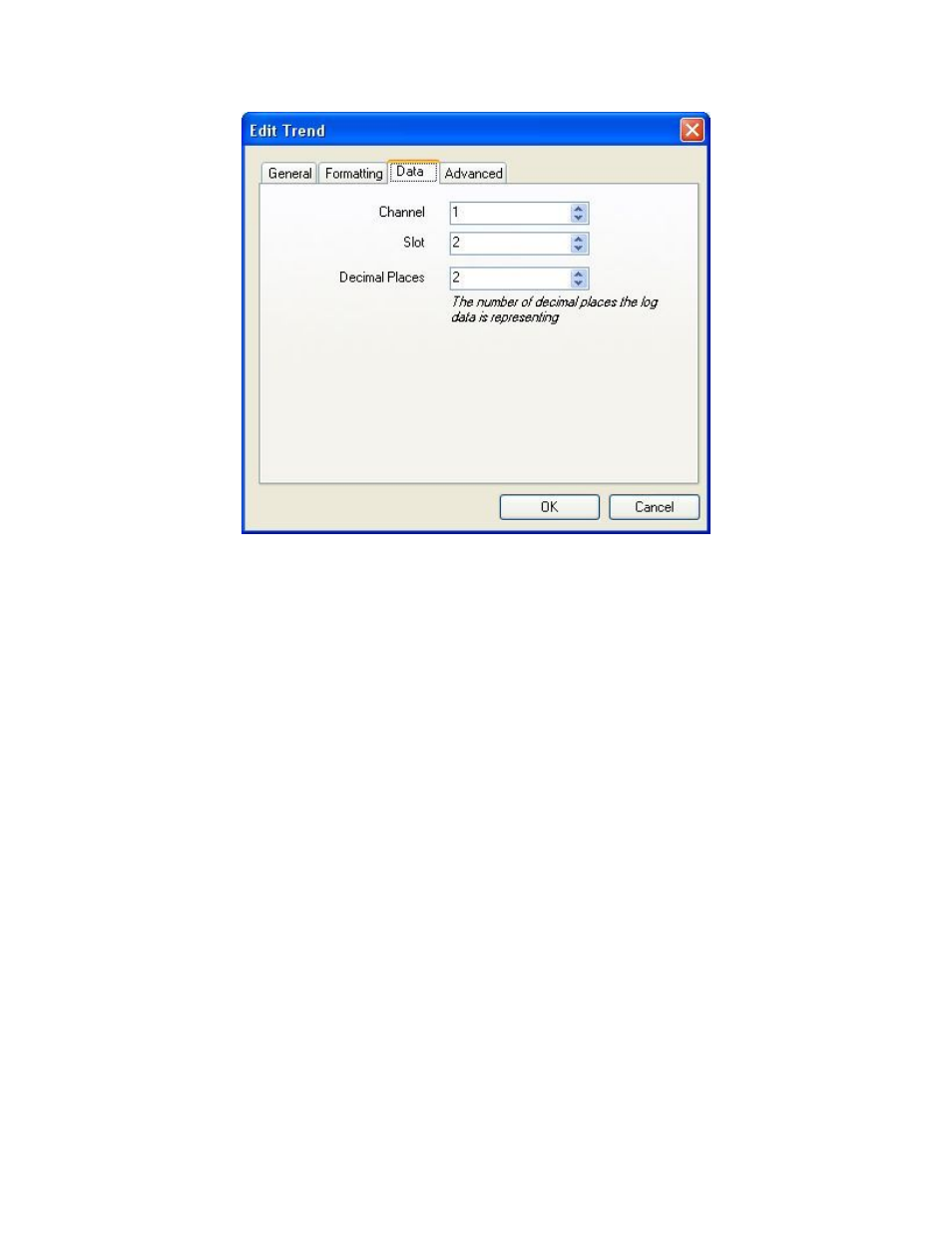
XGA Viewer Operations Manual
Super Systems Inc.
Page 26 of 46
Figure 29 - "Edit Trend" window - Data tab
Advanced Tab:
The “Expression” will be an algebraic expression that can be used to translate the data. Use an
“x” to represent the data in the equation. For example, to subtract 100 from the values, use the
following expression: “x – 100”. With this example, a value of 1700 °F will be displayed as 1600
°F.
The “Special Values” will display the specified values (“Message”) when the current value
(“Data”) is present. A common use for the special values is when the value reaches 0. The
“Data” would be 0, and the “Message” would be “----”, which means that whenever that trend
had a value of 0, the trend’s display on the left of the screen would display a line of dashes. The
“Message” field can contain either numbers or text.
- Bazooka Probe (10 pages)
- Gold Probe (16 pages)
- HP2000 With 9100 Controller (10 pages)
- HP15 (23 pages)
- SuperOX (14 pages)
- PGA3000 (16 pages)
- PGA3500 (26 pages)
- e-TRIM (27 pages)
- 9120 with TS (80 pages)
- MGA6000 (42 pages)
- DP2000 (17 pages)
- DPC3500 (5 pages)
- MGA6010 (54 pages)
- DPC2530 (17 pages)
- Simple Dew (18 pages)
- DPL4000 (16 pages)
- H2 Sensor (17 pages)
- Hydrogen Nitrider Analyzer (12 pages)
- PH2 (19 pages)
- AC20 Quick Start (5 pages)
- AC20 RS485 Modbus (62 pages)
- AC20 (114 pages)
- 20Q Calibration Manual (9 pages)
- CAT-100 (51 pages)
- 7EK 31080 (32 pages)
- 7EK 31082 Calibration Manual (5 pages)
- 7EK 31081 (36 pages)
- 7EK 31082 (34 pages)
- 20PQ (170 pages)
- X5 Calibration Manual (1 page)
- 20Q (126 pages)
- 7SL (36 pages)
- X5 (74 pages)
- 9000 Series (15 pages)
- 3L Series (54 pages)
- 9015 Series (11 pages)
- 3 Series (92 pages)
- 9010 Series (66 pages)
- 9210 Series (65 pages)
- 9130 Series (174 pages)
- PC Configurator 2 Quick Start (15 pages)
- 9100 RPS (10 pages)
- 9125 Series (235 pages)
- 9120 RPS (11 pages)
