About – Super Systems XGA Viewer User Manual
Page 14
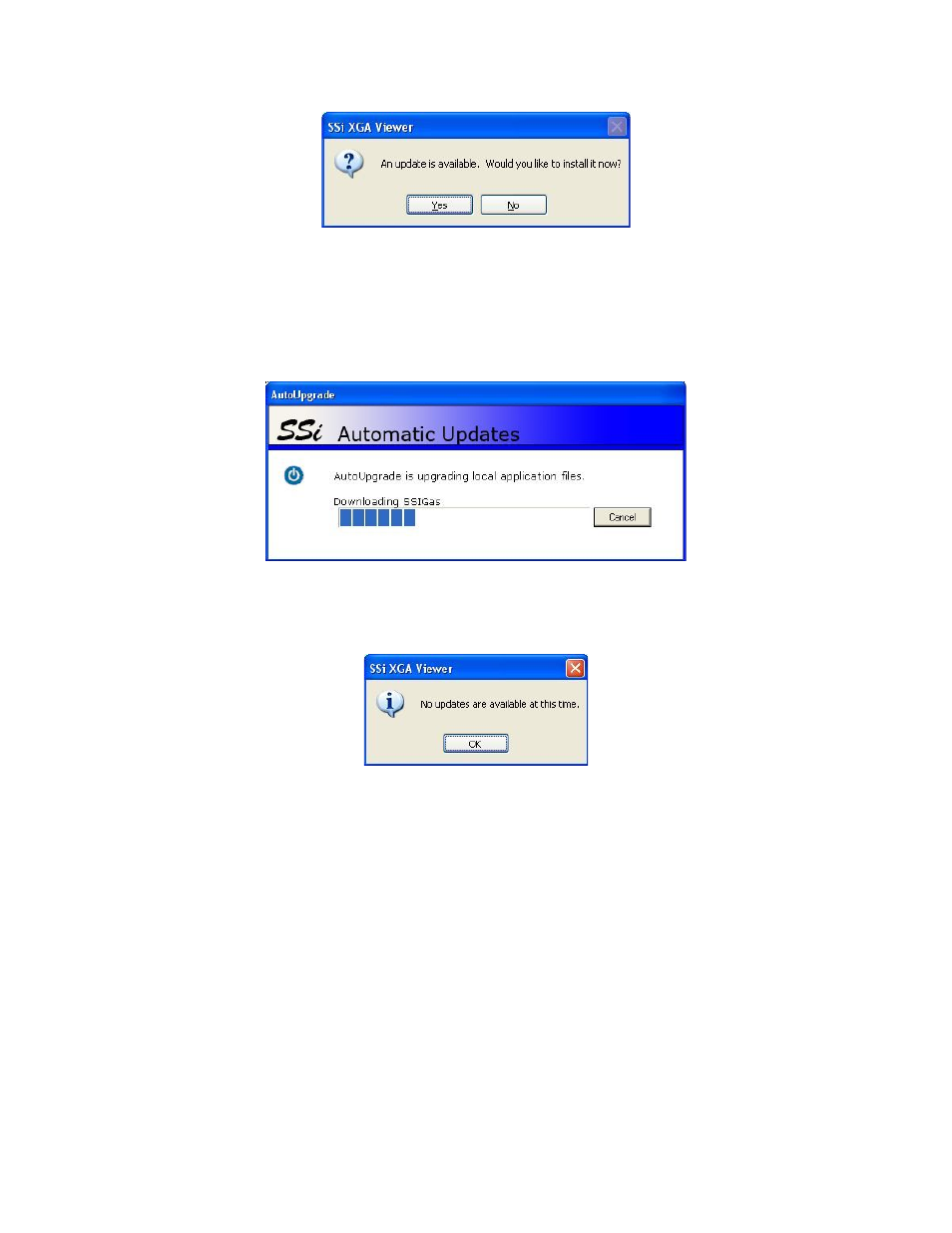
XGA Viewer Operations Manual
Super Systems Inc.
Page 14 of 46
Figure 14 - "Update is available" box
Clicking on the No button will not update the software. Clicking on the Yes button will update
the software. Note: It is important to save any changes before updating the software. When
the update begins, the SSi XGA Viewer software will shut down and an update screen will be
displayed, detailing the progress of the update. Once the update is complete, the SSi XGA
Viewer software will restart.
Figure 15 - Upgrade progress box
If there is no update available, or if there is no Internet connection, the SSi XGA Viewer software
will display a message.
Figure 16 - "No updates are available" box
About
Selecting this option will bring up details on the version number and revision history of the
software.
- Bazooka Probe (10 pages)
- Gold Probe (16 pages)
- HP2000 With 9100 Controller (10 pages)
- HP15 (23 pages)
- SuperOX (14 pages)
- PGA3000 (16 pages)
- PGA3500 (26 pages)
- e-TRIM (27 pages)
- 9120 with TS (80 pages)
- MGA6000 (42 pages)
- DP2000 (17 pages)
- DPC3500 (5 pages)
- MGA6010 (54 pages)
- DPC2530 (17 pages)
- Simple Dew (18 pages)
- DPL4000 (16 pages)
- H2 Sensor (17 pages)
- Hydrogen Nitrider Analyzer (12 pages)
- PH2 (19 pages)
- AC20 Quick Start (5 pages)
- AC20 RS485 Modbus (62 pages)
- AC20 (114 pages)
- 20Q Calibration Manual (9 pages)
- CAT-100 (51 pages)
- 7EK 31080 (32 pages)
- 7EK 31082 Calibration Manual (5 pages)
- 7EK 31081 (36 pages)
- 7EK 31082 (34 pages)
- 20PQ (170 pages)
- X5 Calibration Manual (1 page)
- 20Q (126 pages)
- 7SL (36 pages)
- X5 (74 pages)
- 9000 Series (15 pages)
- 3L Series (54 pages)
- 9015 Series (11 pages)
- 3 Series (92 pages)
- 9010 Series (66 pages)
- 9210 Series (65 pages)
- 9130 Series (174 pages)
- PC Configurator 2 Quick Start (15 pages)
- 9100 RPS (10 pages)
- 9125 Series (235 pages)
- 9120 RPS (11 pages)
