Export button, Data to csv, Data to tsv – Super Systems XGA Viewer User Manual
Page 21: Data to csv data to tsv
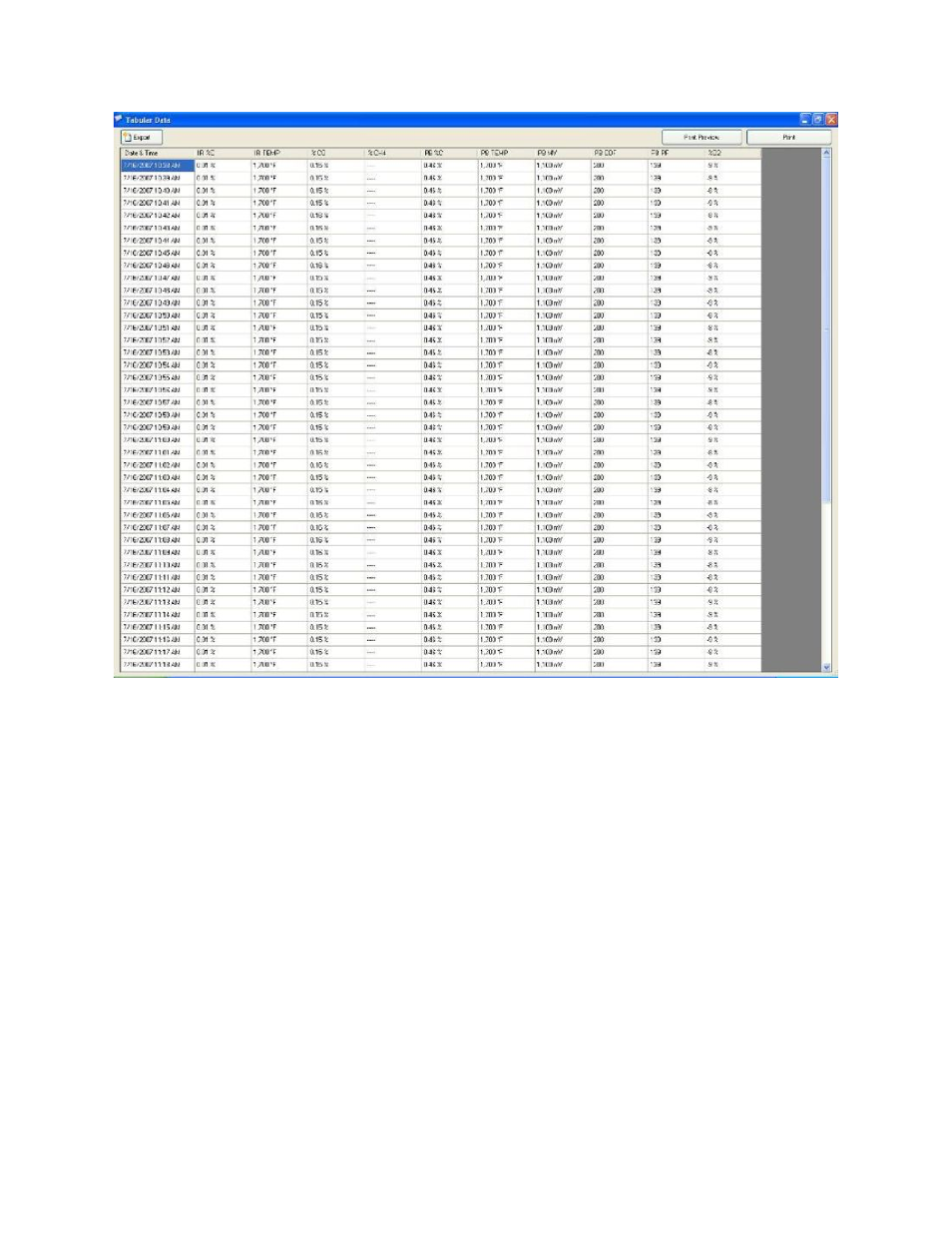
XGA Viewer Operations Manual
Super Systems Inc.
Page 21 of 46
Figure 25 - Data Grid
Export Button
The Export button will allow the user to export the data to three different formats so that the
data can be viewed as a separate file. The three formats are: CSV, TSV, and TXT. Clicking on
this button will display a sub-menu filled with the various export functions. Exporting the
tabular data to any format will require the user to give a file name and a location for the file in
the common Windows Save As dialog.
Data To CSV
This option will export the tabular data to a CSV (*.csv) format. CSV stands for Comma
Separated Values. A .csv file is typically viewed through a spreadsheet program, such as
Microsoft Excel, with each column in the tabular data corresponding to a column in the .csv file,
and each row in the tabular data corresponding to a row in the .csv file.
Data To TSV
This option will export the tabular data to a TSV (*.tsv) format. TSV stands for Tab Separated
Values. A .tsv file is typically viewed through a text-editing program, such as Microsoft’s
Notepad or WordPad, or Helios’ TextPad. Each column in the tabular data corresponds to a
