Smt498 support, Smt498 installation – Sundance SMT498 User Manual
Page 9
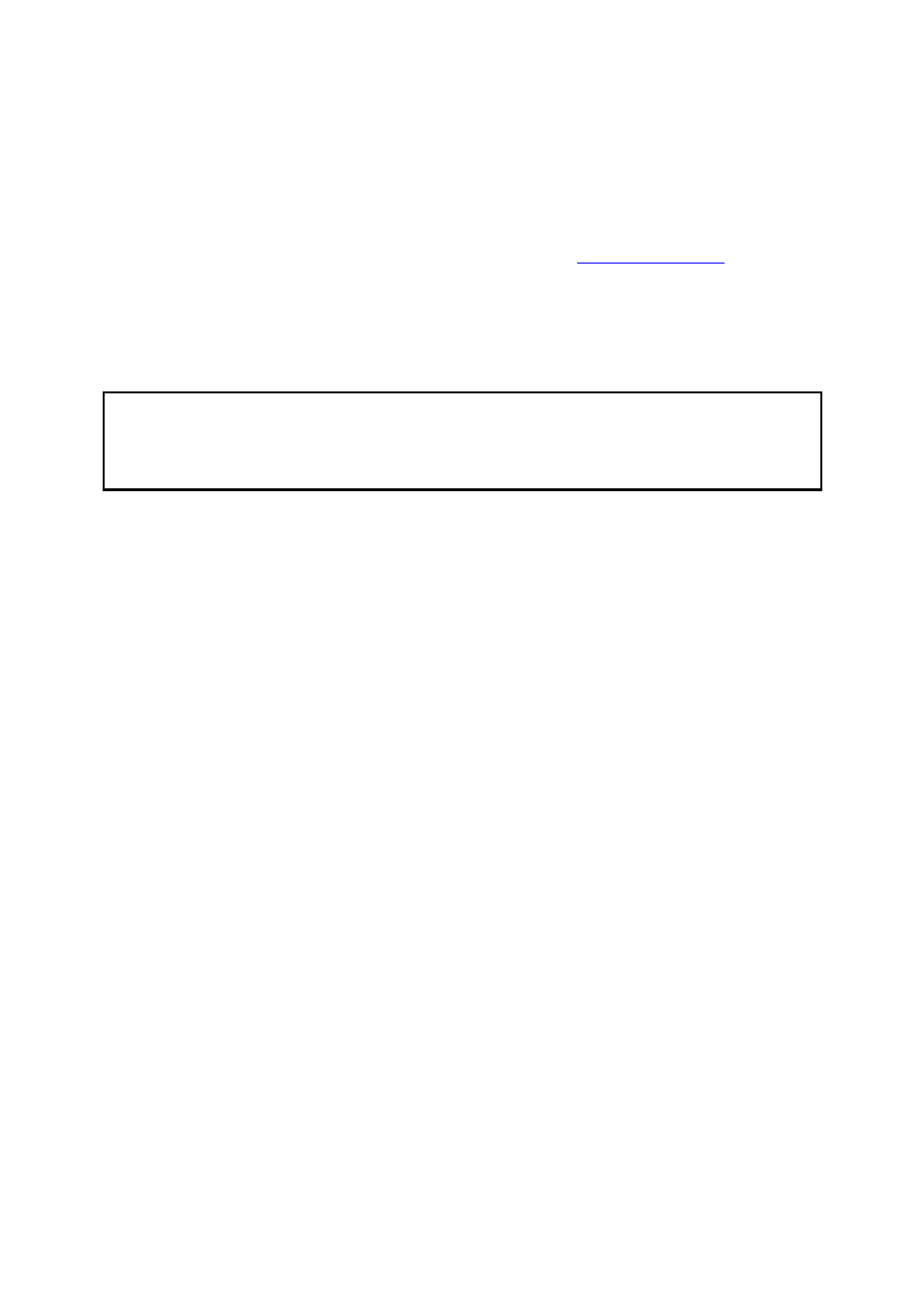
Dimensions of the single-size CMC are 74.0mm wide by 149.0mm deep.
SMT498 Support
The SMT498 is supported by the SMT6041-498 software package available from
SUNDANCE. Please register on the SUNDANCE
Support Forum
if not yet
registered. Then enter your company’s forum and you can request the SMT6041-498
from there.
SMT498 Installation
Do NOT connect any external TTL (5v) signals to the SMT498 I/Os, which
connect directly to the FPGA, as the FPGA is NOT 5v tolerant. However the
lines on connector P14 of the carrier board are made 5V tolerant for some
applications.
You can fit the SMT498 on its own on any PMC compatible carrier board. When
mated with a carrier board such as Twin Industries Xtend1000, it may then be
plugged into a host computer (e.g. Windows PC).
Please, follow these steps to install the SMT498 module on a Host system:
1. Remove the carrier board from the host system.
2. Place the SMT498 module on a PMC site. (See your carrier board User
Manual.)Make sure that the board is firmly seated before screwing the
SMT498 to the two main mounting holes. Use 10mm M3 Standoffs (Digikey
4391K-ND) and M3 5mm bolts (Digikey H742-ND) to secure the module to
any carrier card.
3. Connect the SHB and/or RSL cables to the SMT498 (if required by your
application).
4. Install the carrier board in the host system and start the PC.
5. The SMT498 can also be used as a standalone FPGA board. Connect a
molex power connector similar to the one used for the hard disk to provide 5V.
(Note only 5V should be provided, do not provide 12 V)
Page 9
