Configuring the fpga, Pci mode – Sundance SMT498 User Manual
Page 31
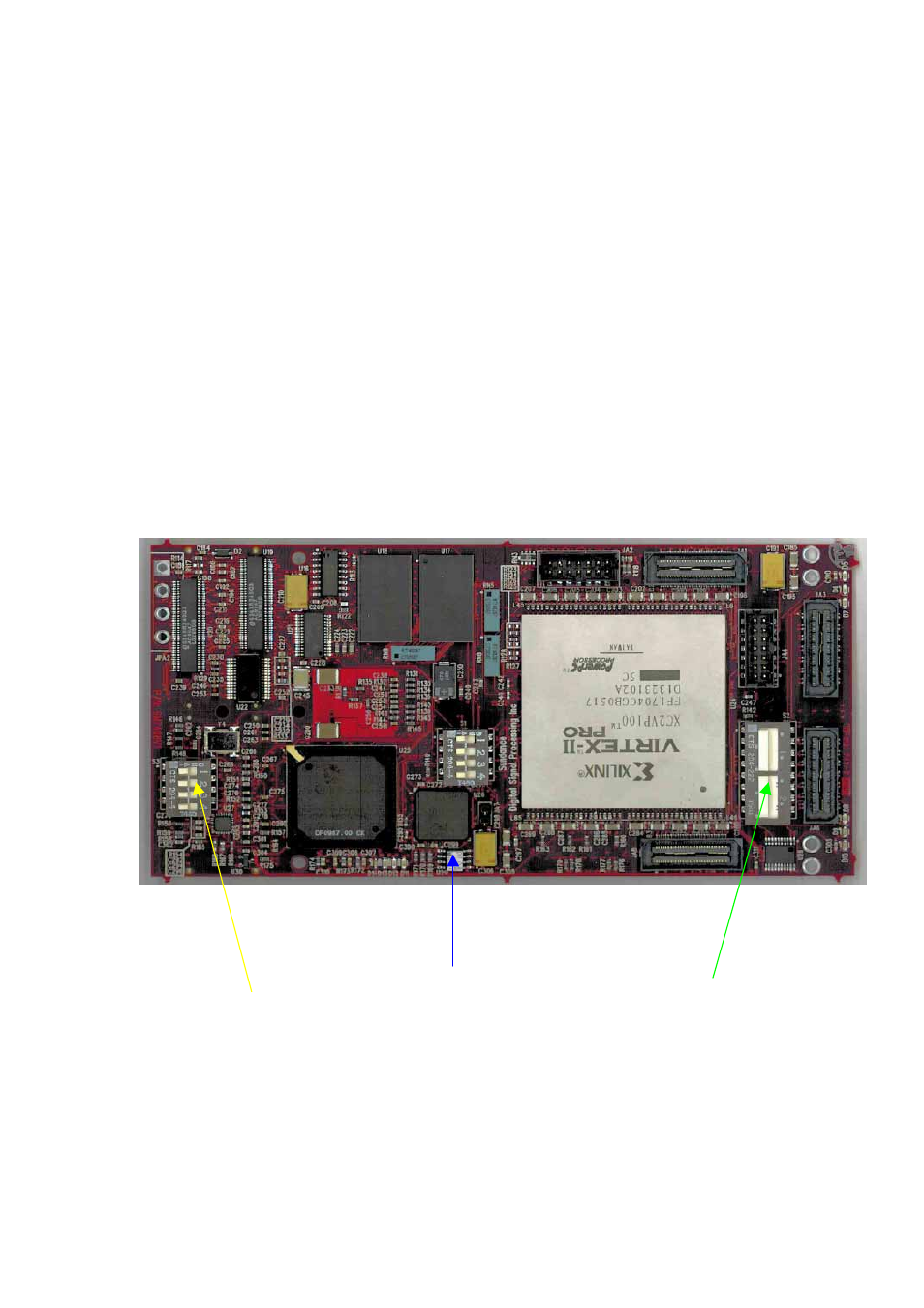
Configuring the FPGA
The module will be provided with the default VHDL core burned in the Flash. On
power up, the FPGA will be configured with the default bitstream. In case the user
wants to use his own custom design the following method can be used to configure
the FPGA.
It is assumed that the user is familiar with Xtend1000 PMC carrier card and is aware
of the procedure for mounting the PMC on the Xtend1000 and powering it up within a
PC environment.
PCI Mode
To configure the FPGA (Virtex II Pro – VP 100) using the PCI interface, switch-
switch 4 of S3 to ‘ON’ position and use the PCI driver for SMT407/498 to download
the firmware to the FPGA.
PROM (there is a
S3
jumper near this PROM
S2
which is not shown in this picture)
Figure 12 - Location of the DIP Switches and the PROM
Page 31
- SMT107 (16 pages)
- SMT6035 v.2.2 (39 pages)
- SMT6012 v.4.6 (22 pages)
- FC100 (12 pages)
- FC108 v.1.1 (10 pages)
- SMT6065 v.4.0 (45 pages)
- FFT v.2.1 (19 pages)
- SMT111 (18 pages)
- SMT118LT (10 pages)
- SMT118 (20 pages)
- SMT123-SHB (13 pages)
- SMT128 (15 pages)
- SMT145 (18 pages)
- SMT148 (35 pages)
- SMT130 v.1.0 (46 pages)
- SMT148FX (48 pages)
- SMT310Q (55 pages)
- PARS (70 pages)
- SMT166-FMC (52 pages)
- SMT166 (44 pages)
- SMT300Q v.1.6 (61 pages)
- SMT310 v.1.6 (50 pages)
- SMT317 (24 pages)
- SMT326v2 (24 pages)
- SMT338 (19 pages)
- SMT349 (32 pages)
- SMT339 v.1.3 (27 pages)
- SMT338-VP (22 pages)
- SMT358 (25 pages)
- SMT351T (37 pages)
- SMT351 (25 pages)
- SMT350 (45 pages)
- SMT362 (30 pages)
- SMT365G (23 pages)
- SMT364 (37 pages)
- SMT373 (15 pages)
- SMT368 (24 pages)
- SMT370v3 (46 pages)
- SMT377 (22 pages)
- SMT381 2007 (31 pages)
- SMT381-VP (81 pages)
- SMT387 (42 pages)
- SMT391 (18 pages)
- SMT384 (47 pages)
- SMT390-VP (55 pages)
