Studio Technologies 58 2000 User Manual
Page 34
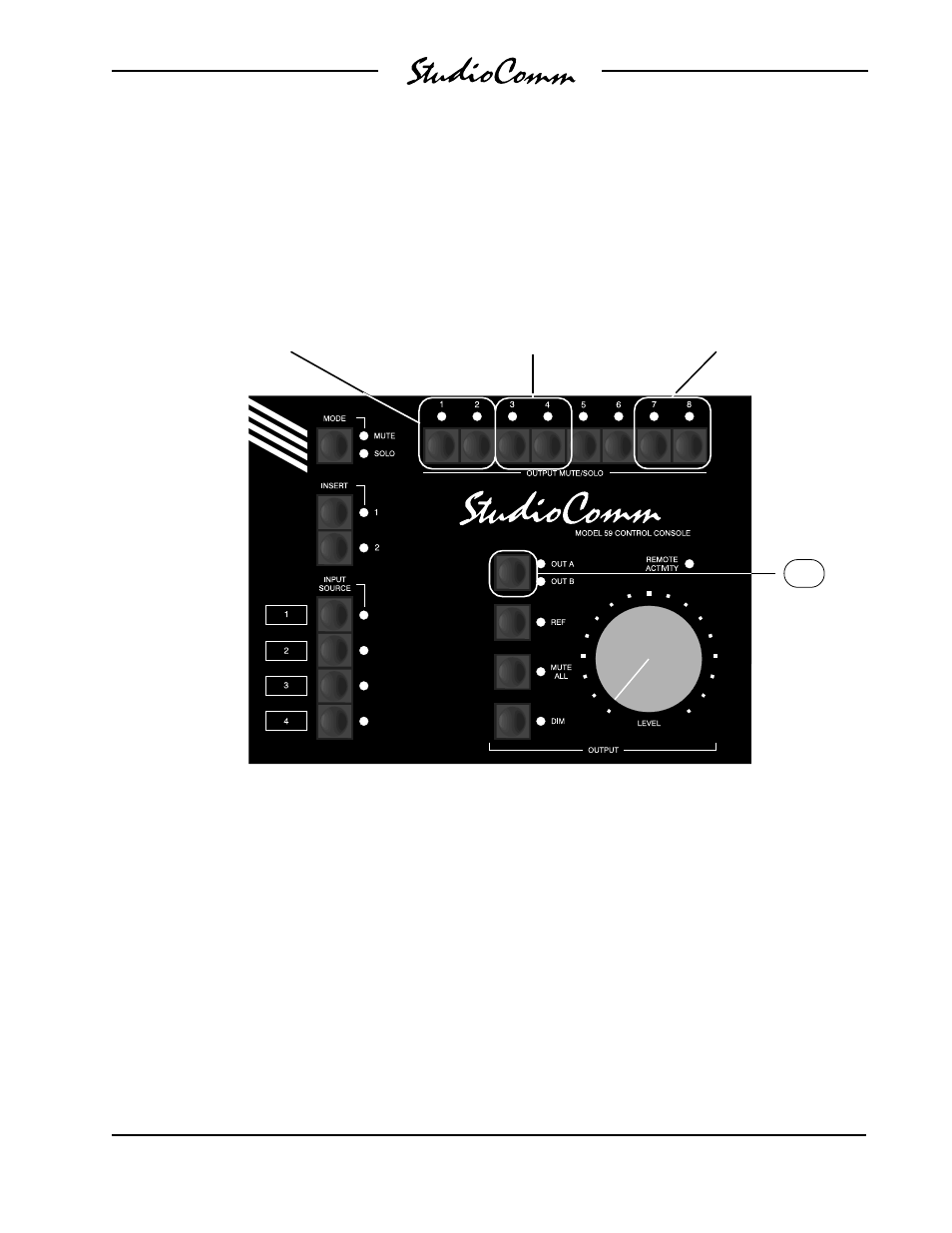
Model 58/59 User Guide
Issue 4, December 2000
Studio Technologies, Inc.
Page 35
for Surround
Model 59 Configuration—Monitor Output Mode, Power-Up Mute
Mode, and Remote Level Control Input
Default:
Monitor output mode is A/B select.
Power-up mute mode disabled.
Remote level control input disabled.
Press and
hold the
monitor
output A/B
select button
to display
and select
the monitor
output mode,
power-up
mute mode,
and remote
level control
input.
&
When the monitor output A/B select
button is pressed, these LEDs display
the monitor output mode. When LED
1 is lit the mode is A only. When LED
2 is lit the mode is A/B select. Use the
buttons to select the monitor output
mode.
When the monitor output A/B select
button is pressed, these LEDs
display the power-up mute mode.
When LED 3 is lit power-up mute
mode is disabled. When LED 4 is lit
power-up mute mode is enabled.
Use the buttons to select the mode.
When the monitor output A/B select
button is pressed, these LEDs display
the status of the remote level control
input. LED 7 lit means that the remote
level control input is disabled. LED 8
lit means that the remote level control
input is enabled. Use the buttons to
select the status.
