Applications, Configuration examples – Studio Technologies 58 2000 User Manual
Page 10
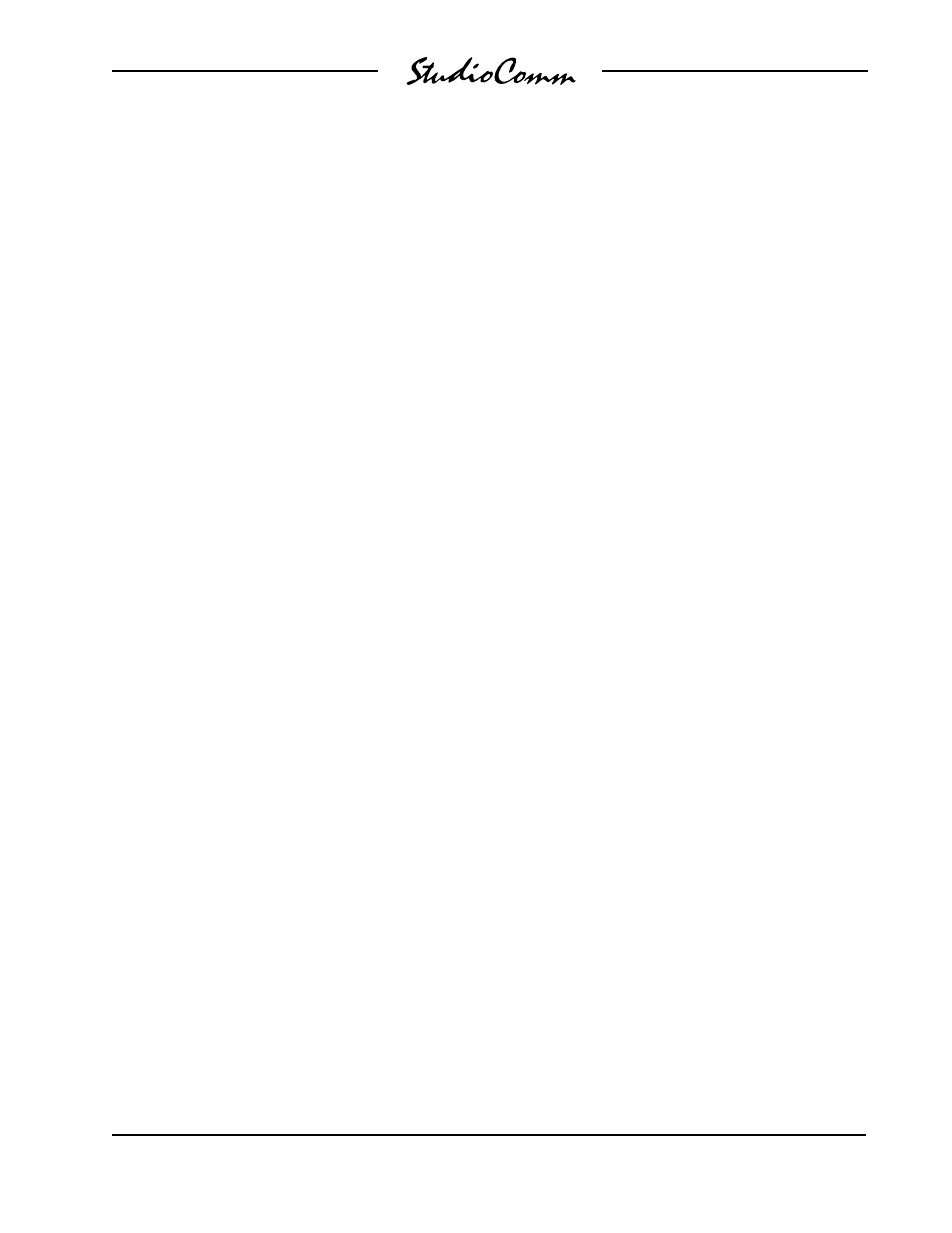
Model 58/59 User Guide
Issue 4, December 2000
Studio Technologies, Inc.
Page 11
for Surround
console to be interfaced with the Studio-
Comm for Surround system. Using a
standard linear-taper potentiometer, a
remote level control can be implemented;
no special optical encoder or buffer cir-
cuitry is required.
The remote control functions were specifi-
cally included to allow the creation of
secondary monitoring positions. Produc-
ers, directors, or other persons who deem
themselves to be important, often find this
to be convenient. Provision has been
made in the StudioComm’s operating
software to ensure that critical listening
is not affected by remote activity.
Expanded Input Capability
In the standard operating mode the Model
59 Control Console is designed to support
up to four Model 58 Central Controller
units. This provides eight monitor output
channels, and allows connection of up to
four 8-channel sources. A special mode
can be enabled that lets a slightly modified
Model 59 support up to eight Model 58
units. This mode will again support eight
monitor output channels, but will addition-
ally allow connection of up to eight 8-
channel sources. Specialized playback
applications, such as large screening
rooms at motion picture studios, can
benefit from this expanded operating
mode. Contact the factory for details.
Limitations on Signal Routing
While a StudioComm for Surround system
for multi-channel monitoring will do many
wonderful things, it is not designed to
selectively route input signals to the differ-
ent output channels. An input-channel-to-
output-channel relationship is maintained.
A signal that arrives on input source 2,
channel 6 will, when selected, output only
on monitor and meter output channel 6.
Any rerouting of the input signals must
be done prior to connection to the Studio-
Comm for Surround system. This should
not be an impairment in most facilities, but
it’s important to highlight this fact.
Applications
Configuration Examples
It can initially be confusing to fully under-
stand how a Model 59 Control Console
and multiple Model 58 Central Controllers
work together to create a multi-channel
monitor system. How the main input and
monitor output channels are assigned to
the Model 58 units can seem especially
tricky. In this section several examples
are provided that should present a clear
picture of how things go together. A care-
ful review of the associated diagrams
should quickly make you feel more com-
fortable. The flexibility of the StudioComm
for Surround system is both a blessing and
a curse. A simpler system would make
installation a “no brainer,” but having the
resources to achieve the operational
goals was deemed to be of overriding
importance.
6-Channel (5.1) Configuration
Figure 5 provides an overview of a typical
6-channel installation. The channels are
organized in one of the common 5.1
arrangement: Left, center, right, left sur-
round, right surround, and sub. The sub
or subwoofer channel is sometimes
referred to as the LFE (low frequency
enhancement) channel. (The term LFE
is actually more descriptive but, as of the
date of this writing, isn’t as commonly
