Studio Technologies 58 2000 User Manual
Page 11
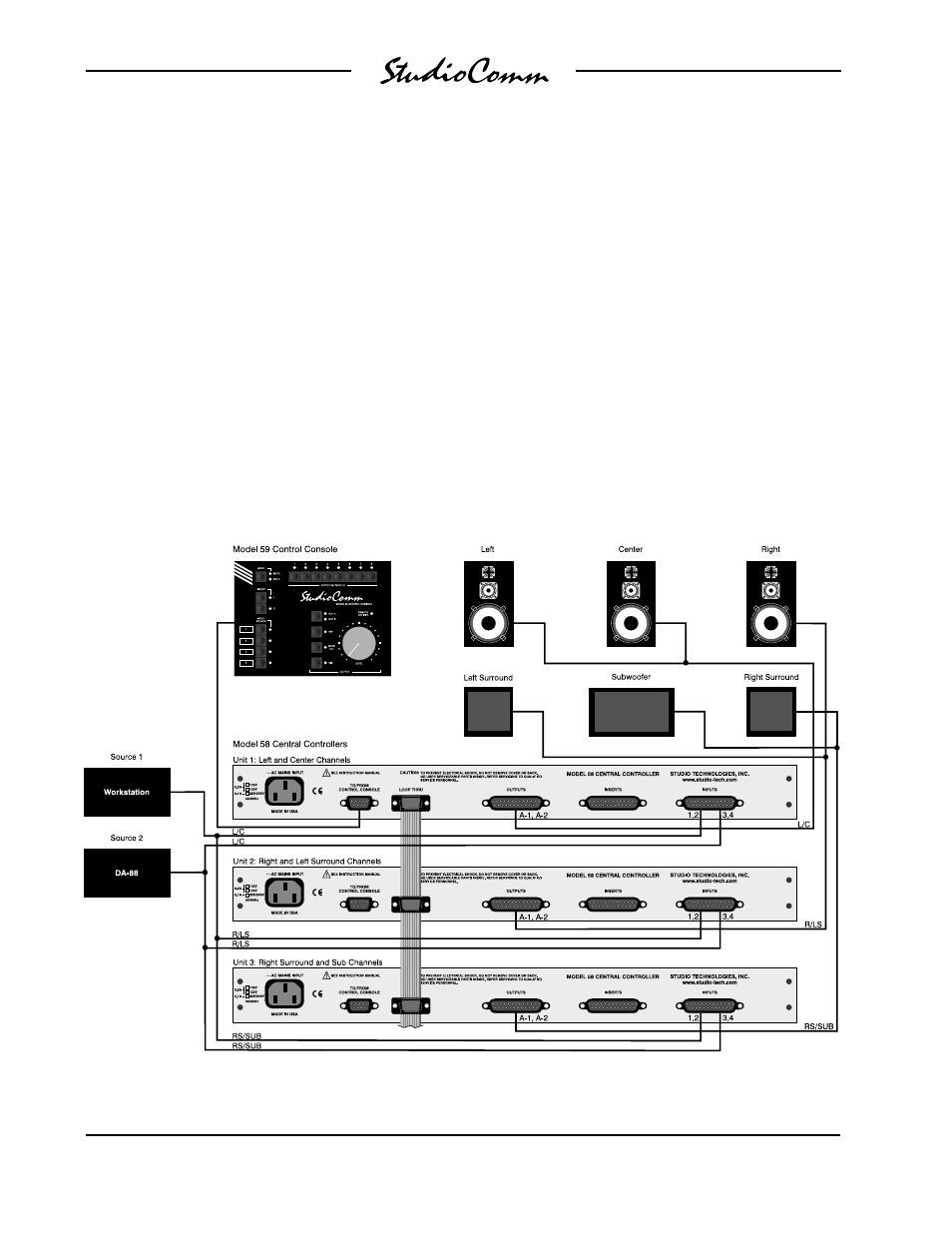
Issue 4, December 2000
Model 58/59 User Guide
Page 12
Studio Technologies, Inc.
for Surround
used.) Two 6-channel audio sources and
one set of amplified monitor loudspeakers
are connected. Note carefully how the
channels are assigned: Model 58 unit 1
supports the left channel and the center
channel, Model 58 unit 2 supports the right
channel and the left surround channel, and
Model 58 unit 3 supports the right sur-
round channel and the subwoofer channel.
Three input and three output wiring har-
nesses are required, each connecting
to the Model 58s with 25-pin D-subminia-
ture plugs. These wiring harnesses are
not included with the StudioComm for
Surround system.
The Model 59 Control Console is con-
nected to Model 58 unit 1 using a 9-pin
“D-sub” interconnecting cable. The three
Model 58 units are linked together using
a ribbon cable bus assembly. A 9-pin
interconnecting cable and a ribbon cable
bus are provided with the StudioComm
for Surround system. AC mains power
needs to be connected to each of the
three Model 58s. In this example installa-
tion many of the available resources are
not utilized, including the third and fourth
6-channel inputs, the insert sections,
monitor output B, the meter outputs, the
bypass inputs, and the remote control
functions.
Figure 5. Example of 6-Channel (5.1) Configuration
