Studio Technologies 230 2014 User Manual
Page 23
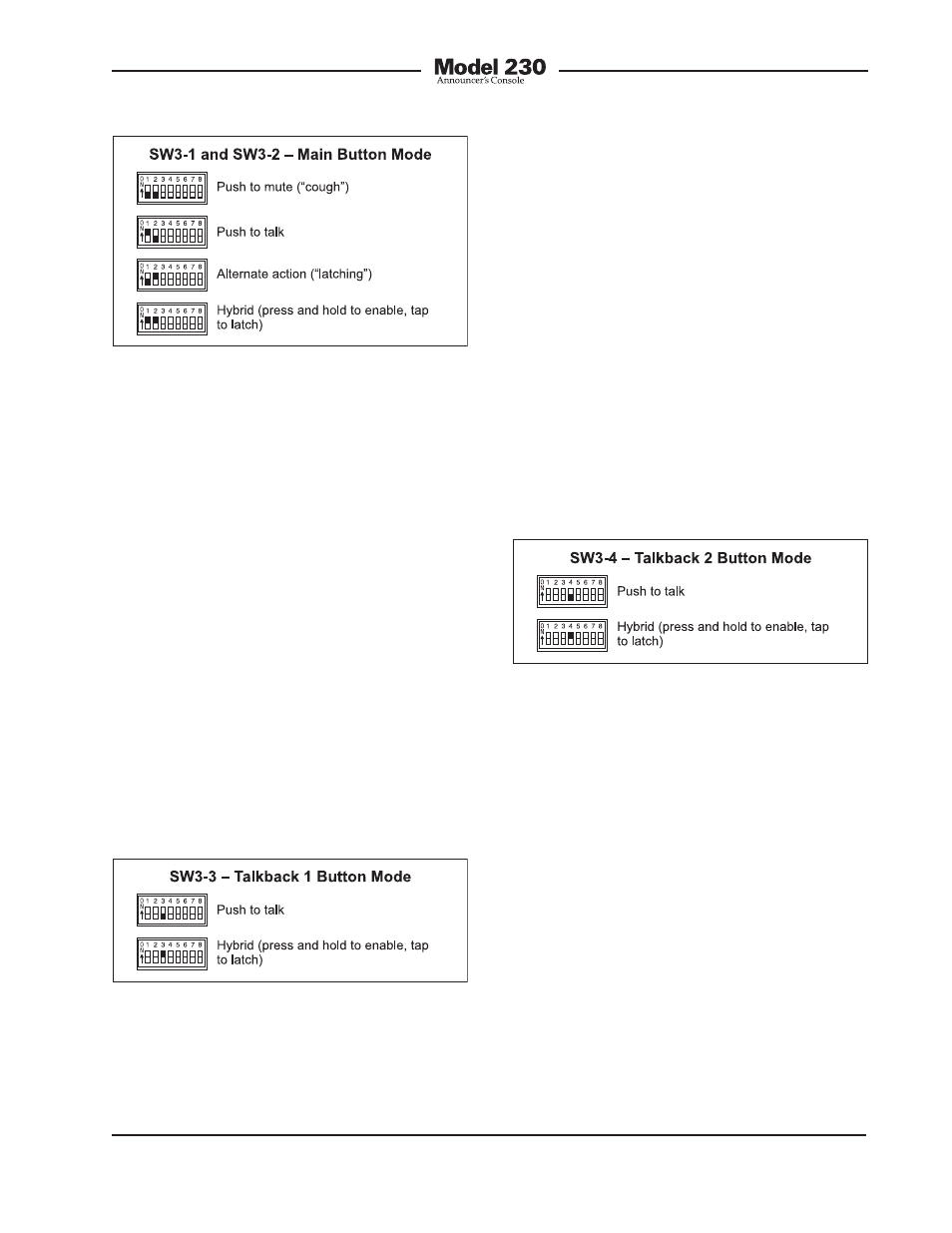
Model 230 User Guide
Issue 9, November 2014
Studio Technologies, Inc.
Page 23
• Alternate action: In this mode the main
output will change between its active
and muted state whenever the button
is pressed. Upon power up the main
output will be in its muted state.
• Hybrid: This mode is a combination of
push to talk and alternate action. It’s
similar to the way talk buttons function
on user stations associated with broad-
cast and production intercom systems.
If the button is pressed and held, the
main output will become active until the
button is released. If the button is mo-
mentarily “tapped” the main output will
change state. Upon power up the main
output will be in its muted state.
Talkback 1 Button Mode
Switch SW3-3 configures how the talkback
1 button functions.
Two modes are available:
• Push to talk: In this mode the talkback
1 button is normally off. The function
becomes active whenever the button
is pressed and held.
• Hybrid: This mode is a combination
of push to talk and alternate action.
If the button is pressed and held, the
talkback 1 button will become active
until the button is released. If the button
is momentarily “tapped” the state will
change. Upon power up the talkback 1
button will be in its off state.
Talkback 2 Button Mode
Switch SW3-4 configures the way the
talkback 2 button functions.
Figure 10. Talkback output 1 button mode
settings
Figure 9. Main output button mode settings
Figure 11. Talkback output 2 button mode
settings
Two modes are available:
• Push to talk: In this mode the talkback 2
button function is normally off. The func-
tion will become active whenever the
button is pressed and held.
• Hybrid: This mode is a combination
of push to talk and alternate action.
If the button is pressed and held, the
talkback 2 button will become active
until the button is released. If the button
is momentarily “tapped” the state will
change. Upon power up the talkback 2
button will be in its off state.
