Programming the 844 sprayer control system – Smithco Spray Star 1607P (1999) Operator Manual User Manual
Page 26
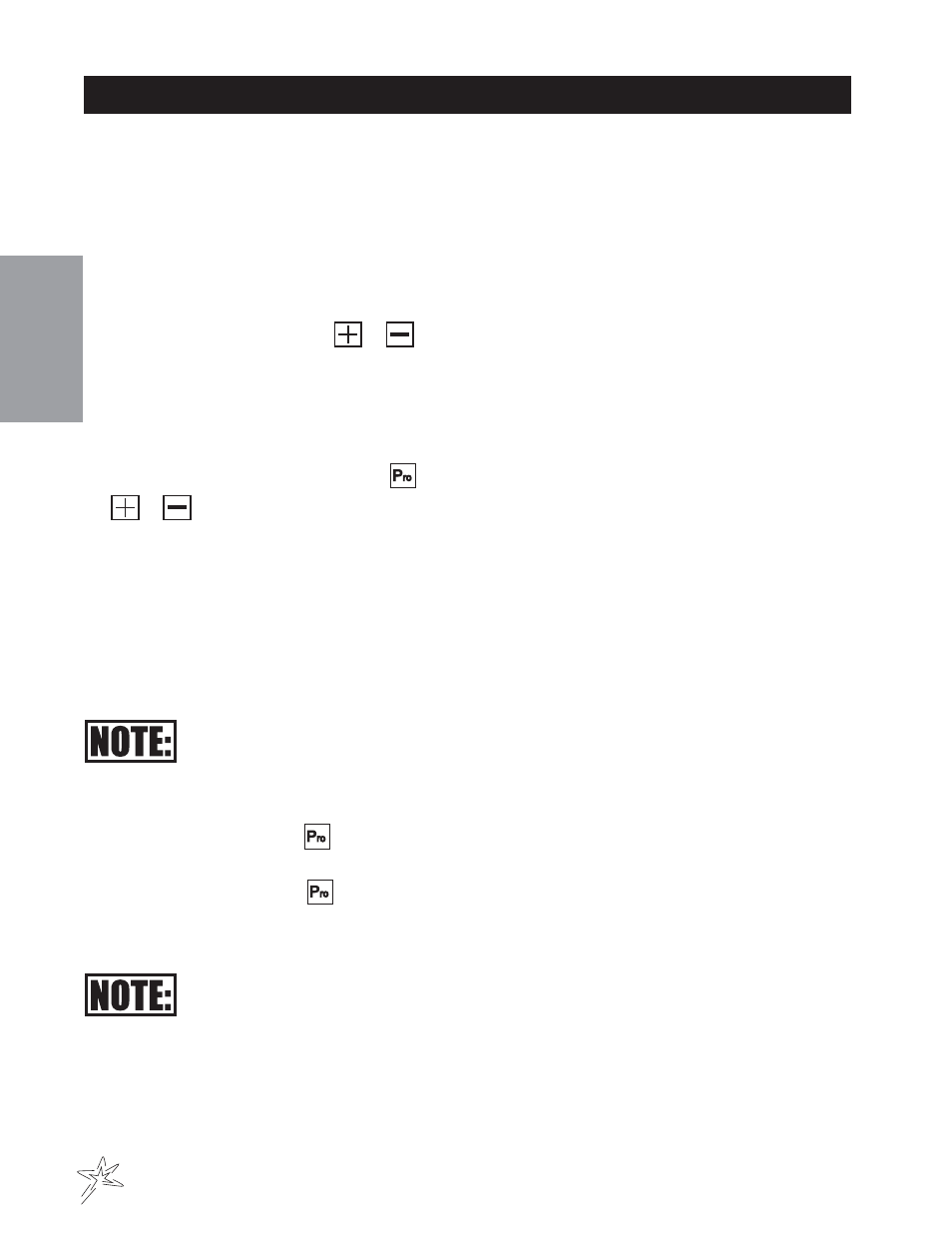
24
Operation
PROGRAMMING THE 844 SPRAYER CONTROL SYSTEM
(
CONTINUED
)
CALCULATION/WHAT IF? STEP
This Programming Step is a diagnostic tool only and has no effect on the operation of the TeeJet 844 Sprayer
Control. It allows the user to adjust the indicated pressure to see what effects it would have on the operating
speed; or the user can adjust the speed to see what pressure would need to the used to maintain the target
application rate. This step should help determine if the correct nozzle size was chosen for the application.
While in the calculation step, either the pressure (psi) or speed (m.p.h.) units will be flashing.
ADJUST SPEED:
While in the Calculation Step, the user is able to view the nozzle flow rate, pressure, speed and application rate
simultaneously. When first entering this step, the speed (m.p.h.) units will be flashing, indicating that this digit
can be changed. By depressing the
or
keys, the programmer can change the indicated speed to a
desirable speed or typical operating speed.
The 844 will immediately calculate what the pressure would need to be to maintain the target application rate at
this speed. If the pressure is too high, you will need larger spray tips or will have to slow down. If the pressure
is too low, you will need smaller spray tips or will have to speed up.
ADJUST PRESSURE:
If you wish to adjust the pressure, press the
key once so that the pressure (psi) units begin to flash. Use
the
or
keys to adjust the indicated pressure to a desired or recommended pressure.
The 844 will immediately determine what the operating speed would need to be to achieve the target applica-
tion rate at this pressure. If the speed indicated is too high, a smaller nozzle is needed. If the speed indicated is
too low, a larger nozzle is needed.
LIQUID DENSITY:
All Calculations performed in the normal Calculation Step are based on spraying water. To convert calculations
to the Liquid Density programmed in the Liquid Specific Gravity (Density) Step in the System Setup Mode, de-
press the Auto/Man key. When calculations are using the programmed Density, the
D
symbol will be displayed
at the top of the display window.
Note: The tip flow rate, in the lower right corner of the display, will always display the
flow rate in Gallons Per Minute at 40 psi, regardless of changes to the indicated pressure.
After performing the calculations, you can advance to the beginning of the Application Setup sequence to make
any changes by depressing the
key once. If no changes are necessary, you have completed the Applica-
tion Setup Mode of the TeeJet 844 Sprayer Control.
NOW, PRESS AND HOLD THE
KEY FOR THREE SECONDS, AND THE ENTIRE APPLICATION SETUP
MODE WILL BE STORED IN THE COMPUTER’S MEMORY.
For your protection, the 844 console will not automatically power down while in the
Application Setup Mode. You must exit properly as described above to enable the con-
sole auto power feature. Cutting the power to the controller while in the Application
Setup Mode will not save any changes made into the computer’s memory.
