English – Sim2 Teatro 80 User Manual
Page 22
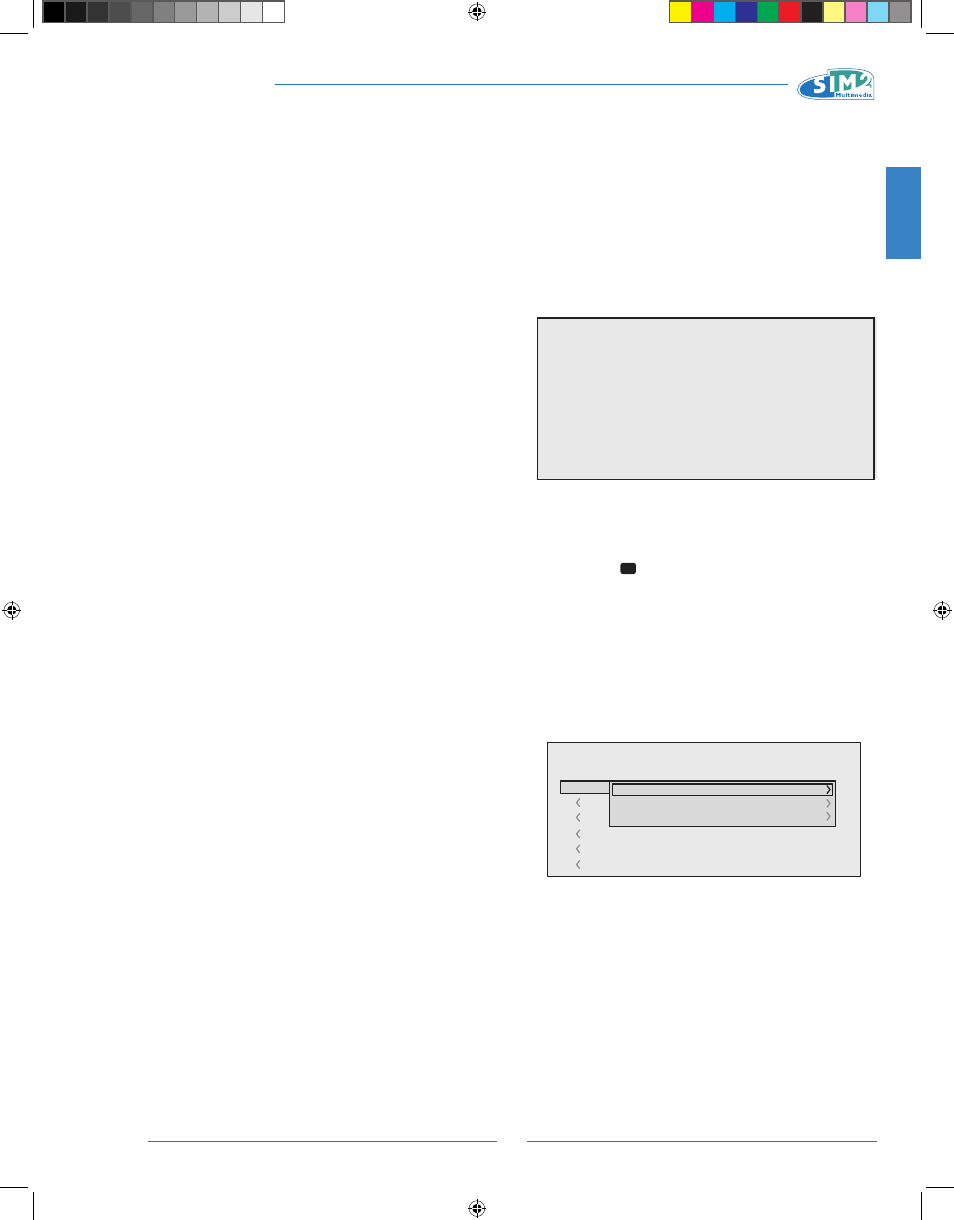
21
ENGLISH
TEATRO 80 - M80
Osd Background
Determines the type of background for the On Screen Display
opaque or transparent.
Osd Display Timeout
Determines the On Screen Display timeout after the last event
(adjustment using remote control or keypad).
The adjustment is made using the ◀ (decrease) and ▶ (in-
crease) keys within a 6-200 second timeframe.
Osd Position
Positions the On Screen Display in a particular area of the
projected image. The OSD can be positioned using the ar-
row keys for fine adjustments or keys 1...9 on the remote
control to select one of 9 default positions.
The following image parameters can be saved/recalled by
the Memory Management system:
Image
Picture
BRIGHTNESS
ASPECT
CONTRAST
COLOUR TEMPERATURE
COLOUR
OVERSCAN
TINT
GAMMA
SHARPNESS
FILTER
NOISE REDUCTION
Some of these parameters may not be available for certain
inputs or certain input signals, as indicated in Tables 4 and
5.
The Memory Management function menu page is activated
by pressing the key on the remote control.
Saving a memory
To save the current image settings in Memory 1, move the
cursor to line 1 using the ▼ and ▲ keys and open the drop-
down menu by pressing the ◀ key (fig. 35). Select the “Save
initial settings” line. The message, “Initial settings saving in
Memory 1” will be shown at the bottom of the display to
confirm that the operation has been completed. Repeat the
operation to save other image settings in new memories.
Fig.35
Using a memory
To use a Memory, select the line in question and press the
▶ key. The settings stored in the memory you have selected
will be applied to the projected image, while a message will
confirm that Memory has been applied. The memory will be
associated with the particular source and signal type and will
be automatically applied whenever that particular combina-
tion of source and signal type is selected.
Restoring initial settings for a memory
When you need to restore the initial settings in a Memory that
has previously been modified, select the line referring to the
MEMORIES
The main picture parameters can be saved in discrete sets
of values called MEMORIES so that they can be subsequently
applied as a group using a single command.
There are 6 separate Memories (Memory 1, Memory 2....
-6) for each of the 14 signal types handled.
0 Auto
3
S MEMORIA 1
Memories
Save current settings
Save initial settings
Rename
2
I
5
S MEMORY 5
6
S MEMORY 6
4
S MEMORY 4
1
S
TEATRO 80 MB - EN.indd 21
25/10/10 18.02
