English – Sim2 Teatro 80 User Manual
Page 18
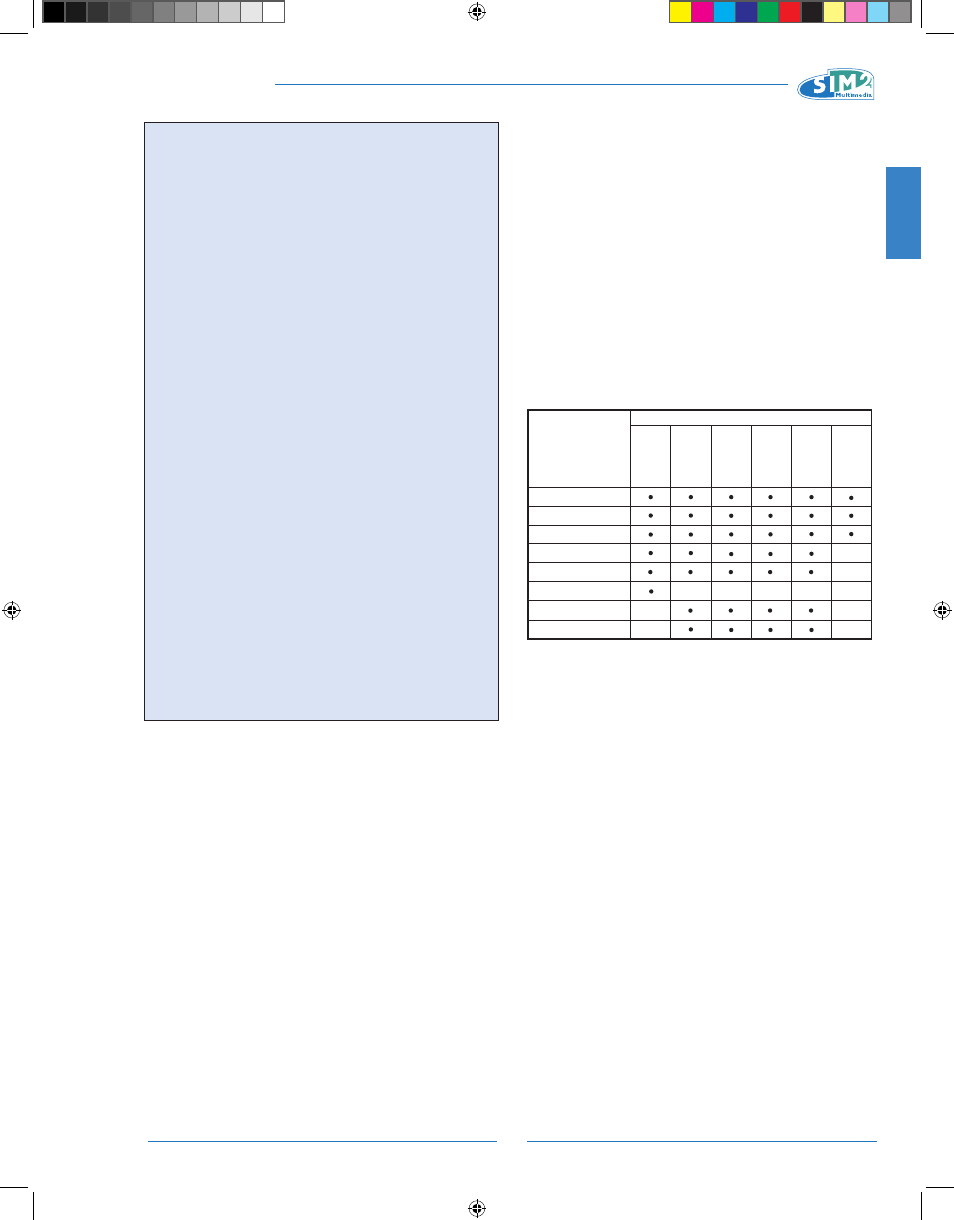
17
ENGLISH
TEATRO 80 - M80
POSITION
Use this adjustment to position the image vertically and
horizontally. These parameters do not normally require
adjustment because the system checks the input signal
and automatically sets the most suitable values. However,
if the image is not perfectly centred it may prove useful to
make the system repeat the input signal analysis and image
positioning, requesting the automatic control procedure with
button A on the remote control.
When this procedure is requested it is helpful to have a
white or light coloured background in the current picture
on the screen.
Y/C DELAY
Where Video and S-Video signals are concerned, it may
be necessary to correct horizontal colour misalignment
within the projected image. For a given video standard (e.g.
PAL or NTSC) the stored value does not normally require
further adjustment, unless the source or connection cable
is changed.
FREQUENCY/PHASE
These adjustments, available for progressive signals and
for signals from a PC, ensure correspondence between the
number of pixels making up the signal and the number of
pixels that make up the projected image.
It is not normally necessary to adjust these parameters
because the system checks the input signal and automati-
cally sets the most suitable values. If however the image is
disturbed (loss of resolution between equidistant vertical
bands or instability and lack of detail in thin vertical lines) it
may help to ask the system to rerun the input signal analysis
and set the best parameters by requesting the automatic
adjustment function with button A on the remote control
or AUTO on the keypad. If the automatic procedure fails to
achieve the required effect, enter the frequency and phase
values manually and move sufficiently close to the screen
to observe the effects of the adjustments.
GAMMA CORRECTION SETTING
Standard
ST1
For general use.
Enhanced SIM2
EN1
Suitable for displaying images from camcorders,
digital cameras or TV studios in bright ambient
light.
EN2
Suitable for displaying images from camcorders,
digital cameras or TV studios in poor ambient
light.
EN3
Suitable for projecting films in bright ambient
light.
EN4
Suitable for projecting films in moderate ambient
light.
EN5
Suitable for displaying graphic images (e.g.
Windows Desktop) in moderate lighting condi-
tions.
Graphics
GR1
Suitable for displaying graphic images (e.g.
Windows Desktop) in moderate lighting condi-
tions.
GR2
Suitable for displaying graphic images in control-
led lighting conditions.
User
USER
Possibility of defining the curve by entering pa-
rameters. The curve is defined by the user.
V
ideo
S-V
ideo
R
GBS
YC
rCb
R
GB G
rafic
o
R
GBS 15kHz
YC
rCb 15kHz
Regolazioni
Ingressi
Y/C Delay
-
-
-
-
Position
-
-
Phase
-
Frequency
-
-
Color Temperature
Gamma Correction
Overscan
-
Aspect
HDMI™
SDI
D
VI
-
Fig. 24
TEATRO 80 MB - EN.indd 17
25/10/10 18.02
