Configuration jumpers, Connectors – Sensoray 526 User Manual
Page 17
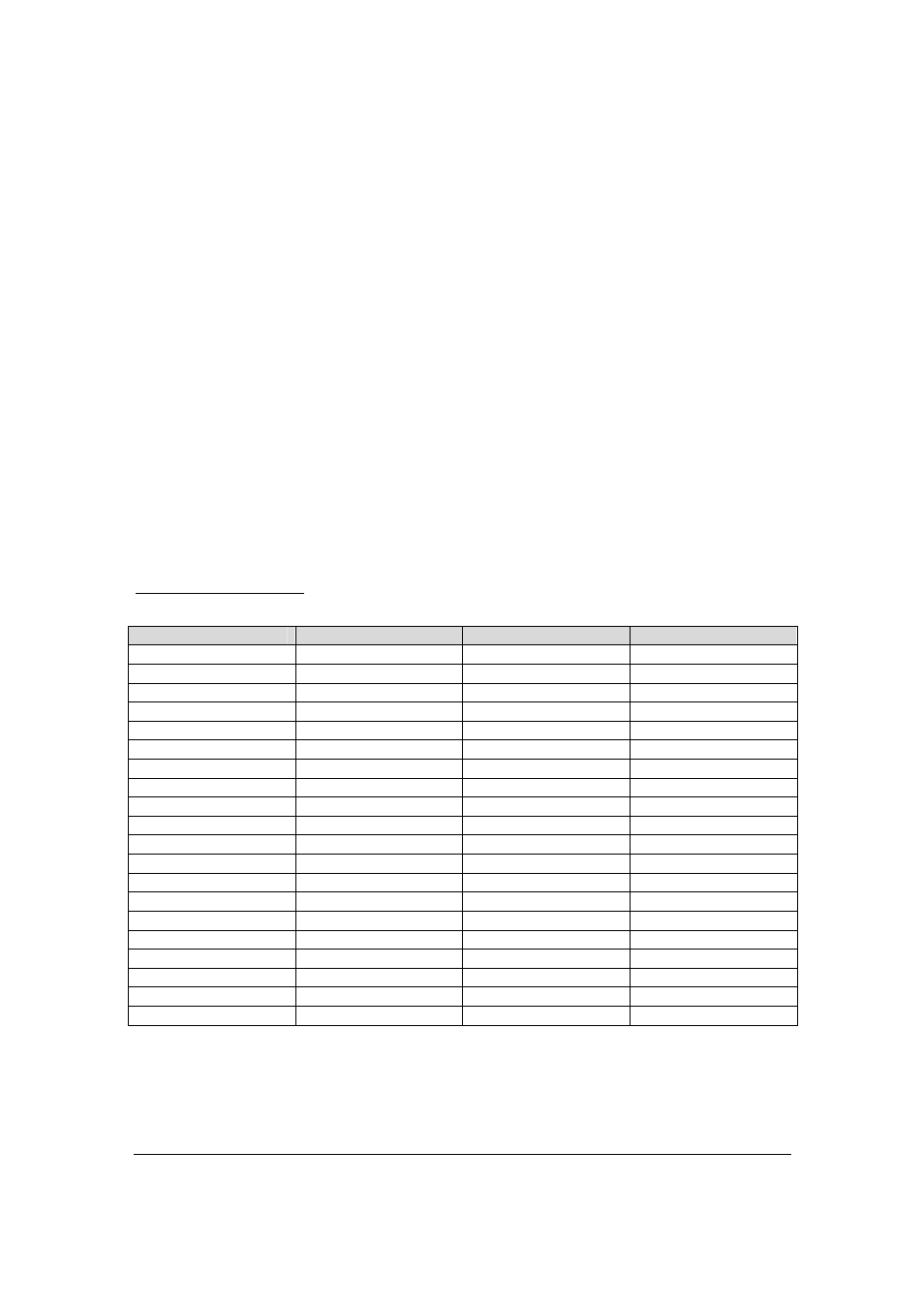
17
Configuration Jumpers
A set of configuration jumpers (J1) allows selection of board’s base address and interrupt line
(See Fig.1).
Jumpers marked ADDR15-6 select the higher 10 bits of the board’s base address in I/O space.
Inserted jumper sets the corresponding bit to 0. The board ships with base address set to 0x2C0.
Jumpers marked IRQ3-0 select the interrupt line used by the board. Inserted jumper means a
corresponding bit in the 4-digit binary representation of the interrupt number is set to 0. For
example, inserting jumpers 2 and 0 sets the interrupt line used by the board to IRQ10. The board
can use the following interrupt lines: 3, 4, 5, 6, 7, 9, 10, 11, 12, 14 and 15. All other
combinations are not allowed. The board ships with the interrupt set to IRQ3.
Jumpers J4 and J6 are used to configure the watchdog timer. See the corresponding section for
the details.
Connectors
Analog connector (J3)
Pin
Signal
Pin
Signal
1
Ground
2
Ground
3
Analog input 0 (-)
4
Analog input 0 (+)
5
Analog input 1 (-)
6
Analog input 1 (+)
7
Analog input 2 (-)
8
Analog input 2 (+)
9
Analog input 3 (-)
10
Analog input 3 (+)
11
Analog input 4 (-)
12
Analog input 4 (+)
13
Analog input 5 (-)
14
Analog input 5 (+)
15
Analog input 6 (-)
16
Analog input 6 (+)
17
Analog input 7 (-)
18
Analog input 7 (+)
19
Ground
20
Ground
21
Ground
22
Ground
23
Analog output 0
24
Feedback 0
25
Return 0 (Ground)
26
Ground
27
Analog output 1
28
Feedback 1
29
Return 1 (Ground)
30
Ground
31
Analog output 2
32
Feedback 2
33
Return 2 (Ground)
34
Ground
35
Analog output 3
36
Feedback 3
37
Return 3 (Ground)
38
Ground
39
Ground
40
Ground
Notes:
1.
Pins Return 0-3 are connected to ground on the board.
2.
If the feedback for an analog output is provided through a Feedback pin of J3, the
corresponding shunt on jumper J2 has to be removed. Otherwise the shunt has to be
installed, and the feedback is taken directly from the output of the DAC.
