Primetest 200 – Seaward 200 PrimeTest User Manual
Page 20
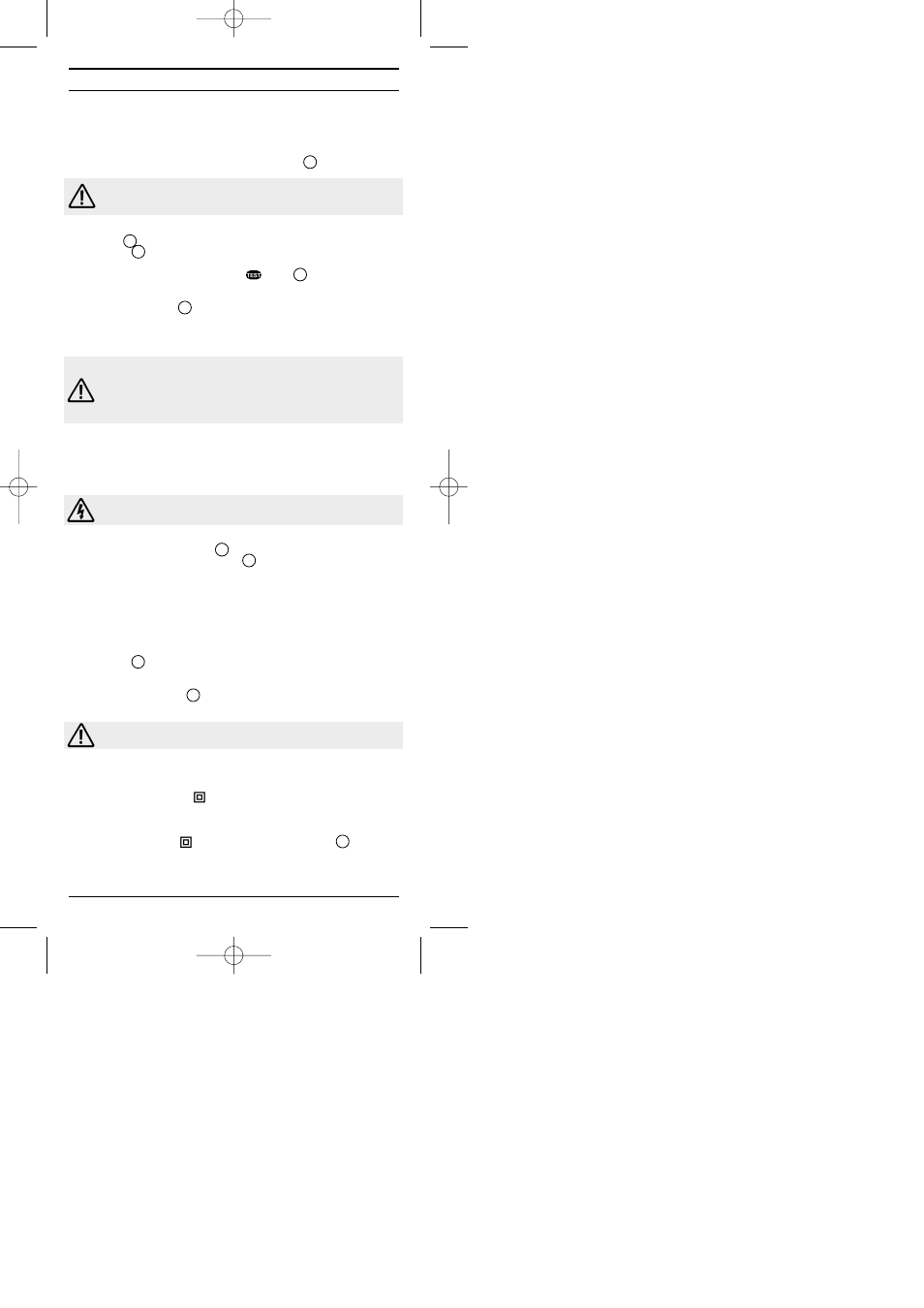
10
8.4
IEC Lead TEST, IEC
See Figure 6.
8.4.1
Select the IEC test function on the rotary switch 10 .
Do not connect the IEC lead to the PrimeTest 200, in preparation for
an IEC lead test, before the unit is switched on. Failure to comply
will result in an error message displayed on the LCD.
8.4.2
To test IEC leads connect the IEC socket side of the lead into the IEC
plug 14 . Connect the mains plug side of the lead into the EUT
socket 11 .
8.4.3
To start an IEC lead test press the button 9 .
8.4.4
The earth continuity resistance for the lead is measured at ±200mA.
The large display 2 indicates the highest digital and analogue earth
resistance,
Ω
. An earth continuity resistance >20
Ω
will result in a FAIL.
An additional visual display of a
✓
or
✗
also indicates the PASS/FAIL
status.
Attention - 13A IEC or extension leads of different cable lengths will
have different resistances. As a rule of thumb:-
12 metres of 13A cable
0.2
Ω
6 metres of 13A cable
0.1
Ω
3 metres of 13A cable
0.05
Ω
8.4.5
The earth continuity resistance value is held on the LCD display for a
period of 1 second.
8.4.6
An earth continuity resistance that FAILS will terminate the IEC lead test,
otherwise it will automatically sequence to the insulation resistance test.
During an insulation resistance measurement a high voltage is
applied between the LIVE/Neutral and common of the IEC lead.
8.4.7
The insulation resistance of the lead is measured over a period of 2
seconds. The large display 2 indicates digital and analogue insulation
resistance, M
Ω
, the small display 3 indicates a PASS/FAIL status. An
additional visual display of a
✓
or
✗
also indicates PASS/FAIL status.
8.4.8
Insulation resistance value is held on the LCD display for a period of 1
second. The displayed resistance value will flash if a FAIL and remain
steady if a PASS.
8.4.9
An insulation resistance that fails will terminate the lead test, a pass
will automatically sequence to the lead wiring test and the small digital
display 3 will indicate “LEAD”.
8.4.10 The wiring of the IEC lead is tested over a period of 2 seconds. The
large digital display 2 indicates a PASS/FAIL status for the lead. An
additional visual indication of a
✓
or
✗
also indicates PASS/FAIL status.
The IEC lead wiring test checks for open circuit, short circuit or
crossed wires within the IEC lead.
8.4.11 If this is the last IEC lead test or the only test then the results will remain
displayed until another rotary switch or push button action.
8.5
Safety Test, Class II
See Figure 7
8.5.1
Select the Class II test function on the rotary switch 10 . The LCD
will display a probe symbol to indicate that a safety test lead is
required. Ensure the IEC mains lead is disconnected from the
PrimeTest 200.
PrimeTest 200
Operating Instructions
