RGBLink MSP 211 User Manual User Manual
Page 9
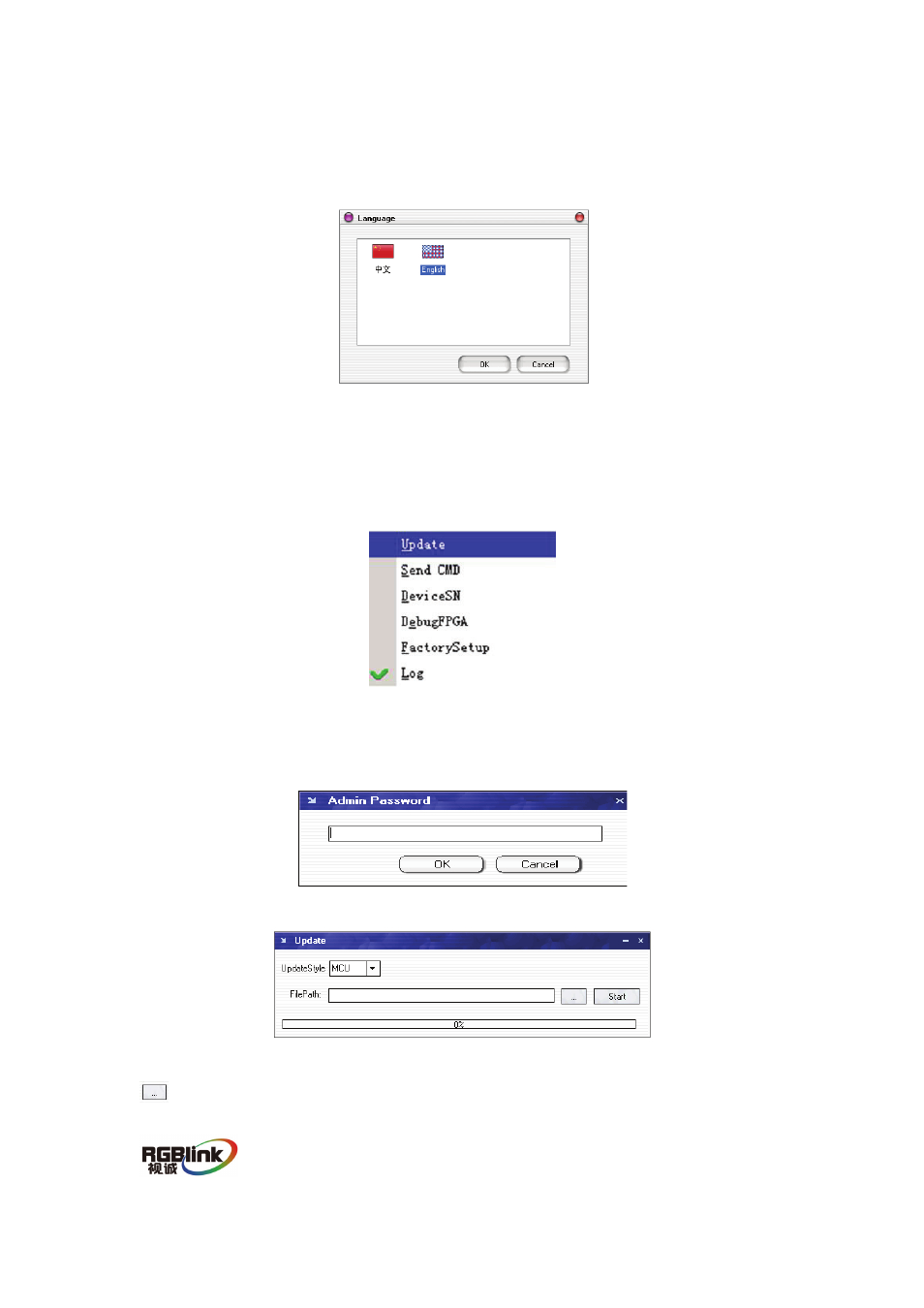
MSP 211 User Manual Doc No.:RGB-RD-UM-M211E001 6
z
Language settings
This software supports both Chinese and English; User can switch the language by
“language” menu.
Fig. 4.3 MSP 211 Language settings
z
Advance
In the advance menu, send CMD and device SN are only for engineers, Ordinary
user do not need to set.
Fig. 4.4 MSP 211 Advance
MSP203 can upgrade MCU and FPGA firmware inside MSP 211,before upgrade user
need to key in the password in the “Admin password” dialog.
Fig. 4.5 MSP 211 “Admin password”
Fig. 4.6 MSP 211 “Update”
Click path button, Find out the updated bin file.
See also other documents in the category RGBLink Equipment:
- Driver 2A Quick Start (2 pages)
- VSP 112U (108 pages)
- VSP 112U (15 pages)
- VENUS X1 Quick Start (19 pages)
- Driver User Manual (44 pages)
- New Driver Quick Start (22 pages)
- New Driver 2 User Manual (50 pages)
- MVP 320 Quick Start (2 pages)
- New Driver 2 Quick Start (27 pages)
- MSP 215A (6 pages)
- MSP 204 Quick Start (2 pages)
- MVP 320 User Manual (60 pages)
- VENUS X1 User Manual (135 pages)
- MSP 203 User Manual (37 pages)
- VENUS X3 Quick Start (37 pages)
- VSP 628PRO Quick Start (32 pages)
- VSP 168HD Quick Start (19 pages)
- VSP 168HD User Manual (100 pages)
- VSP 628PRO User Manual (120 pages)
- VENUS X2 Quick Start (31 pages)
- VSP 3550S Quick Start (4 pages)
- VSP 5162PRO (114 pages)
- VSP 5162PRO (18 pages)
- DV4 Quick Start (2 pages)
- VENUS X2 User Manual (68 pages)
- DV4 User Manual (31 pages)
- Driver Quick Start (17 pages)
- VSP 3550S User Manual (88 pages)
- Driver 4 Quick Start (2 pages)
- TSH4 Quick Start (1 page)
- VSP 5360 (110 pages)
- VSP 5360 (16 pages)
- TSH4 User Manual (31 pages)
- CP 3096 Quick Start (18 pages)
- CP 2048 (5 pages)
- DXP A1616 Quick Start (3 pages)
- CP 3072 Quick Start (18 pages)
- DXP D1616 Quick Start (13 pages)
- DXP D0404 Quick Start (1 page)
- DXP A1616 User Manual (50 pages)
- DXP D0108 Quick Start (1 page)
- CP 3072 User Manual (75 pages)
- DXP D0404 User Manual (30 pages)
- DXP D0108 User Manual (31 pages)
- DXP D1616 User Manual (76 pages)
