User quick start – RGBLink MSP 211 User Manual User Manual
Page 12
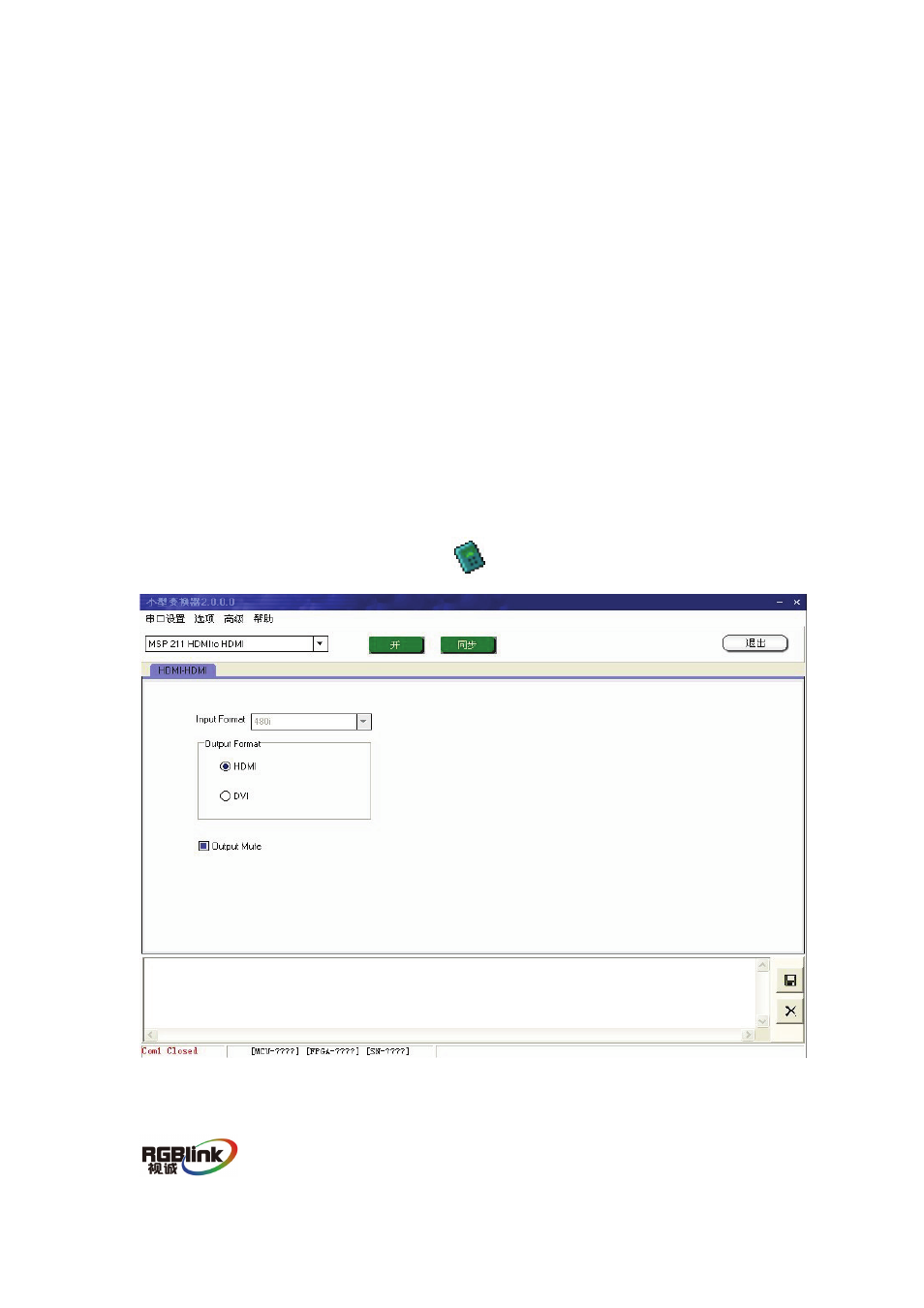
MSP 211 User Manual Doc No.:RGB-RD-UM-M211E001 9
5.0
User Quick Start
1.
Connect DVI input from source and DVI output to back end device, audio to
audio player;
2. Connect one end of the power adapter with the device, the other end into a
socket. Plug in, red led light means the device get power, and green on means it got
signal input works.
If user wants to change the mini converter output protocol, for example, from
DVI to HDMI, should check following steps. Defaultly, the converter output as DVI.
3. How does PC software control the device?
When using PC with COM, users can connect the device to PC through cable RJ11 to
DB9.
1) Firstly connect the device by cable RJ11 to DB9, another end to PC or laptop if
with RS232 connector;
2) Double click the software of AVMSP
, seen as follows:
Fig. 5.2 MSP 211 Control Software
①
Select current small converter Model as MSP 211 in the pull-down.
- Driver 2A Quick Start (2 pages)
- VSP 112U (15 pages)
- VSP 112U (108 pages)
- VENUS X1 Quick Start (19 pages)
- Driver User Manual (44 pages)
- New Driver Quick Start (22 pages)
- New Driver 2 User Manual (50 pages)
- MVP 320 Quick Start (2 pages)
- New Driver 2 Quick Start (27 pages)
- MSP 215A (6 pages)
- MSP 204 Quick Start (2 pages)
- MVP 320 User Manual (60 pages)
- VENUS X1 User Manual (135 pages)
- MSP 203 User Manual (37 pages)
- VENUS X3 Quick Start (37 pages)
- VSP 628PRO Quick Start (32 pages)
- VSP 168HD Quick Start (19 pages)
- VSP 168HD User Manual (100 pages)
- VSP 628PRO User Manual (120 pages)
- VENUS X2 Quick Start (31 pages)
- VSP 3550S Quick Start (4 pages)
- VSP 5162PRO (18 pages)
- VSP 5162PRO (114 pages)
- DV4 Quick Start (2 pages)
- VENUS X2 User Manual (68 pages)
- DV4 User Manual (31 pages)
- Driver Quick Start (17 pages)
- VSP 3550S User Manual (88 pages)
- Driver 4 Quick Start (2 pages)
- TSH4 Quick Start (1 page)
- VSP 5360 (110 pages)
- VSP 5360 (16 pages)
- TSH4 User Manual (31 pages)
- CP 3096 Quick Start (18 pages)
- CP 2048 (5 pages)
- DXP A1616 Quick Start (3 pages)
- CP 3072 Quick Start (18 pages)
- DXP D1616 Quick Start (13 pages)
- DXP D0404 Quick Start (1 page)
- DXP A1616 User Manual (50 pages)
- DXP D0108 Quick Start (1 page)
- CP 3072 User Manual (75 pages)
- DXP D0404 User Manual (30 pages)
- DXP D0108 User Manual (31 pages)
- DXP D1616 User Manual (76 pages)
