1 user-defined satellite names, 2 preset satellite names – Research Concepts RC2000A User Manual
Page 35
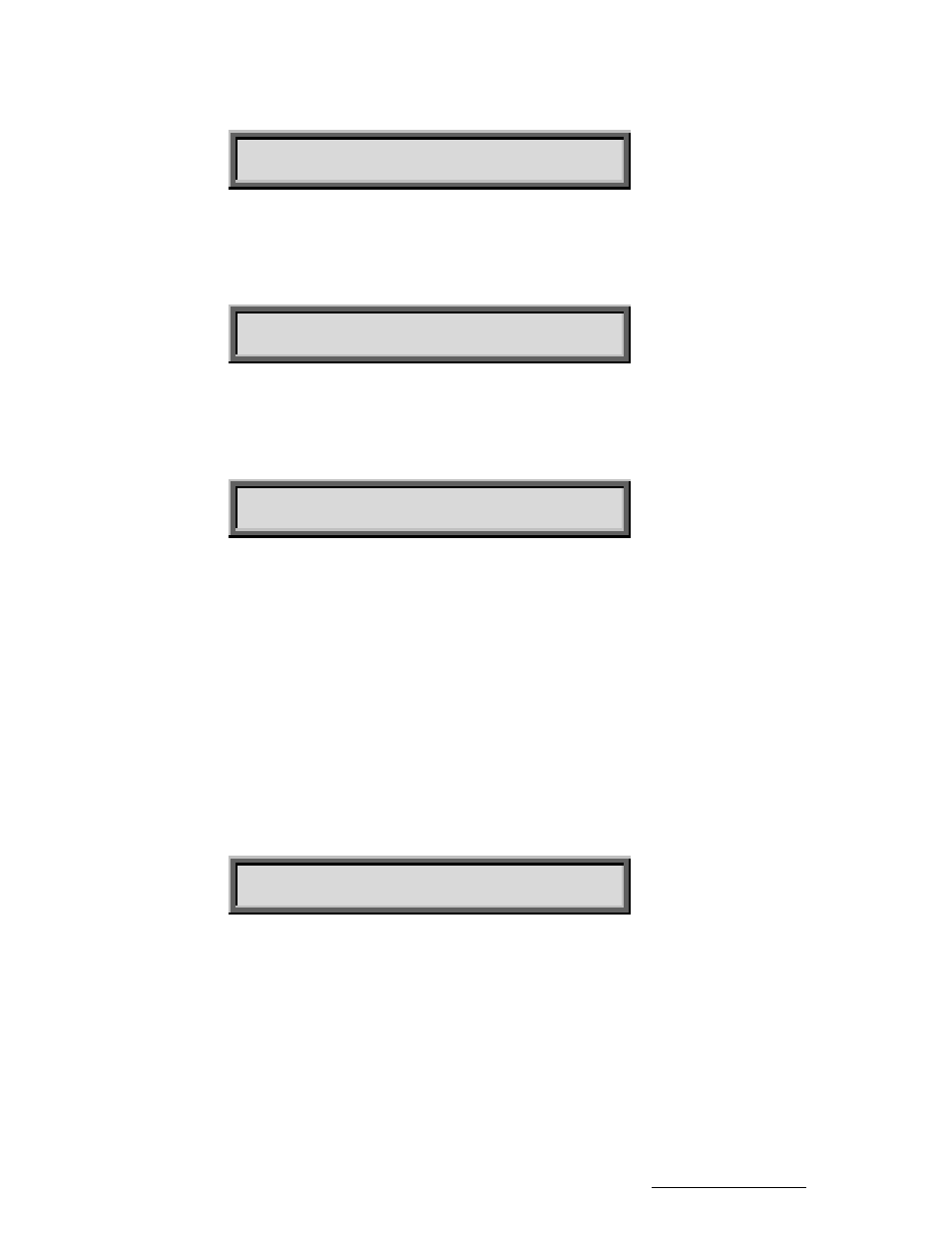
RC2000A Dual Axis Antenna Controller
Chapter 4
Modes
35
The user is next prompted to specify the satellite longitude with the following screen.
SELECT:SBS 6 SETUP
ENTER SAT LON LLL.L: 99.0 W 0-9.ENT,BKSP
If the satellite name was not user defined, a value will be present in the longitude field. The longitude is
specified in degrees.tenths_of_degrees. This information is not used in any way by the controller. It is
displayed beside the satellite name in MANUAL mode.
After the longitude has been specified, the user is presented with the following screen (if at least one
satellite has been stored in non-volatile memory).
SELECT:SBS 6 H/V POL DATA? SETUP
1-H/V DATA FROM NEAREST SAT,2-USER ENTRY
This screen prompts the user to specify the source of the horizontal and vertical polarization data, which
will be stored in non-volatile memory. If the 1 key is depressed the polarization positions will be
obtained from the satellite in non-volatile memory which is closest to the antenna's present azimuth
position. Please refer to section 3.6 for more information concerning this option.
If the user selects the USER ENTRY option, the following screen is displayed.
SELECT:SBS 6 POL: 75 SETUP
USE CW, CCW TO ADJUST - H, V KEYS TO SET
When this screen is displayed the CW and CCW keys may be used to adjust the polarization and the H
and V keys may be used to set each polarization.
When all data has been specified, the user is presented with the 'DATA ACCEPTED' message. Control
then is transferred to the initial screen and the process may be repeated. Note that the MODE key may
be depressed at any time to exit any mode, which is currently active.
4.4.1 User-Defined Satellite Names
If the desired satellite name is not in memory, you can assign a new name of up to ten (10)
alphanumeric characters (A-Z, 0-9, hyphen (-), or space) by accessing the USER entry mode as
follows.
From the screen, which allows the user to jog the antenna in azimuth and elevation, use the SCROLL
UP and SCROLL DOWN keys to bring up the 'USER' entry in the list. Use the ENTER key to select the
entry.
When the ENTER key is depressed, the user will be presented with the following display.
SELECT:* KEY IN SAT NAME SETUP
USE SCROLL UP/DOWN, BKSP & ENTER KEYS
Note that the cursor will be displayed under the '*' character. The SCROLL UP and SCROLL DOWN
keys may be used to select alpha-numeric characters (A-Z, 0-9, hyphen (-), and space). The BKSP key
may be used to delete the character to the left of the cursor. During alpha-numeric data entry, the
ENTER key is has two functions. If the ENTER key is depressed while the '*' character is displayed, the
alpha-numeric data entry session is terminated. If the ENTER key is depressed when the '*' character
is not displayed, the cursor will advance to the right one space and the user will be prompted again with
the '*' character.
4.4.2 Preset Satellite Names
A list of satellite names is maintained in the controller's EPROM memory. The user is prompted to
select one of these names to assign to non-volatile memory. RC2000A antenna controllers may be
Research Concepts, Inc. • 5420 Martindale Road • Shawnee, Kansas • 66218-9680 • USA www.researchconcepts.com
