5 recommended step sizes for various antennas, 0 other features introduced with the rc2000 v2.6x – Research Concepts RC2000A User Manual
Page 112
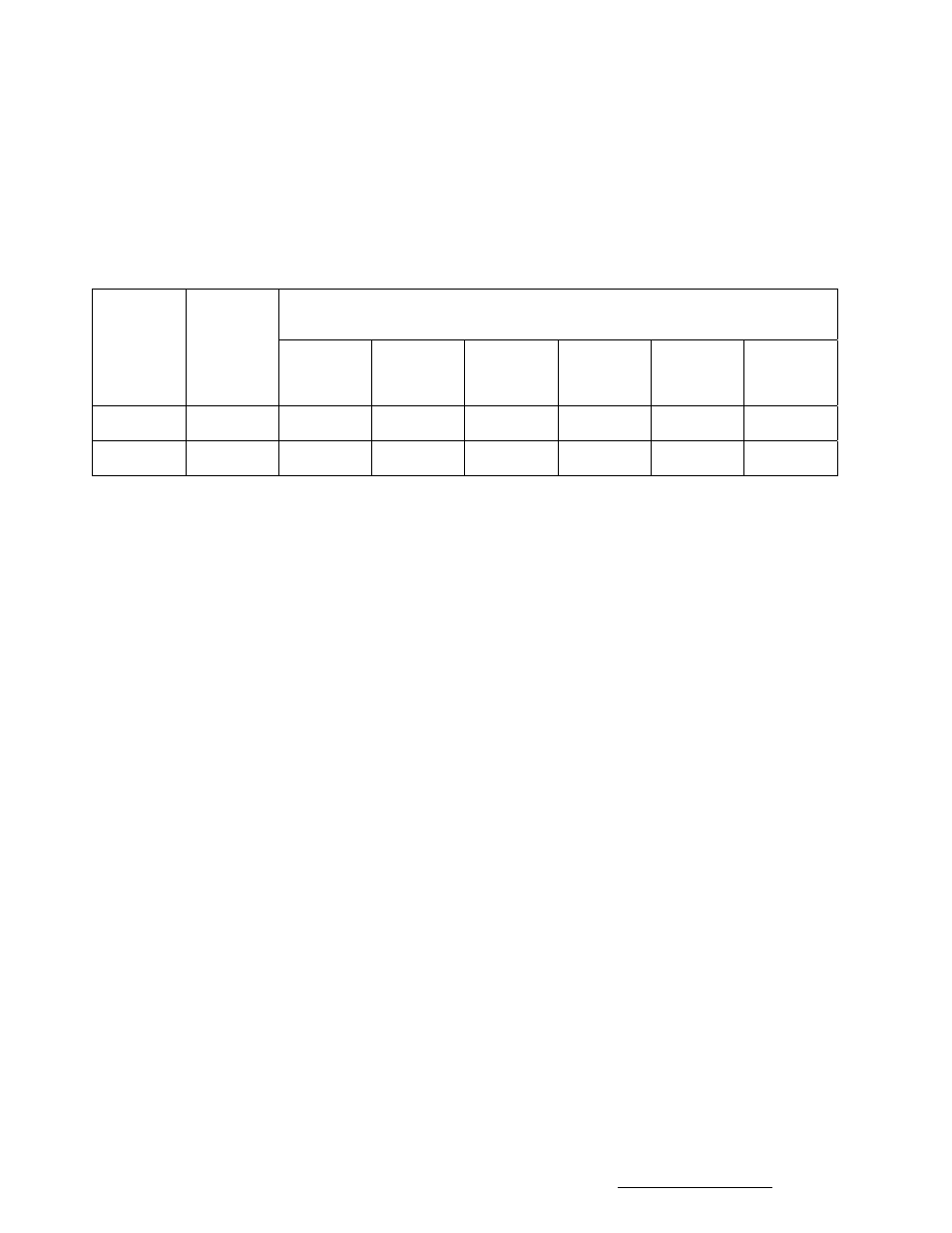
112
RC2000A Dual Axis Antenna Controller
Appendix I
2.6x Addendum
3.5.5 Recommended Step Sizes for Various Antennas
In the following tables, the first value in each field corresponds to a step size that will result in a 0.5 dB
drop in received signal strength (assuming that the antenna was perfectly aligned with the satellite
before the antenna movement occurred). The second value in each field is the step size that will
correspond a drop in received signal strength of 1.0 dB.
Antenna Type: EASi 4.5 meter ViaSat reflector, Baird mount, 90 volt DC Az/El Motors
Azimuth and Elevation Step Sizes
Azimuth Step Size vs. Antenna Site Latitude
(0.5 dB steps/1.0 dB steps)
Band Elev
Step
Size
25
degrees
latitude
30
degrees
latitude
35
degrees
latitude
40
degrees
latitude
45
degrees
latitude
50
degrees
latitude
C Band
22/31
19/27
16/23
15/22 14/20 14/19 12/17
Ku
Band
7/10
6/9 5/8 5/7 5/7 5/6 4/6
3.6 Specifying the Satellite Band When Upgrading From a Previous
Version of the Software
Most previous versions of the RC2000A software (all versions before v2.4x) did not prompt the user to
specify the satellite band when a satellite was programmed into non-volatile memory via SETUP mode.
The peaking feature of the controller requires band information to select the az/el stepsize before the
peakup operation can occur. To accommodate upgrades of these controllers a Band Edit mode has
been created. To enter Band Edit mode enter 1984 at the controller’s Expert Access prompt. This will
immediately cause control to transfer to the Band Edit mode (which is actually a sub-set of AUTO
mode).
In Band Edit mode the satellite band will be displayed to the right of the satellite name. The user can hit
the 0, 1, or 2 keys to specify the satellite band. The value entered by the user is stored in non-volatile
memory. To exit the Band Edit mode use the Mode key to change the mode. Peakups can still be
performed via the front panel if the satellite band has not been defined. In this case the user will be
prompted to specify either C or Ku band. Remote commands that initiate a peakup specify the band.
4.0 Other Features Introduced with the RC2000 v2.6x
In addition to the optional peakup capability described earlier, several other modifications were
introduced with the RC2000A version 2.6x software.
These include ….
1. The RC2000 can service remote Device Status Poll commands without transferring control to
REMOTE mode.
2. The RC2000A communication protocol now supports the upload/download of all configuration and
satellite data. The additions to the controller’s communications protocol is described in section 5.
3. The CONFIG mode system has been modified to allow a user to access any corrupt CONFIG mode
item as long as Expert Access is enabled.
4. A sticky key jog feature that is useful during system setup or when cutting antenna patterns. See
section 4.1 for more information.
Research Concepts, Inc. • 5420 Martindale Road • Shawnee, Kansas • 66218-9680 • USA www.researchconcepts.com
