Rena Envelope Imager CS User Manual
Page 8
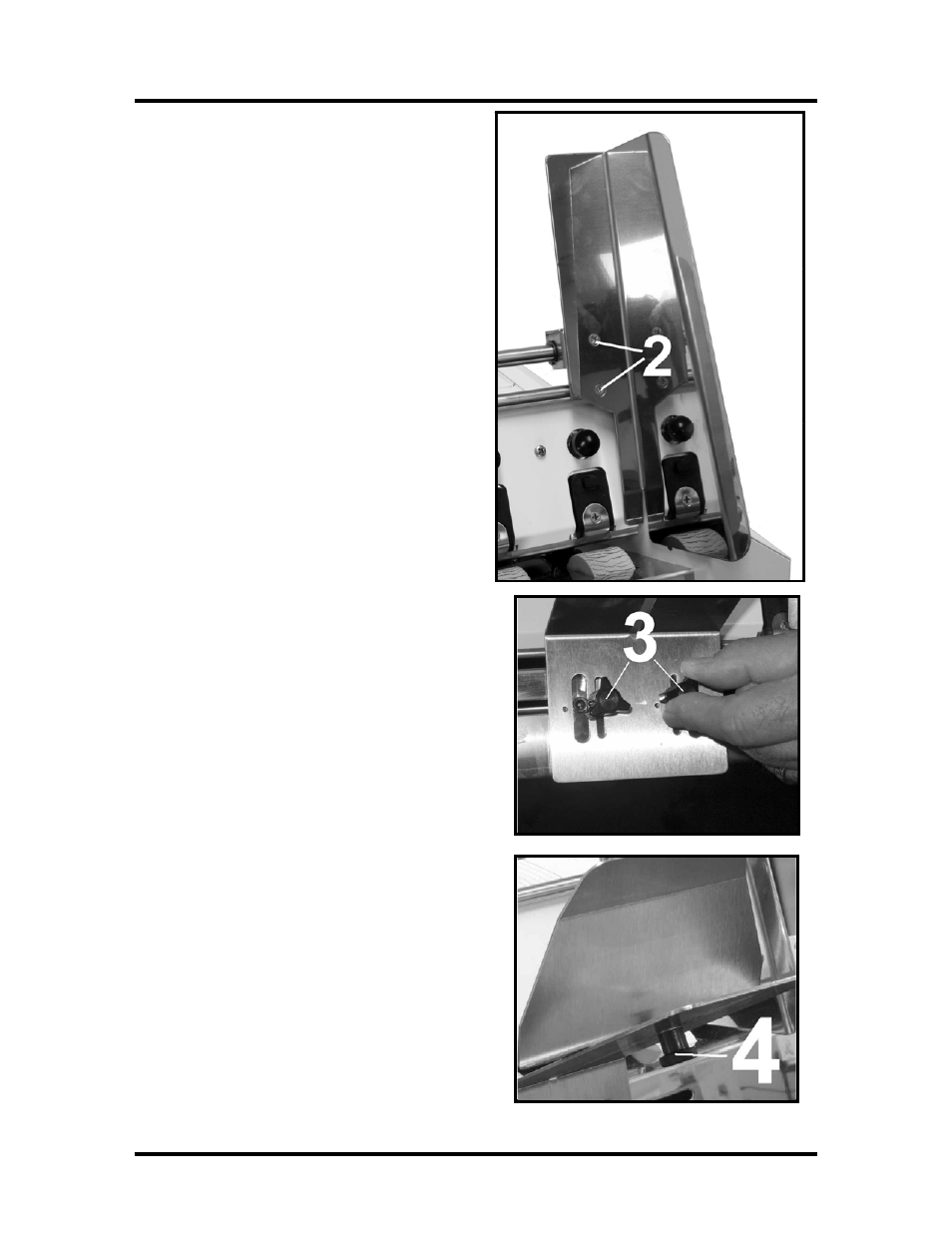
SECTION 2
INSTALLING THE PRINTER
Next install the Adjustable Side guide using
the two screws [2] provided.
Attach the Rear Paper Support using the two
knobs [3] provided.
NOTE: the large slots fit over the socket
head screws.
Install the Rear Paper Guide using the
thumbscrew and washer [4] provided. The
washer goes between the screw and the Rear
Paper Support.
4
