Rena Envelope Imager CS User Manual
Page 15
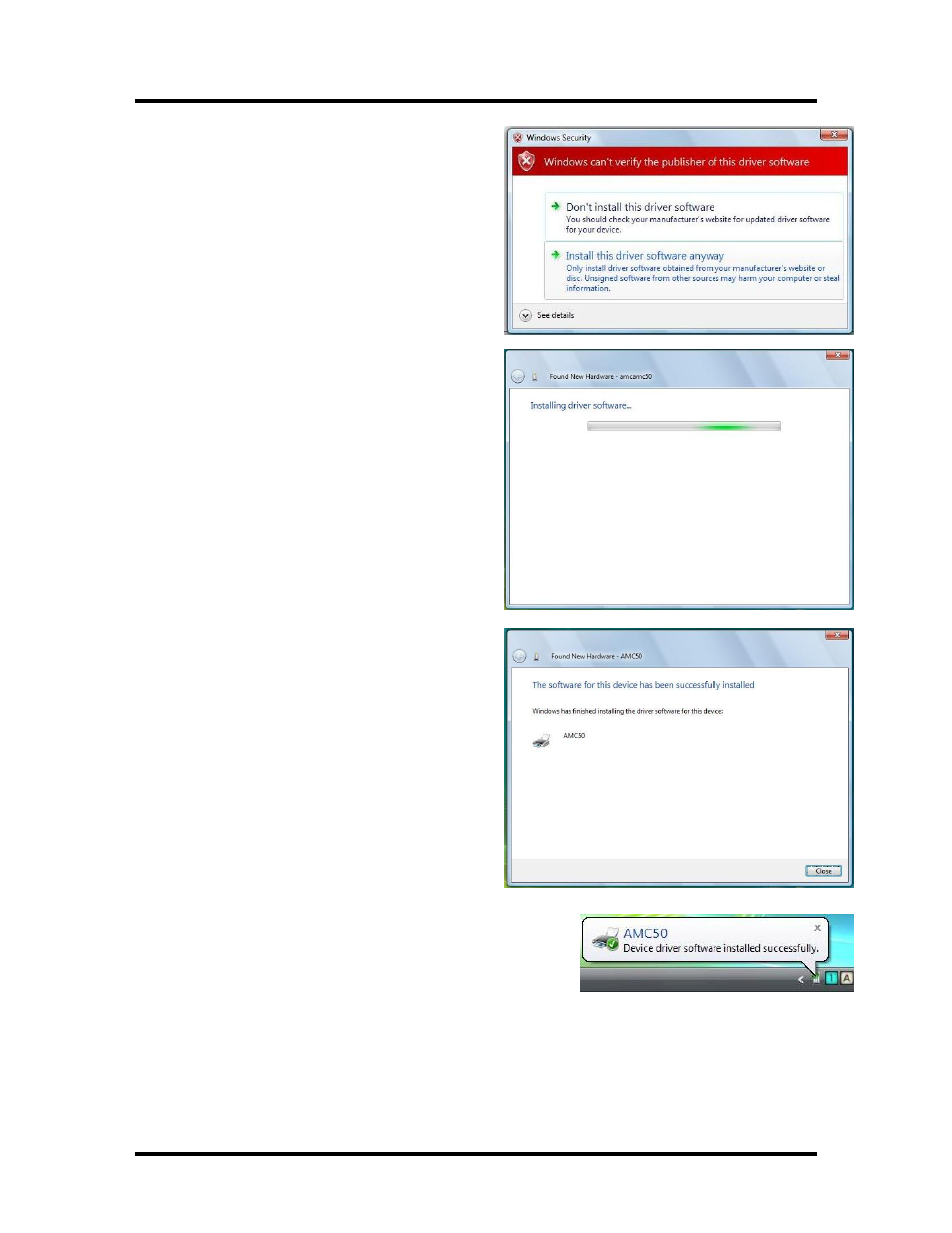
SECTION 2
INSTALLING THE PRINTER
9. A “Windows Security” window will open
with the message “Windows can’t verify the
publisher of this driver software”.
Click on the selection “Install this driver
software anyway”.
The system will continue “Installing driver
software…”
10. Once the files are finished copying to your
computer, you will be presented with the
following message.
“The software for this device has been
successfully installed”
Click on the “Close” button.
11. The installation is complete when the message box
“AMC50 Device driver software installed successfully”,
appears in the lower right-hand corner of your screen.
12. See the instructions, on page16, for renaming the AMC50 printer to Envelope Imager CS.
11
