Rena Envelope Imager CS User Manual
Page 45
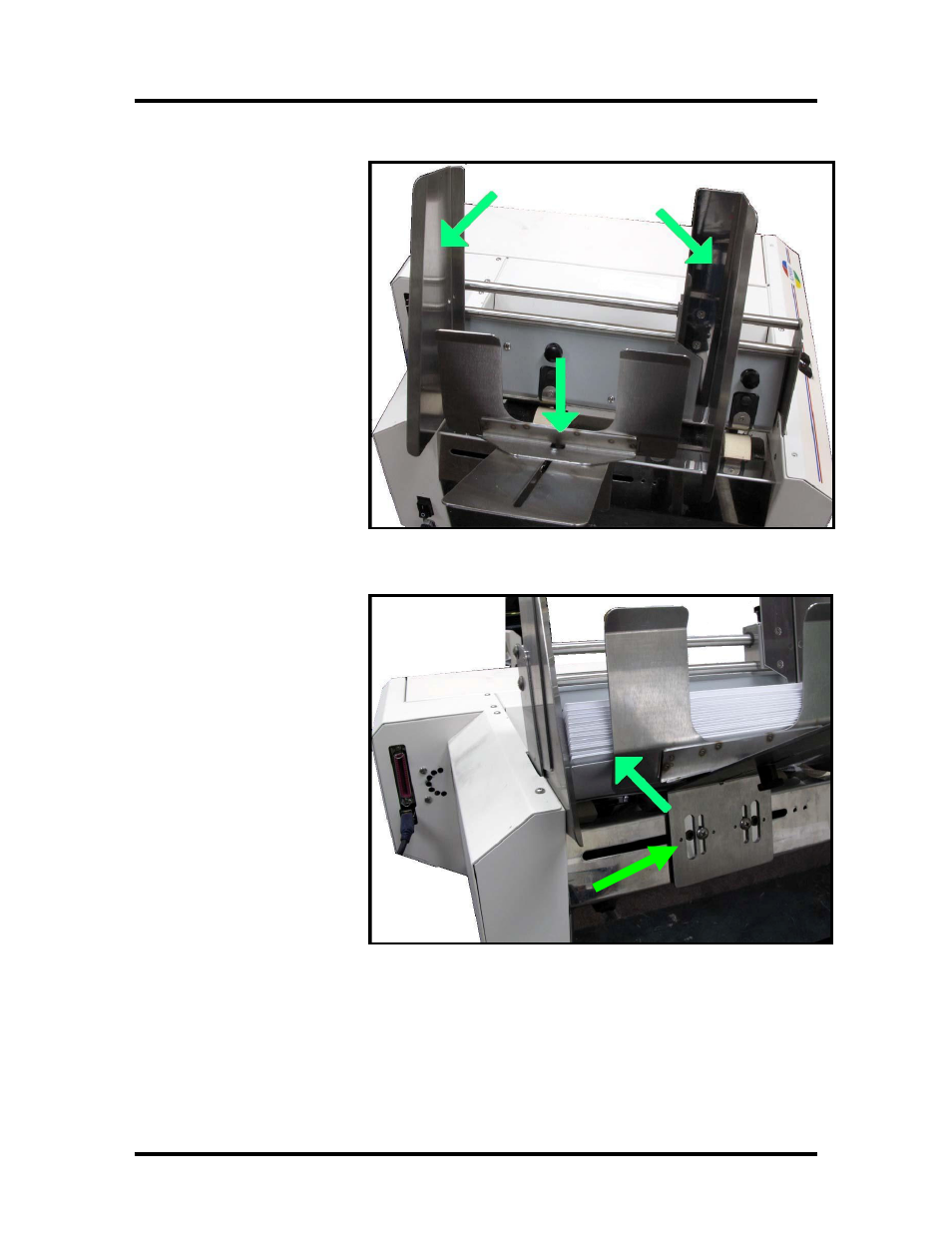
APPENDIX A
3. Install the new fixed and
adjustable media guides
using the screws removed
in Step 1.
4. Install the new wide, rear
paper guide supplied in the
kit.
5. Insert one envelope under
the sheet separators and
adjust the two outer
separators to the envelope
thickness. Do not use the
center separator.
6. Place a small stack of
envelopes in the printer
and position the adjustable
side guide to within 1/32”
of the envelopes.
7. Adjust the rear paper
support so that it is
centered on the stack of
envelopes and the height of
the rear paper support is
set to its middle position,
as shown.
8. Adjust the rear guide so the first envelope is at the bend in the rear guide, as shown.
NOTE: The position of the rear guide and height of the rear paper support,
described above, is a starting point. If you are experiencing feeding problems,
experiment with the positions of these guides.
41
