Setting up the stacker (cs-40 and cts-45 only), Setting up the stacker – QuickLabel CU-30 User Manual
Page 6
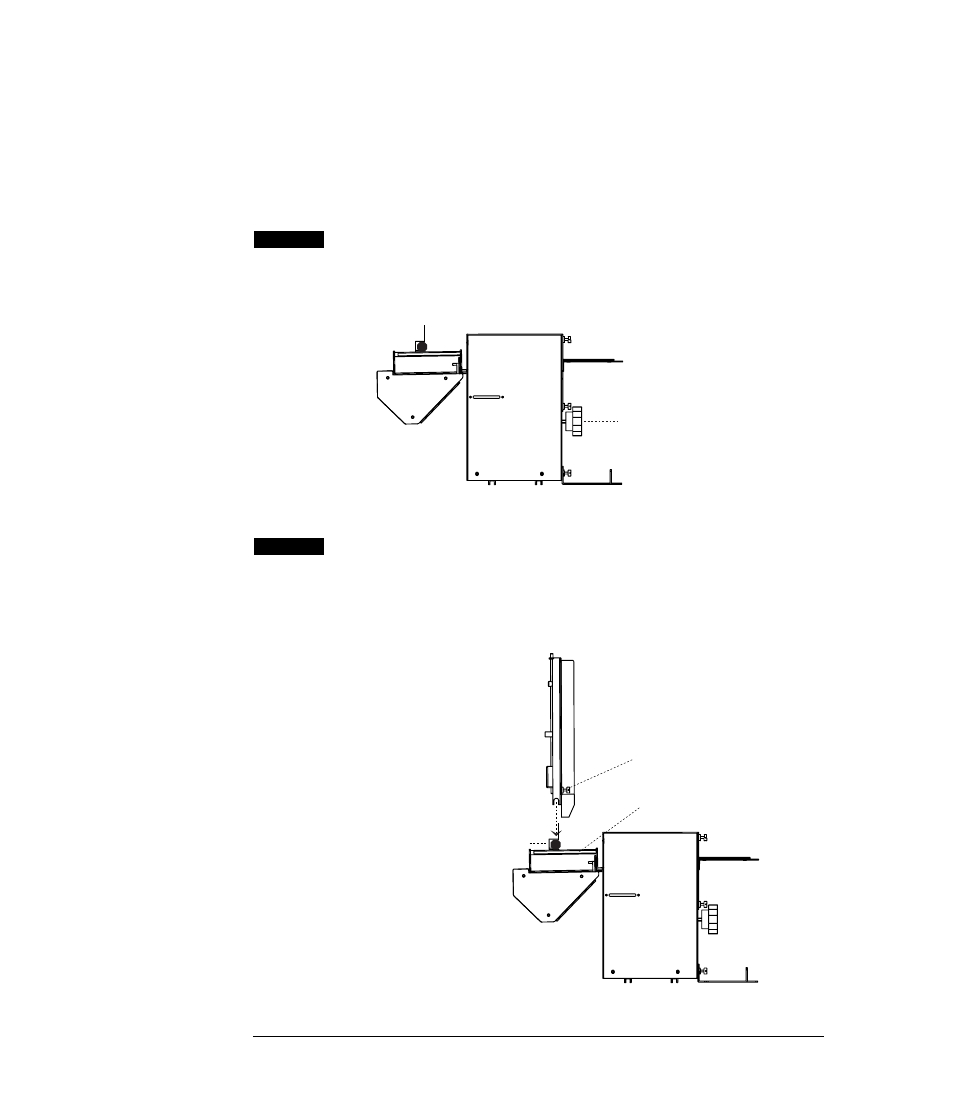
2
raise tray base to
horizontal position
Setting up the stacker
(CS-40 and CTS-45 only)
Using the stacker portion of the CS-40/CTS-45 Cutter-Stacker
requires that you attach the stacking tray to the stacker base and
correctly position the stacker for the size tags to be cut.
1
Turn the tray-angle adjustment knob counterclock-
wise to fully raise the tray base. This will simplify
attaching the stacking tray to the base.
2
Slide the stacking tray onto the two tray adjust-
ment collars on the stacking-tray mounting posts.
Secure the tray by pressing in and tightening the
two thumb screws on the front of the tray.
angle adjustment knob
tray securing screw
tray mounting post
tray adjustment collar
