Removing the side panels and front attachment – QuickLabel CU-30 User Manual
Page 22
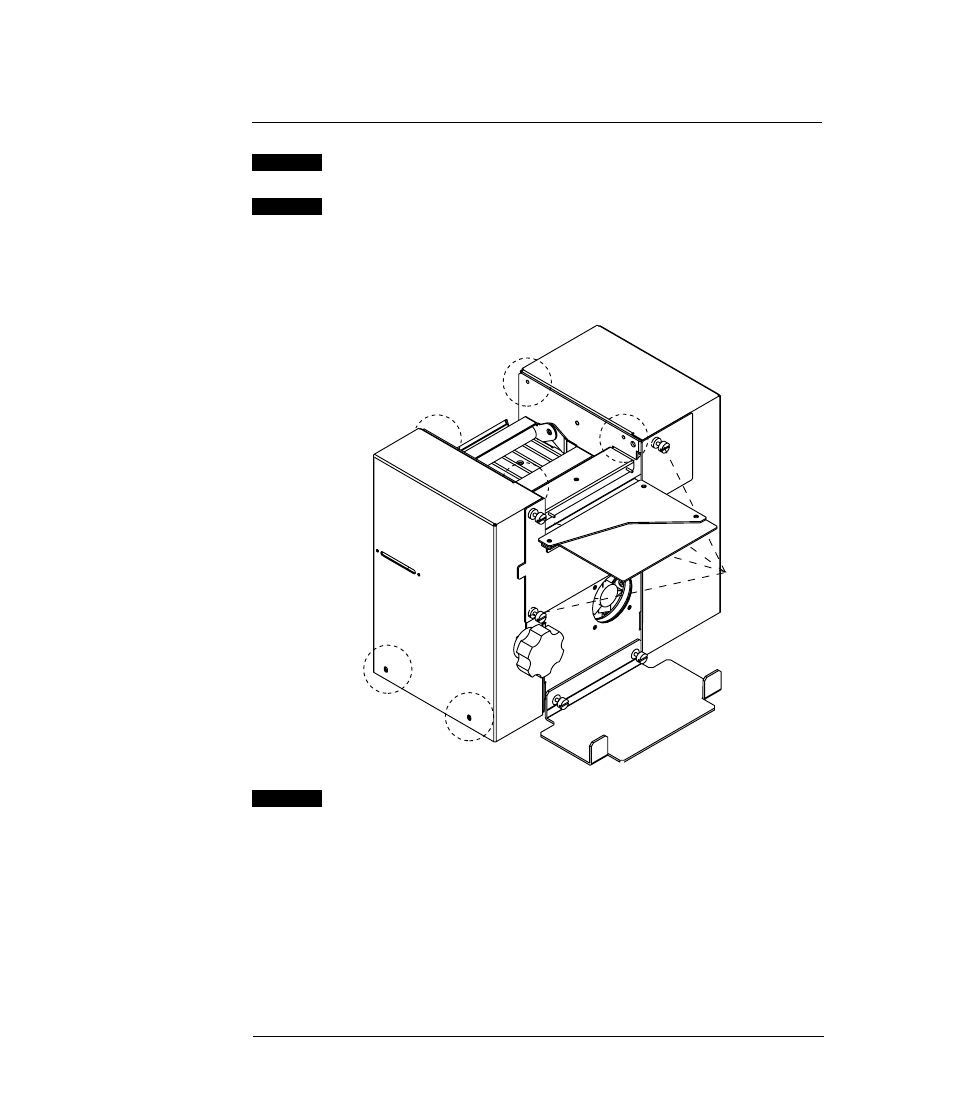
18
remove four screws
from each side
to detach the panels
Removing the side panels and front attachment
1
Shut off and unplug the cutter or cutter-stacker.
2
Locate and remove the four Phillips screws that
secure each exterior side panel of the unit.
Two screws attach to the outside bottom; two
attach to the inside top.
3
Remove the extension bracket from the front of the
CU-30 or CS-40 or the care-tag attachment from the
CTS-45 by turning the four thumb screws that hold
the parts in place.
The care-tag attachment also has an internal wire
connection. Gently lower the attachment, taking
care not to pull on the wire or disengage it from the
cutter.
remove four
thumb
screws
