Changing fuses/voltage selection – QuickLabel CU-30 User Manual
Page 18
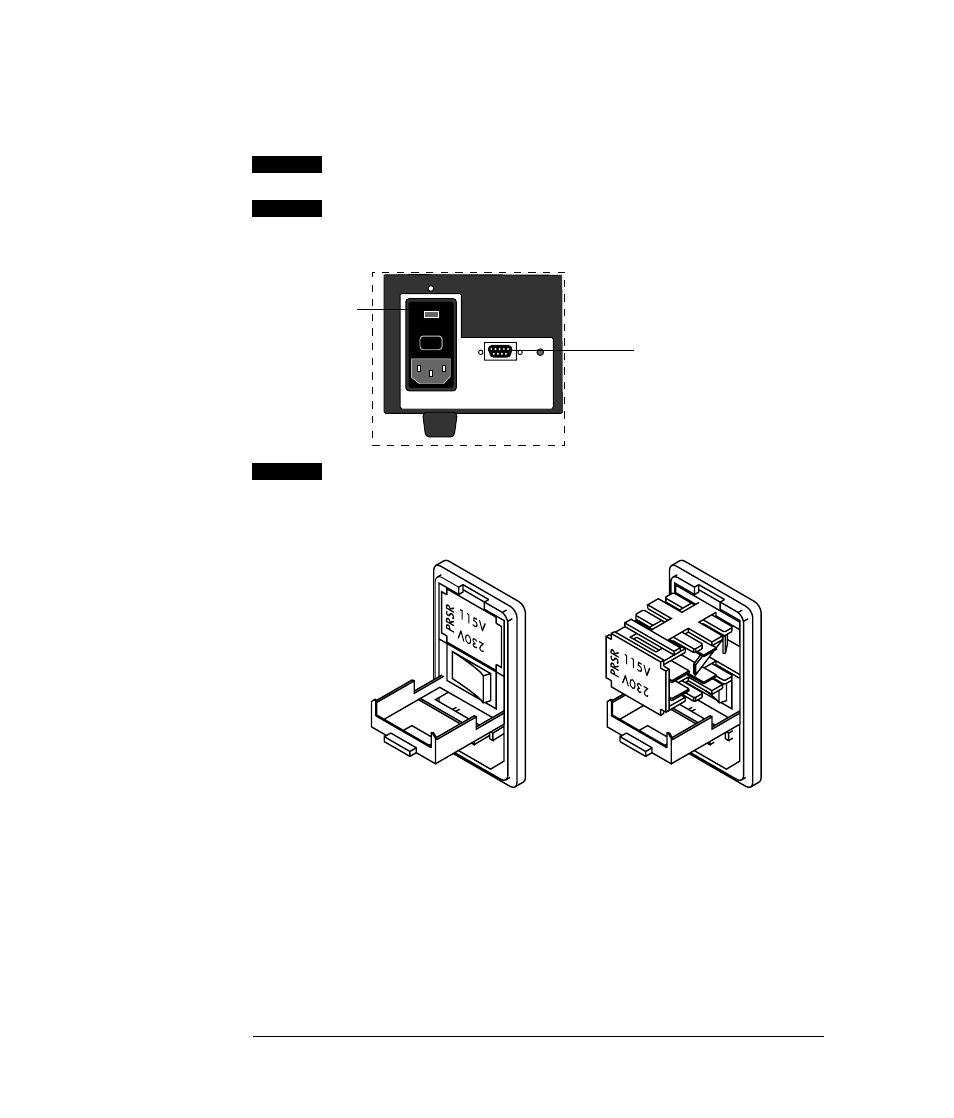
14
Changing fuses/voltage selection
1
Turn off and unplug the cutter or cutter-stacker.
2
Locate the fuse/voltage selection box beside the
cutter’s serial communications connection.
3
Insert a small Flat-head screwdriver along the top
edge of the fuse/voltage selection box to pop off
the box's cover. Pull out the fuse block.
open the fuse/voltage
selection box
pull out the
fuse block
fuse/voltage
selection box
serial port
