Setting up the cutter unit with the printer – QuickLabel CU-30 User Manual
Page 13
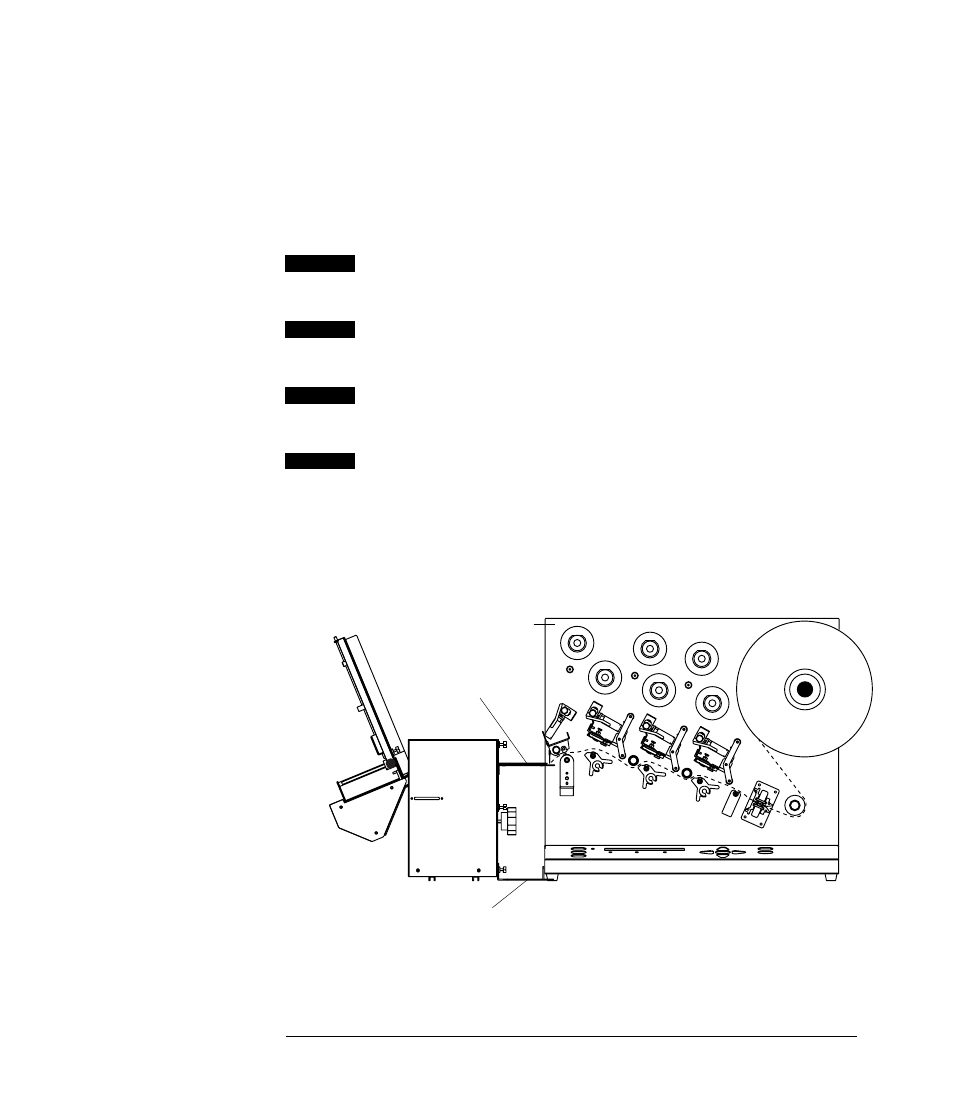
9
QLS3000
extension plate
spacer plate
printer's main
plate
Setting up the cutter unit with the printer
After the cutter or cutter-stacker has been properly assembled, it must
be properly positioned and connected to the printer, and the media
must be properly threaded through the printer and into the cutter.
The printer's software should be set to enable the cutter.
1
Ensure that the printer has been set up as described
in the
QLS-Series Operation and Setup Guide.
2
Ensure that the cutter and printer are placed on the
same sturdy, level surface.
3
Place the cutter at the front of the printer, with the
spacer plate against the front of the printer.
4
Align the media-path extension bracket (or the care-
tag extension plate on the CTS-45) with the tag path
as they emerge from the printer. Gently push the
unit back until the spacer plate is against the printer
and the extension plate is fully against the printer's
main plate.
