Ystem, Etup, Ommunication – Quantum Composers Jewel Laser User Manual
Page 14: Driver installation (windows xp)
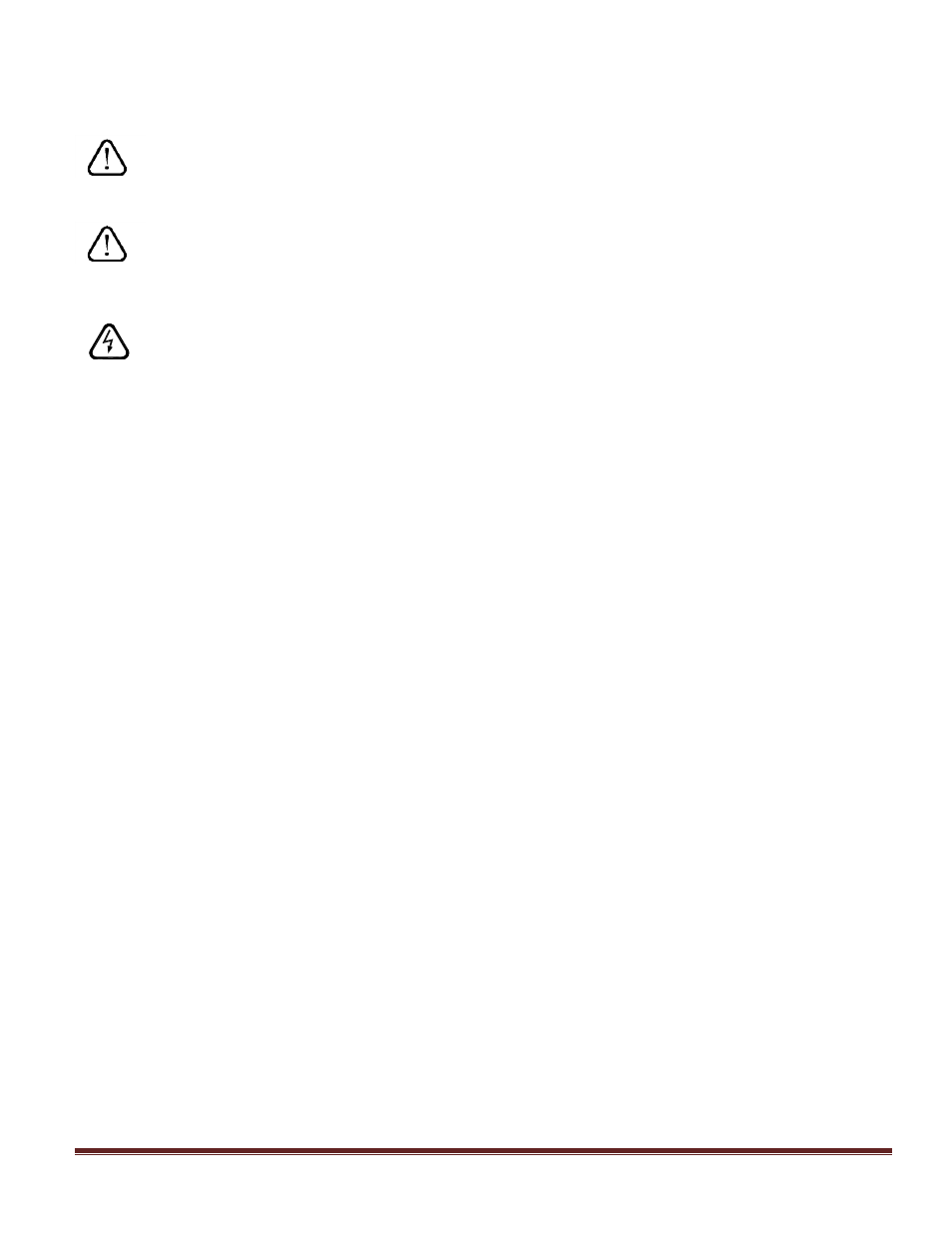
Page 14 Jewel Manual v1.1 | Quantum Composers
SYSTEM SETUP
CAUTION: When utilizing the Remote Interlock capability, use an isolated contact
closure such as a relay to avoid generating undesirable ground loops.
CAUTION: Ensure that the system is connected to the proper Mains voltage. The
voltage rating is marked on the Laser Power Supply. Operating the system at the
incorrect voltage may result in damage to the unit.
CAUTION: Ensure that the Mains power outlet, that the Laser Power Supply
connects to, is properly grounded. Poor ground quality could result in exposure
to electrical shock.
Set up laser beam line, with appropriate optics and/or beam dump(s).
Set up remote interlock, as needed.
Mount Jewel laser to an appropriate, heat sinking surface.
o
Apply thermal material between the unit’s bottom, mid-section and the mounting
surface of the heat sink.
DO NOT apply thermal material to mounting feet or alignment pins.
Note: The Jewel will operate without a heat sink, but its duty cycle will be
greatly reduced.
o
The heat sink must dissipate 4 watts, at a maximum of 35
o
C, on the bottom surface
of the laser head (See Interface Drawings).
Attach a USB cable from the port of the computer to the port on the Laser Endcap.
Attach Power Supply DC cord to the Jewel laser head.
Attach Power Supply AC cord to a proper Mains outlet.
COMMUNICATION - USB
The Jewel laser provides a standard USB connection for remote communications. When the
Jewel is connected to a remote computer via the USB connection, the computer will recognize the
unit as a “QC-LASER”. Drivers will need to be installed for the remote computer to interface to the
Jewel laser. Drivers are included on the provided CD. Once the drivers have been installed, the
Jewel laser will show up in the Device Manager as a USB to Serial Port Adapter. The Jewel laser
can then be communicated with by either the included Jewel Laser application, or by using any
generic communication terminal program. The unit is baud rate independent, so any speed can be
selected. Typically a rate of 115,200bps can be used.
DRIVER INSTALLATION (WINDOWS XP)
1. Plug the Jewel into the computer using a USB cable. Make sure the unit is powered on.
2. The computer will display a message indicating it has found new hardware: “QC-LASER”.
3. The new hardware wizard will launch. Check the “Install from a list or specific location”
option and click next.
