Jewel laser setup, Unpacking, Laser – Quantum Composers Jewel Laser User Manual
Page 13: System inventory
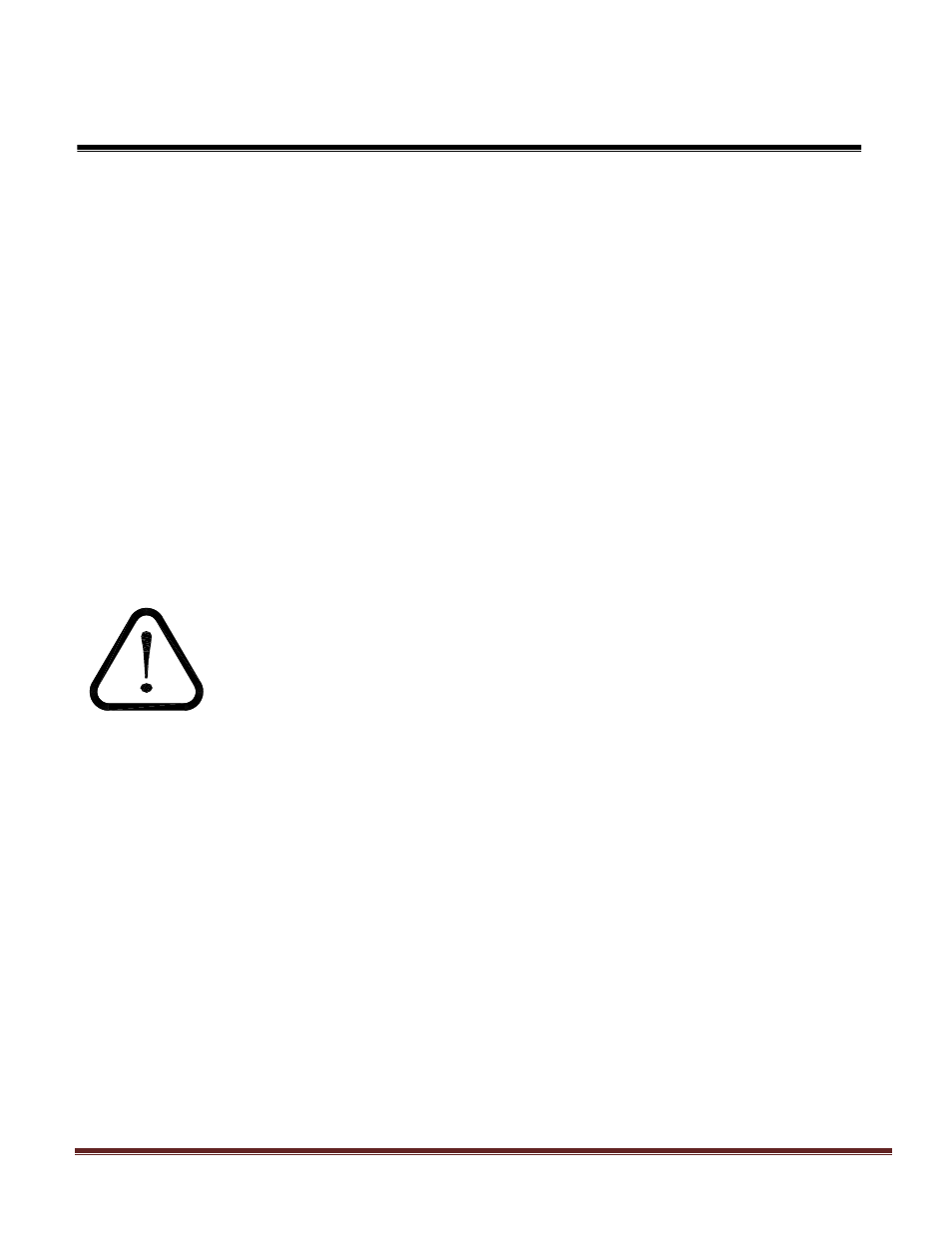
Jewel Manual v1.1 | Quantum Composers
Page 13
UNPACKING LASER
The laser has been carefully packaged for shipment. If the container arrives damaged in any way,
please contact the shipper's agent to be present for the unpacking. Inspect each unit as it is
unpacked, looking for dents, scratches, or other damage. If damage is evident, immediately file a
claim against the carrier and notify the manufacturer.
It is recommended that the shipping container be kept, for possible shipping, should the unit
require repair or maintenance services. If a damage claim has been filed, the container will be
needed, to prove shipping damage.
The laser is a turnkey system, designed so that a field service engineer is not required to get the
system up and operating properly. The system has undergone extensive testing to verify its
conformance to the specifications, prior to delivery.
Before operating the laser, however, it is important to fully understand its main features and
controls.
CAUTION: Do not power up the system before thoroughly reading the
system description. Use of the controls or adjustments, or performance of
procedures other than those specified in this user’s manual my result in
hazardous radiation exposure, laser system damage or result in voiding
the warranty. Please do not connect the main power until you verify the
power switch is in the OFF position.
SYSTEM INVENTORY
The Jewel Laser consists of the following items. Verify that all listed items are present in the
shipping container. If there are any shortages or discrepancies, contact Quantum Composers
immediately.
Jewel Laser
Safety Key
Shorting Jumper (External Intlk / Rmt Intlk)
Power Supply with Power Cord
User’s Manual and Control Software on Disk
Acceptance Test Results
4.
Jewel Laser Setup
