Display commands, Display commands -38 – Quantum Composers 9730 Series User Manual
Page 38
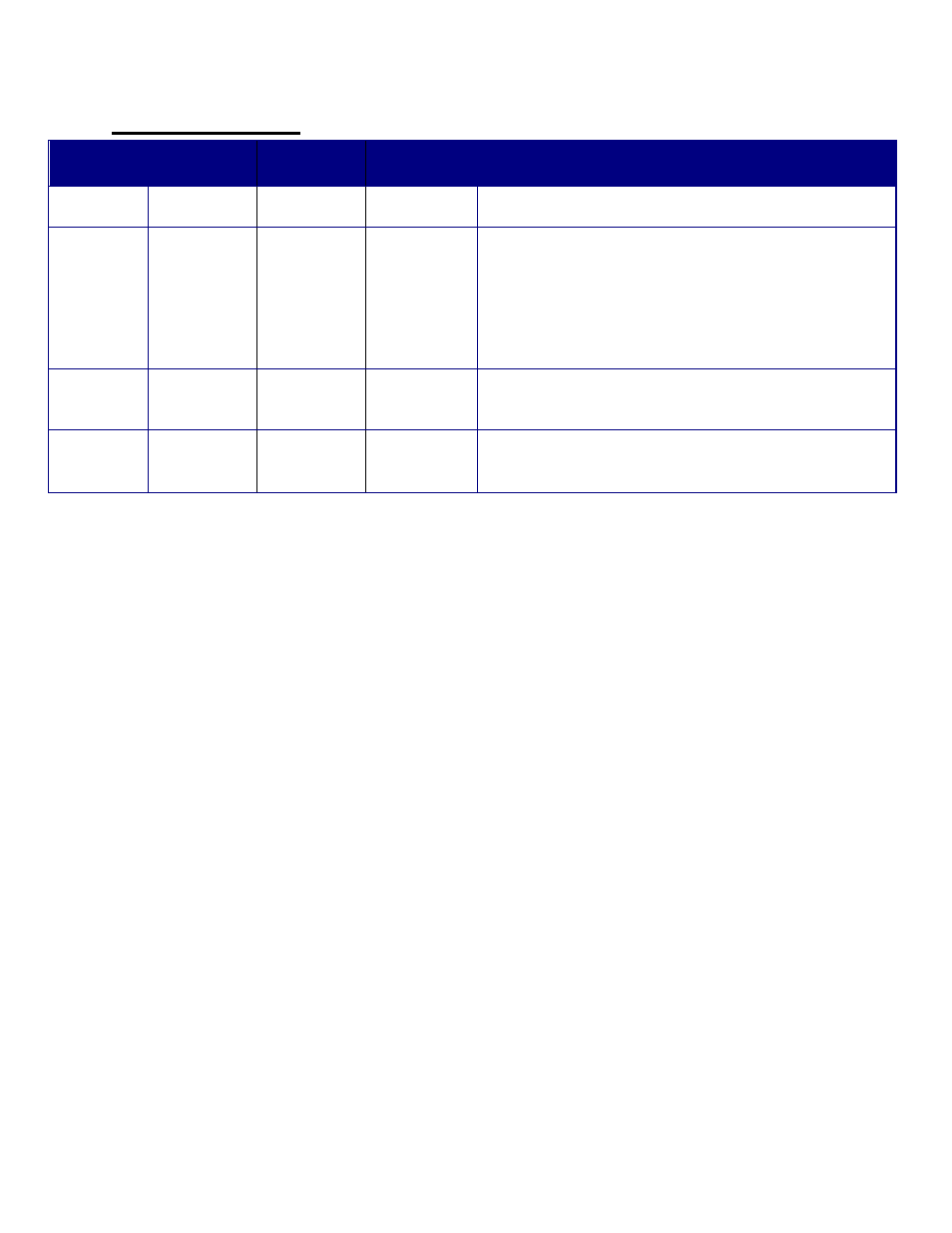
10-38
Display Commands
Keyword Command Sub-
Command
Parameter
Range
Notes
:DISPlay
Command to
change the units’ display settings.
:MODe
0/1 or
OFF/ON
Enables/Disables automatic display update.
When on, front panel display is updated with serial
command parameter changes. Setting to off
decreases response time.
:UPDate
?
Query only. Forces update of display. Use when
“MODe” is off.
:BRIGhtness
1-8
Controls intensity of display. 1 is lowest intensity and
8 is full intensity.
