Trig, Level, Edge – Quantum Composers 9730 Series User Manual
Page 24: Filter, Source, Pulse width, delay, Amplitude, Enable, Interlock, Uick
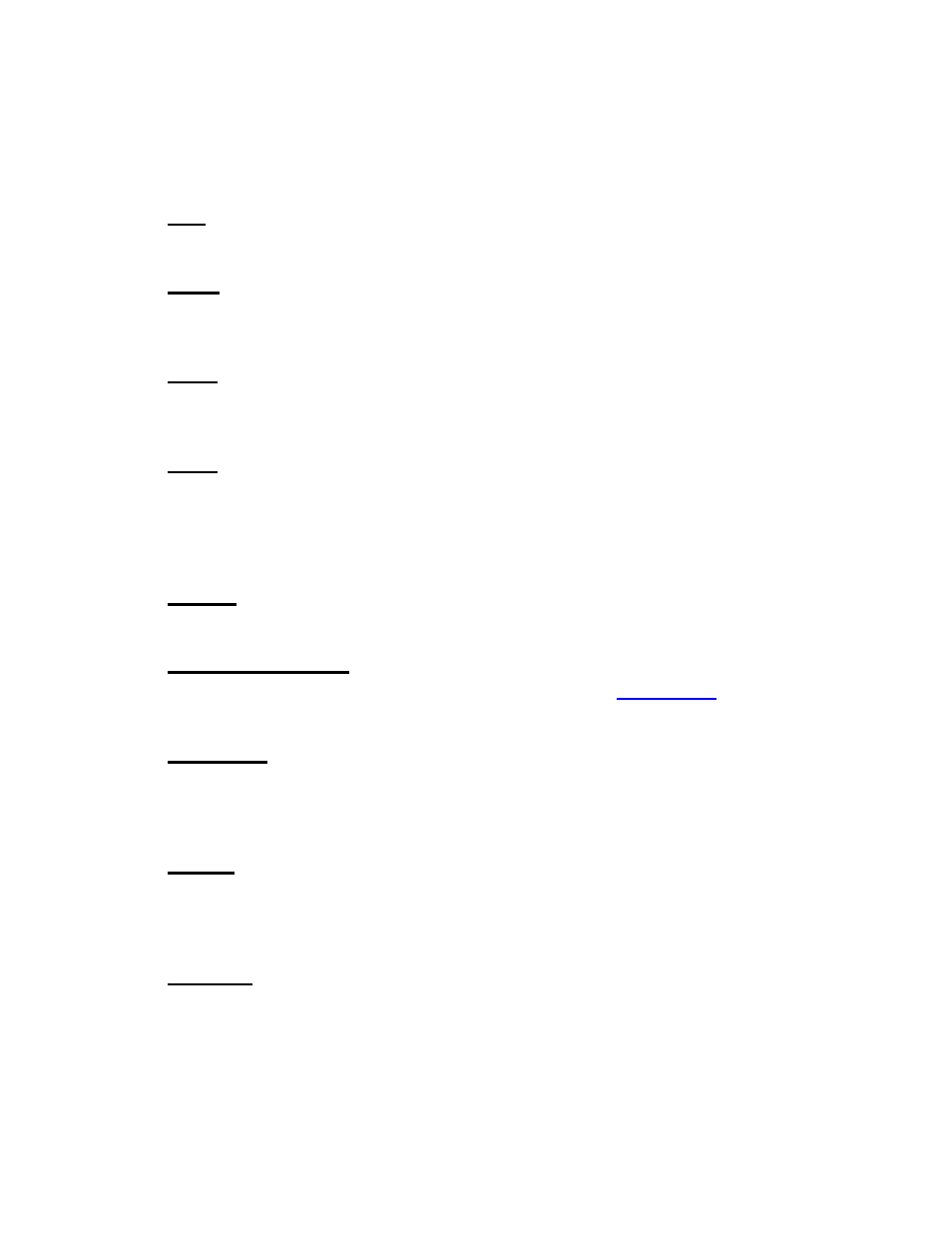
9-24
Quick Start
– Single Shot External Trigger Operation
To generate a single pulse for single external trigger event, based on the default
configuration 0, the following parameters need to be set:
Trig
Enter the trigger menu by pressing the TRIG key. Change mode
to ‘Enabled’.
Level
Press the NEXT key to select the trigger threshold voltage parameter. Adjust to
approximately 50% of the trigger signal amplitude.
Edge
Press the NEXT key to select the Edge parameter. Set the instrument to trigger
off the rising edge or falling edge as desired.
Filter
Press the TRIG key to select the next page. Select the filter to be enabled or
disabled. If enabled, press the NEXT key to select the filter width. Adjust the
filter width to be shorter that the external trigger pulse width but longer than any
“errant” pulses.
Source
Press the NEXT key to select the trigger source. Select either front or rear input.
Pulse Width, Delay
Enter the Channel menus by pressing the appropriate
. Enter the
required pulse width and delay. Repeat for each output channel.
Amplitude
Enter the channel menus as specified in the previous step. Press the channel
menu an additional time to display the second parameter page. Enter the
desired current amplitude. Repeat for each output channel.
Enable
Enter the channel menus as specified in the previous step. Use the up arrow key
to change the first line of the display to read ‘Enabled’. Repeat for each output
channel.
Interlock
Make sure the Safety Interlock on the rear panel is shorted with either a setup
specific safety connection or the 50 Ohm interlock bypass (shipped with the
instrument accessories).
