Quick start set-up, standard automixer installs – Protech Audio 2000 User Manual
Page 4
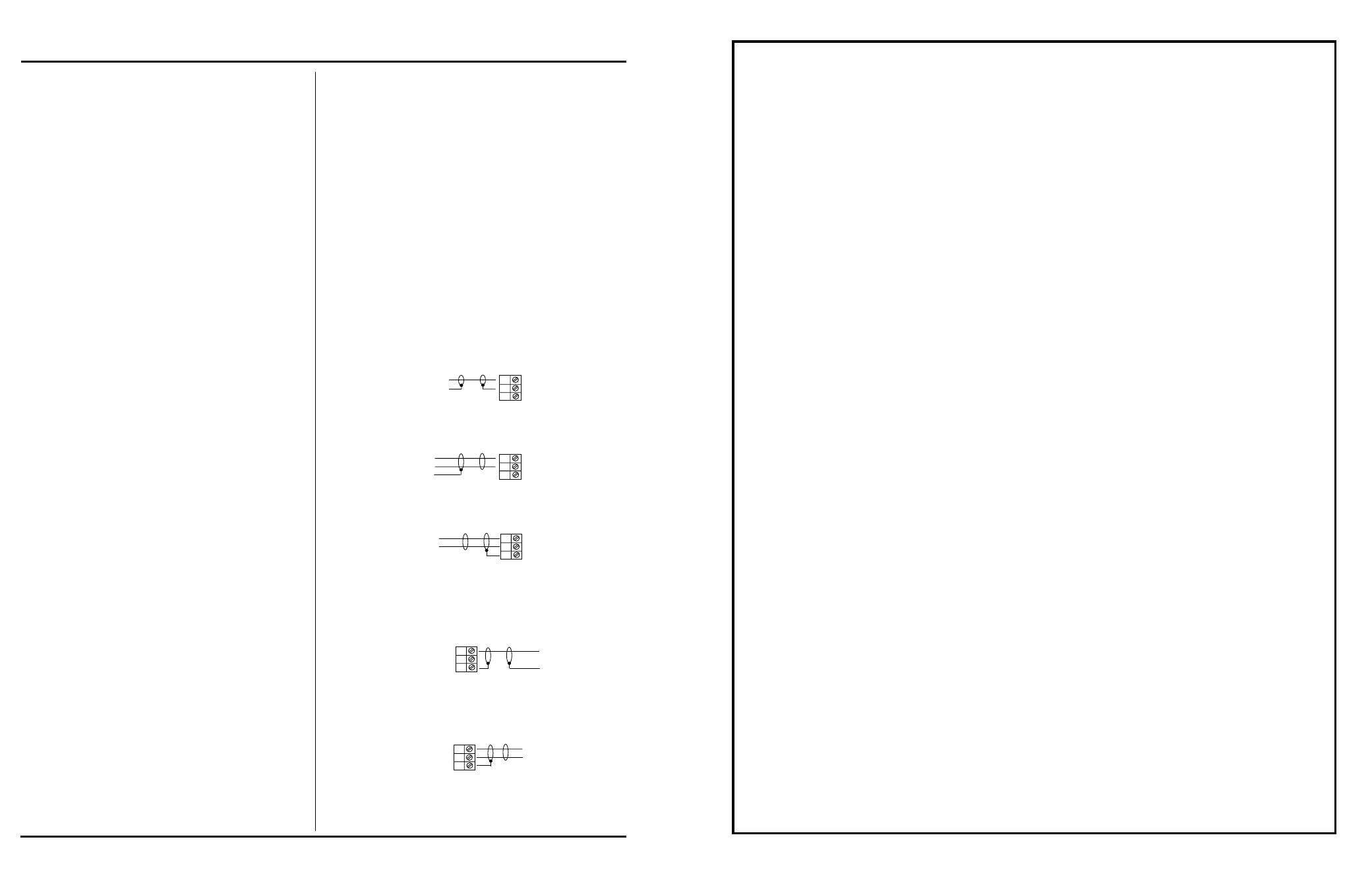
Tone Controls -
Each input card has a switch selectable high-pass
filter, and Bass and Treble controls. The inputs are
shipped with teh high-pass filter switched out, and
the tone controls set for "Flat".
Output Cards -
The output card has only slide switch, designed to set
the output to Master or Slave operation. If only one
chassis is to be used, no adjustment of the factory
setting, Master, is necessary.
If more than one chassis is to be used, consult page
11.
Inputs - Microphone
Each microphone input card has gain preset at the
factory. If condenser microphones are to be used, set
the gain slide switch to the low position on the
corresponding input card. The microphone input
cards are jumpered for 15 volt phantom power. (See
page 6 for details.)
Inputs - Line
Each line input card has gain preset at the factory for
unity. The line input cards are designed to be used
with devices such as telco echo-cancellers, compact
discs, and tape players. The mode switch on each line
input is factory preset to "Auto". Depending on the
installation, it may be desirable to set it to "Manual".
In manual mode, the automix gain function will not
effect the line input gain.
QUICK START SET-UP, STANDARD AUTOMIXER INSTALLS
- Page 4 -
Unpacking and Mounting -
Unpack each Model 2000 Card Frame Assembly,
loosen thumbscrews and open door. Remove anti-
statis bubblepack and discard.
Identify which card slots have microphone input
cards, and which have line input cards. (See label on
bottom side of each card, near handle.)
Close door and mount frame in rack. Wire all inputs
and outputs with double conductor shielded cable
(See connection points on pages 7 & 9.)
CAUTION: The Model 2000 has been assembled
and aligned at the factory. The unit should be
wired, turned on, and listened to, before any
field adjustments are made.
Special Features -
The Model 2000 Automatic Mixing system contains
many special features, which allow the unit to per-
form many special tasks, without the need for addi-
tional equipment.
Each special feature and how to use it, is described
in detail, on the following pages. Please see page 2,
for a page index of special features.
- Page 17 -
UNBALANCED LINE OUTPUT
CONNECTION
BALANCED LINE OUTPUT
CONNECTION
SH
LO
HI
UNBALANCED LINE
INPUT
CONNECTION
BALANCED LINE INPUT
CONNECTION
SH
LO
HI
MICROPHONE INPUT
CONNECTION
SH
LO
HI
SH
LO
HI
