Protech Audio 2000 User Manual
Page 2
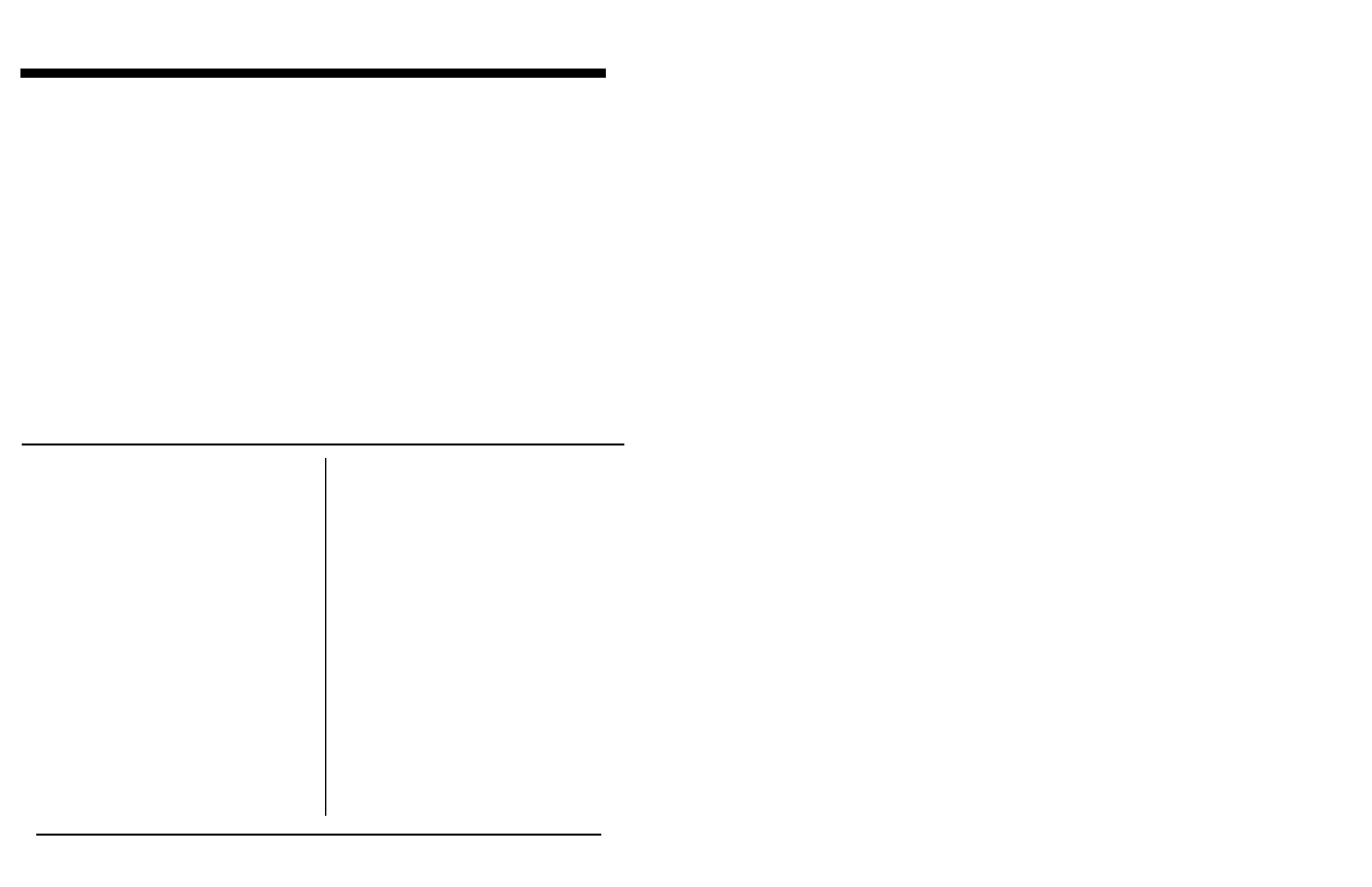
- Page 2 -
Index and Unpacking Instructions.
Unpacking Instructions.
Quickstart Set-Up
Input Card Description.
Input Card Mechanical and Connections.
Output Card Description.
Output Card Mechanical and Connections.
Pink Noise Generator Option
Using Mix-Minus Outputs.
Linking Chassis'
Remote Level Controls
Automatic Level Control Option
Using INTEGRA III SYSTEM Cards With Model 2000
Blank
CAUTION: The Model 2000 has been assembled
and aligned at the factory. The unit should be
wired, turned on, and listened to, before any
field adjustments are made.
The Model 2000 Automatic Microphone Mixer
is shipped from the factory with all cards
plugged into their proper slots. The mechani-
cal drawings on the facing page show the
position of individual types of cards. If your
system required less than 8 inputs, the system
is shipped with the higher number card slots
empty. If your systems required more than 8
inputs, additional frames have been shipped,
along with the necessary link cables.
UNPACKING-
1- Remove chassis assembly from carton.
2- Open card frame front panel by loosening two
thumbscrews, remove pink anti-static shipping
insert and discard.
3- Count input cards, output(s) card, power supply
card(s), link cables, power supply transformers,
to insure correct quantities.
INDEX
MOUNTING
The Model 2000 Automatic Microphone Mixer is
designed to be mounted in an industry standard
19" EIA rack. Care should be taken not to mount
the unit next to power supplies, power amplifiers,
or other equipment which generate strong AC
fields.
WIRING-
All audio inputs and output(s) should be wired
using double conductor shielded cable. Logic
circuits may be wired using unshielded cable.
Also reference application note AN2000.
Page 2 -
Page 3 -
Page 4 -
Page 6 -
Page 7 -
Page 8 -
Page 9 -
Page 9 -
Page 10 -
Page 11 -
Page 12 -
Page 14 -
Page 16 -
Page 17 -
