Using mix-minus outputs, Multi-chassis linking connections, Typical input connection, 1 of 8 – Protech Audio 2000 User Manual
Page 10: Connection and control drawing, Slave chassis master chassis
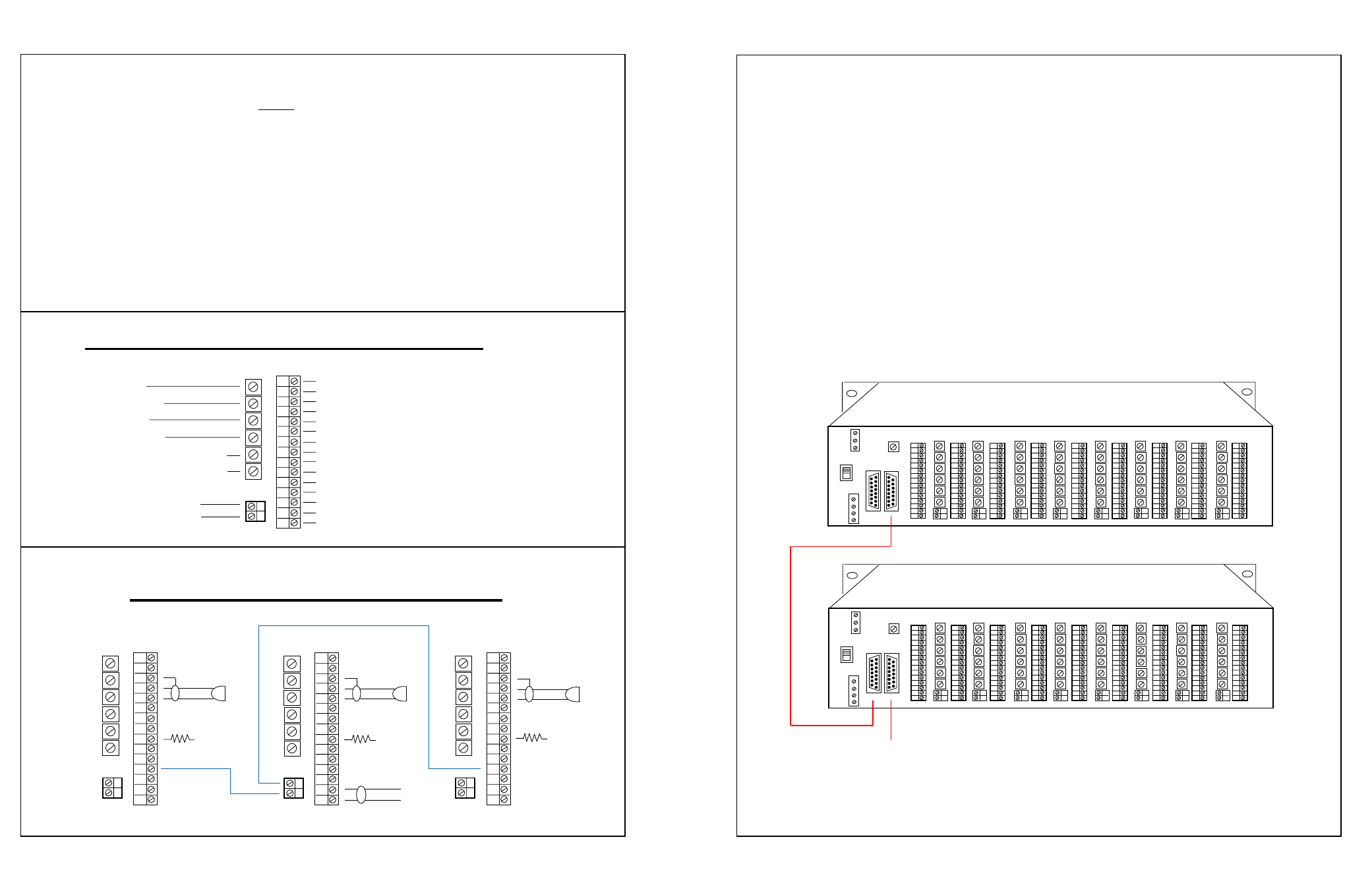
- Page 10 -
TYPICAL INPUT CONNECTION, 1 OF 8
1
2
3
4
5
6
7
8
9
10
11
12
13
14
15
1
2
3
4
5
6
7
8
9
10
11
12
13
14
15
1
2
3
4
5
6
7
8
9
10
11
12
13
14
15
TO
POWER AMP
Gain Set
Bass Control
Weighting
Treble Control
Adjacent Channel Mix-Minus L
Adjacent Channel Mix-Minus R
Adjacent Channel In L
Adjacent Channel In R
1
2
3
4
5
6
7
8
9
10
11
12
13
14
15
Remote Control Voltage for Remote Gain Control.
Input Mute, Grounding Pin Mutes Channel Input.
Ground.
Input Hi.
Input Lo.
48V Phantom From External Source.
Pre Mix Out, after Remote Volume, Mute, & Tone Controls.
Ground
Direct Mix-Minus Input (Resistor Isolate)
Gain Ind. Out
Logic Out, Open collector grounded when active.
Post Mix Out, Used for Mix-Minus or Console Insert.
Ground
Mix-Minus Out Hi
Mix-Minus Out Lo
CONNECTION AND CONTROL DRAWING
INPUT 2
INPUT 3
INPUT 1
Each input channel has a discrete mix-minus output.
The mix-minus output on each input card has all
input signals received on the mixing buss except the
signal received on that input (primary signal).
In addition to the primary signal being removed
on the mix-minus output, each input card has
several provisions for additional signals to be
removed or attenuated on the mix-minus output.
Two signals are referred to as adjacent channel
left, and adjacent channel right. This description is
intended to describe microphones located next
to each other in a room, not card slot locations
in the card frame. Additional signals may be
removed using the direct input, or the
Model 704 Modular Matrix Mixer cards.
The drawing at the bottom of this page shows the
wiring connections needed to use the mix-minus
output, with adjacent channels left and right.
(Note:
Depending on microphone to speaker spacing, it is
not always necessary to attenuate adjacent chan-
nels.)
The adjacent channels have trimpot controls
that allow the amount of signal attenuation to be
adjusted. As shown below, the channel two mix-
minus output would have input two removed, and
inputs 1 and 3 attenuated to whatever level the
adjacent channel trimpots are set. The direct input
allows other signals to be removed, should that
become necessary. This wiring scheme would be
duplicated wherever adjacent channels need attenu-
ation.
USING MIX-MINUS OUTPUTS
1
2
3
4
5
6
7
8
MASTER
AC
CT
AC
GND
18VACT
GND ON
+15
GND
-15
LINK
IN
OUT
1
2
3
4
5
6
7
8
MASTER
AC
CT
AC
GND
18VACT
GND ON
+15
GND
-15
OUT
- Page 11 -
FROM ADDITIONAL CHASSIS
SLAVE CHASSIS
MASTER CHASSIS
MULTI-CHASSIS LINKING CONNECTIONS
On master chassis, set master/slave switch (see output section for location) to
master.
On slave chassis(s), set master/slave switch to slave.
Use 2000-CA link cable to connect chassis(s).
Use Master trimpot on master chassis to adjust all input levels simultaneously.
Note: If ALC option is used, the ALC is placed on the output board of the
master chassis.
1-
2-
3-
4-
Direct In
Direct In
Direct In
LINK
IN
