Adjusting the viewfinder attaching the lens hood, S hood mount (p. 55), T dial (p. 55) – Canon POWERSHOT SX201S User Manual
Page 55: Co py
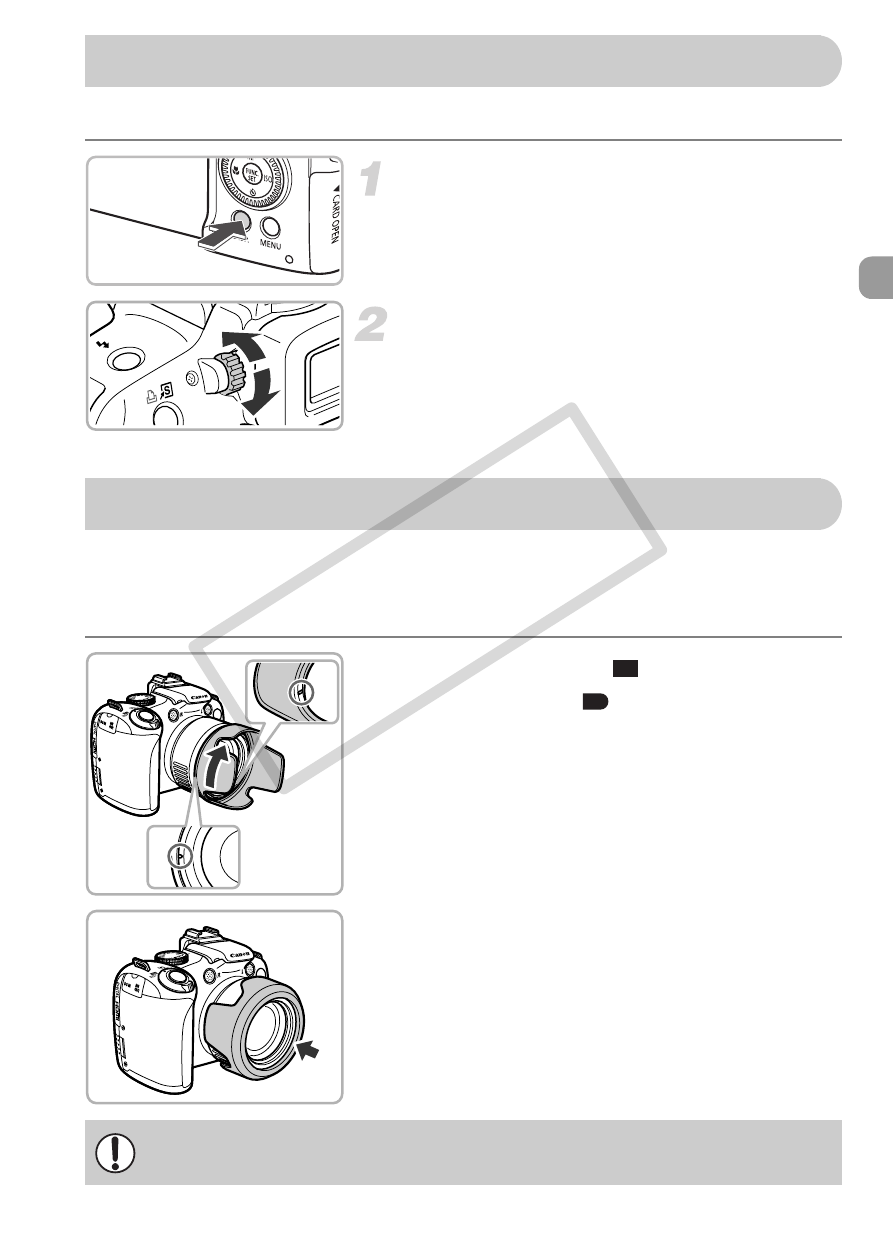
55
You can adjust the viewfinder so that Information Display is clearly visible.
Set the viewfinder display.
●
Press the
l button several times
Adjust the diopter.
●
Adjust the diopter dial while looking
through the viewfinder.
When shooting a wide-angle photo that is backlit without using a flash, we
recommend attaching Lens Hood LH-DC50 to reduce the amount of light
entering the lens.
Align the notch (
) on the lens
hood with the
mark on the
camera, and turn the lens hood in
the direction of the arrow until
locked.
●
Turn the lens hood in the opposite
direction to remove it.
●
When not in use, attach the lens hood to
the camera as shown.
Adjusting the Viewfinder
Attaching the Lens Hood
If you use the built-in flash with the lens hood attached, portions of the
image may appear darker.
CO
PY
- EOS rebel xs (196 pages)
- EOS Rebel XT (172 pages)
- ds6041 (140 pages)
- EOS Rebel XTI (180 pages)
- EOS Rebel xsi (196 pages)
- eos rebel t1i (228 pages)
- eos rebel T2i (260 pages)
- eos rebel T2i (2 pages)
- EOS Rebel 2000 (76 pages)
- PowerShot S95 (196 pages)
- EOS 20D (168 pages)
- PowerShot G12 (214 pages)
- PowerShot G11 (196 pages)
- EOS 30D (200 pages)
- EOS 40D (196 pages)
- EOS 5D (184 pages)
- PowerShot G9 (275 pages)
- EOS 50D (228 pages)
- EOS 60D (320 pages)
- AE-1 (80 pages)
- AE-1 (138 pages)
- EOS 7D (292 pages)
- PowerShot SX30 IS (196 pages)
- PowerShot G10 (306 pages)
- t70 (77 pages)
- eos rebel g (68 pages)
- EOS 600D (328 pages)
- A590 IS (207 pages)
- EOS D60 (151 pages)
- PowerShot S30 (163 pages)
- EOS 5000 (64 pages)
- 540EZ (58 pages)
- EOS 3 (37 pages)
- 380EX (48 pages)
- EOS 350D (16 pages)
- IXUS 107 (142 pages)
- EOS 100 (34 pages)
- PowerShot A490 (131 pages)
- EOS 3000 QD (72 pages)
- EOS 400D (16 pages)
- EOS 10D (183 pages)
- EOS 1D (276 pages)
- IXUS 130 (176 pages)
- IXUS 50 (196 pages)
- IXUS 60 (27 pages)
