Histogram (p. 148, P. 148), G (p. 148 – Canon POWERSHOT SX201S User Manual
Page 148: Customizing display information (p. 148), Co py
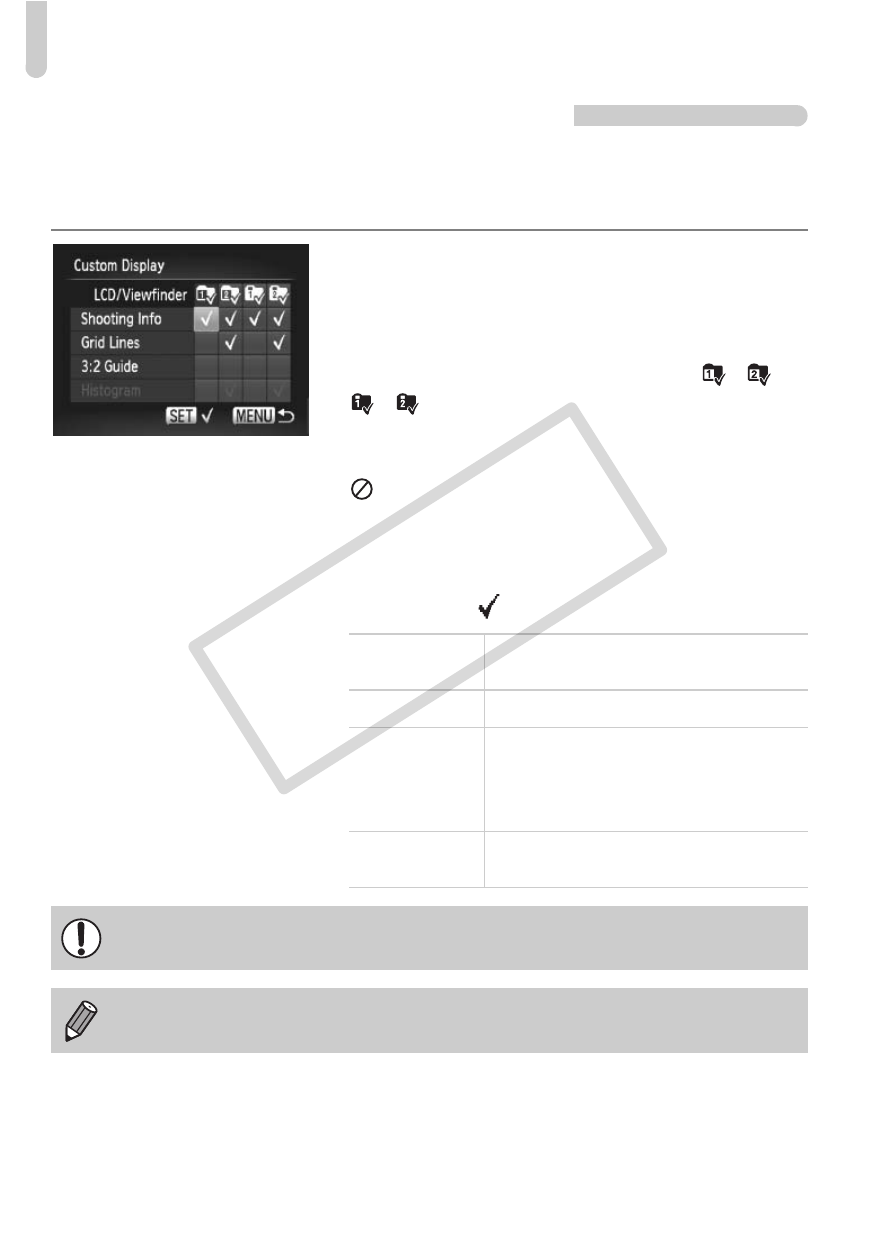
Changing Shooting Functions
148
Customizing Display Information
You can choose which information is displayed when the
l button is
pressed, as well as the information displayed on the LCD monitor or
viewfinder.
●
Choose [Custom Display], then press the
m
button.
●
To set what displays when pressing the
l
button, press the
opqr buttons to choose
an available custom display group (
,
,
,
), and press the
m button. However,
the currently set display mode cannot be
disabled.
X
will appear.
●
To turn information display on or off, press the
opqr buttons to choose an option, then
press the
m button.
X
Items with a
will display.
Shooting Info
Displays shooting information
(p. 44).
Grid Lines
A grid overlays the display.
3:2 Guide
The areas outside the 3:2 range are
grayed out. This area will not print
when printing on paper with a 3:2
aspect ratio.
Histogram
Histogram displays in shooting
modes
G, M, B, D.
If you press the shutter button halfway and return to the shooting screen
from the custom display settings screen, the settings will not be saved.
Gray items can also be set, however, they may not display depending on
the Shooting mode.
CO
PY
