Shooting stitch assist images, Hots (p. 105), De (p. 105) – Canon POWERSHOT SX201S User Manual
Page 105: Shooting stitch assist images” (p. 105) as, Co py
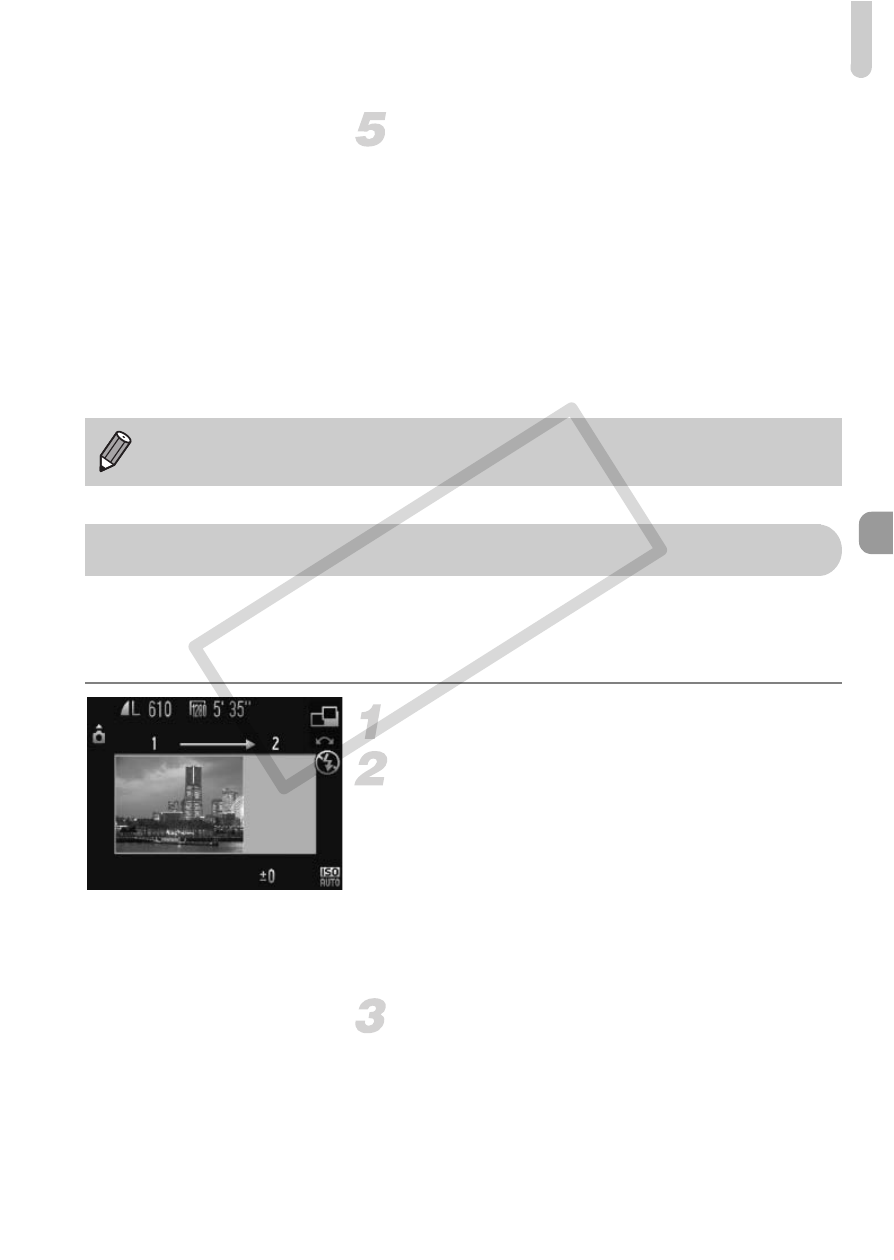
Shooting Stitch Assist Images
105
Specify the range of colors to be
swapped.
●
Press the
op buttons or turn the  dial
to adjust the range of colors affected.
●
Choose a negative value to limit the range
of colors. Choose a positive value to
extend the range of colors to similar
colors.
●
Pressing the
l button accepts the
setting and restores the shooting screen.
Large subjects can be split into several shots that can later be merged
together using the included software on a computer to create a panoramic
image.
Set the mode dial to
L.
Choose a shooting direction.
●
Turn the
 dial.
: Left to right horizontally.
: Right to left horizontally.
: Bottom to top vertically.
: Top to bottom vertically.
Shoots 4 images from the upper left in a
clockwise direction.
Take the first shot.
X
The exposure and white balance will be
set with the first shot.
•
Using the flash may cause unexpected results in this mode.
•
Under some conditions, the image may appear coarse.
Shooting Stitch Assist Images
CO
PY
