Bacnet® link interface technical guide 19, Proprietary object instance numbers – Orion System BACnet Link User Manual
Page 19
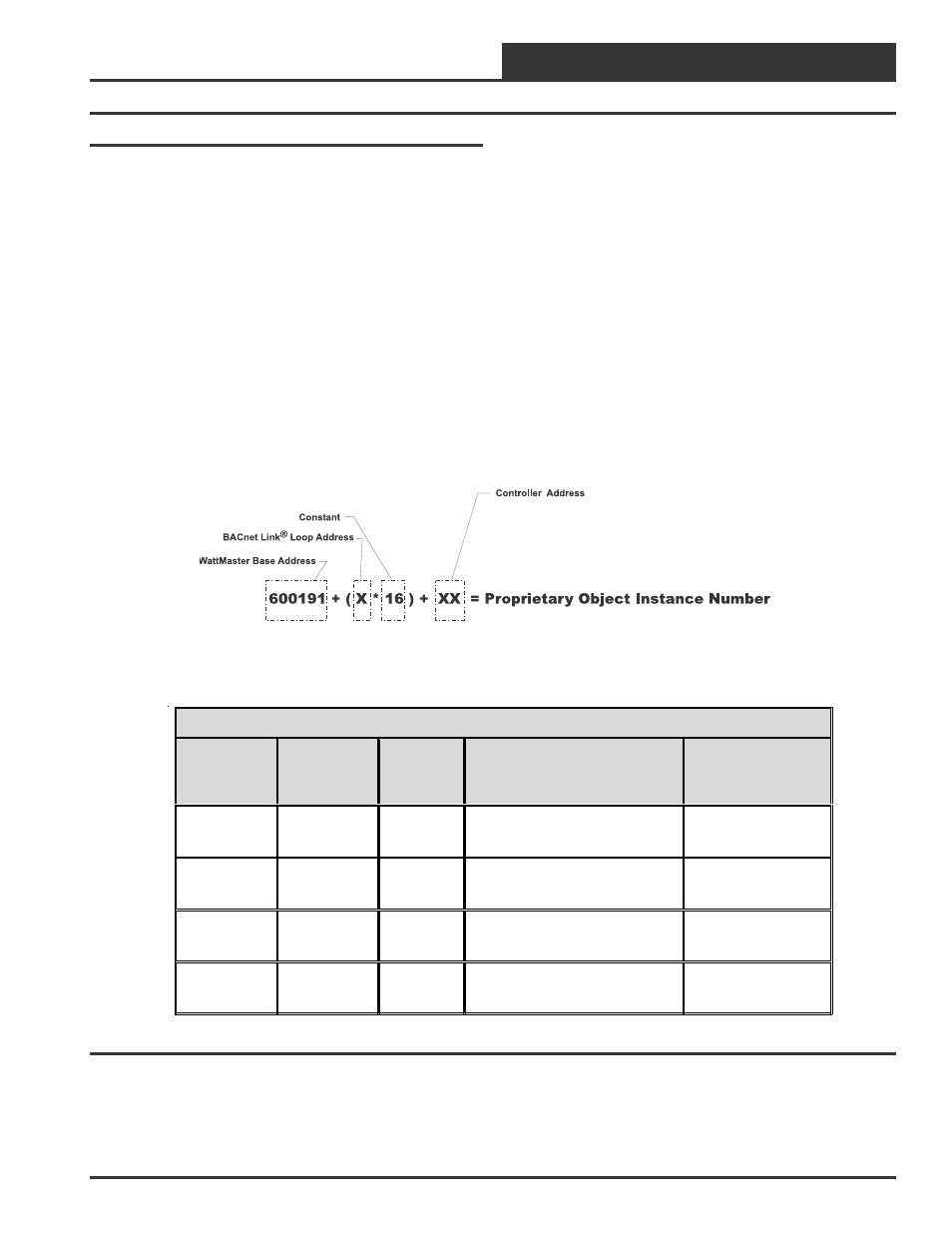
BACnet® Link Interface
Technical Guide
19
Table 10: Proprietary Instance Number Calculation Examples
Proprietary Object Instance Numbers
Instance Number Calculation
The Instance Number for a Proprietary Object is determined by using
the BACnet
®
Link Loop Address for the controller and the MUA II,
VAV/CAV or CW/HW controllers address switch setting.
In order to calculate the Instance Number for the Proprietary Object
you must use the WattMaster base address (600191) as a starting point.
Next you must determine the BACnet
®
Link Loop Address for the con-
troller you wish to calculate. This is determined by looking at the
BACnet
®
Link Loop Address switch setting for the loop the desired
controller is installed on. See Figure 3 for Loop Address switch setting
information. Be sure to use the BACnet
®
Link Loop Address not the
“MAC” address. Possible valid BACnet
®
Link Loop Address addresses
are 0 through 3.
Proceed by determining the address switch setting of the controller you
wish to calculate. This is accomplished by verifying the address switch
setting for the desired controller. Possible valid controller addresses are
1 through 16.
Use the numbers that you just determined to calculate the Instance Num-
ber for the Proprietary Object using the formula below. Please see the
examples that follow the formula.
Proprietary Object Instance Number Calculation Examples
Controller
Type
BACnet Link
Loop
Address
Controller
Address
Proprietary Object
Instance Num ber
Calculation
Proprietary Object
Instance Num ber
MUA II
0
1
600191 + (0 * 16) + 1 = 600192
600192
CW/HW
3
4
600191 + (3 * 16) + 4 = 600243
600243
VAV/CAV
1
12
600191 + (1* 16) + 12 = 600219
600219
MUA II
2
7
600191 + (2* 16) + 7 = 600230
600230
