Vcm, vcm-x & vcb-x controllers, Vcb-x controllers, Vcb-x miscellaneous setpoints – Orion System System Manager TS II In-House User Manual
Page 59: Smts ii technical guide
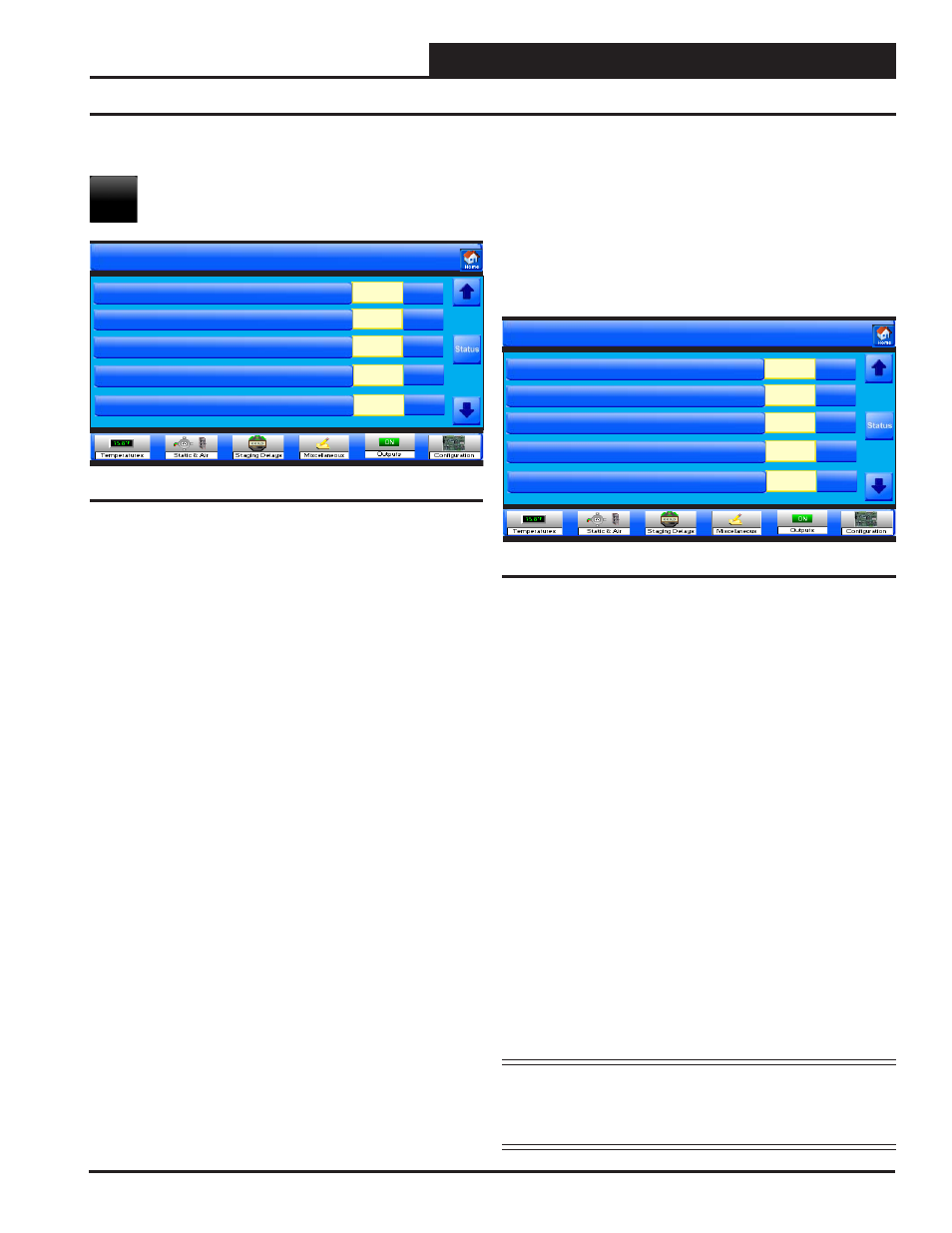
SMTS II Technical Guide
VCM, VCM-X & VCB-X Controllers
59
VCB-X Controllers
Miscellaneous Setpoints
Touch the
< Misc>
button to access the Miscellaneous
Setpoint Screens.
Indoor Humidity Reset of the Coil Temperature Setpoint
The Indoor Humidity Low and High Reset Limit Setpoints below can
be used to reset the Coil Temperature between its High and Low Reset
Limits (see page 51).
On units where Indoor Humidity is used to initiate Dehumidifi cation (non
MUA units), the Indoor Humidity Low Reset Limit is the Dehumidifi -
cation Setpoint, and as the Indoor Humidity rises above this setpoint,
Dehumidifi cation will be initiated. If the humidity falls 1% below this
setpoint, the unit will leave the Dehumidifi cation Mode.
If no reset of the Coil Temperature Setpoint is desired, set the Indoor
Humidity High Reset Limit at the same value as the Indoor Humidity
Low Reset Limit. If reset of the Coil Temperature Setpoint is desired,
when the Indoor Humidity rises above the Indoor Humidity Low Reset
Limit, Dehumidifi cation will be initiated and the Coil Temperature
Setpoint will be set at the Coil Setpoint High Reset Limit.
The Indoor Humidity High Reset Limit is the Indoor Humidity level at
which the Coil Temperature will be reset to the Coil Setpoint Low Reset
Limit. As the Indoor Humidity rises between the Low Reset Limit and
the High Reset Limit, the Coil Temperature Setpoint will be proportion-
ally reset between the Coil Setpoint High Reset Limit down to the Coil
Setpoint Low Reset Limit.
On MUA units where the Outdoor Dewpoint Setpoint is used to initiate
Dehumidifi cation, this screen is only used to set the Indoor Humidity
values that will reset the Coil Temperature Setpoint. As described above,
as the Indoor Humidity rises within the range created by the Low and
High Reset Limits, the Coil Temperature Setpoint will be proportionally
reset between the Coil Setpoint High and Low Reset Limits.
Indoor Humidity Low Reset Limit
High limit = 100%; Low limit = 0%; Default = 50%.
Indoor Humidity High Reset Limit
High limit = 100%; Low limit = 0%; Default = 60%.
VCB-X Miscellaneous Setpoints
Head Pressure Setpoint
If the unit is confi gured for Head Pressure Control, this is the pressure
maintained by the condenser fans whenever a compressor is running.
High limit = 420 PSI; Low limit = 240 PSI; Default = 315 PSI.
Re-Heat Head Pressure Setpoint
If the unit is confi gured for Head Pressure Control, this is the pressure
maintained by the condenser fans whenever a compressor is running in
dehumidifi cation. High limit = 420 PSI; Low limit = 240 PSI; Default
= 400 PSI.
Controlling Week Schedule
The VCB-X has an internal schedule. If you want the VCB-X to use its
own internal schedule, enter
<0>
for Internal.
External Schedules are available by using one of the GPC-X family
of General Purpose Controllers. Depending on which generation of
GPC-X Controller you have, you may have up to 5 or up to 8 schedules
available to use. To use the schedules on one of these controllers, enter
the number of the schedule on that controller (either 1 through 5 or 1
through 8) you will be using. High limit = 8; Low limit = 0; Default = 0.
Push Button Override Duration
If the VCB-X has a Space Temperature Sensor installed and it has the
Override Button option, the HVAC unit will initiate Override Mode any
time the Override Button is pressed and held for less than 3 seconds.
This puts the unit into Occupied operation. The Push-Button Override
Duration Setpoint allows you to adjust the amount of time the Override
will remain in effect when the Override Button is pressed. To cancel the
Override before the Override Duration time period expires, press the
Override Button for 5 to 10 seconds. High limit = 8 hours; Low limit =
0 hours; Default = 2 hours.
Daylight Savings Start Date
This is the date in the Spring when the time clock automatically adjusts
itself forward one hour. If you are in a time zone that does not have
daylight savings time or do not want to use this feature, leave this value
at zero. High limit = 1231; Low limit = 0; Default = 0.
NOTE:
The U.S. government has the authority to determine the
switch-over dates each year. Currently, the time changes
the second Sunday in March and then switches back the
fi rst Sunday in November.
Misc
Setpoints for Unit 0001
Indoor Humidity Low Reset Limit
50
Indoor Humidity High Reset Limit
Head Pressure Setpoint
60
Miscellaneous
%
%
Page 1 of 6
Re-Heat Head Pressure Setpoint
315
PSI
PSI
400
Figure 112: VCB-X Miscellaneous Setpoints Screen 1
Setpoints for Unit 0001
Controlling Week Schedule
0
Push-Button Override Duration
Daylight Savings Start Date
2.0
Miscellaneous
Hr
Page 2 of 6
Daylight Savings Stop Date
0
0
Figure 113: VCB-X Miscellaneous Setpoints Screen 2
