Programming with the hb service tool, Technical guide hb mini controller 14 – Orion System HB Mini User Manual
Page 14
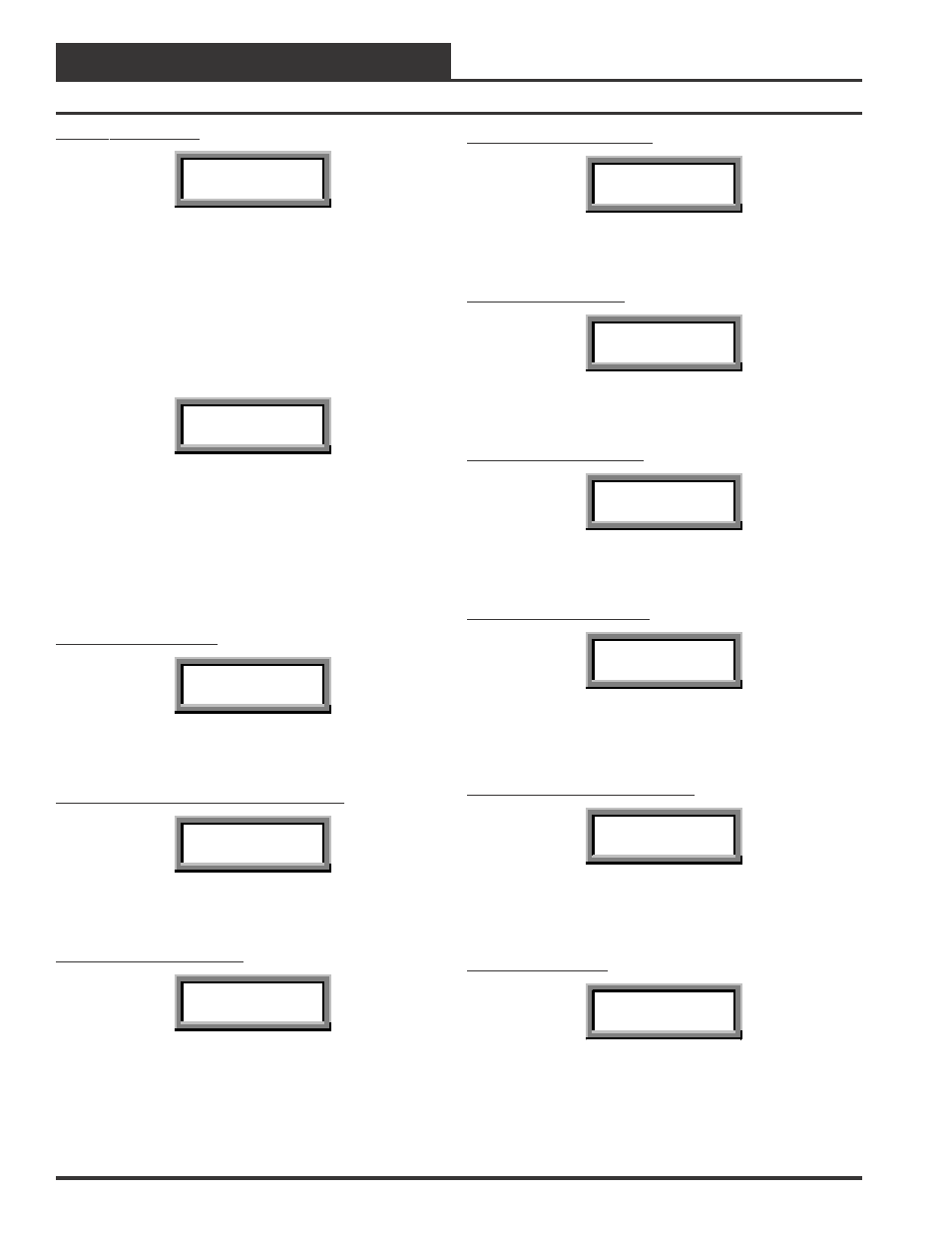
Technical Guide
HB Mini Controller
14
High Pressure Switch
HPS
OPEN
Line #2 displays the current status of the High Pressure Switch. It
will only display “CLOSED” when Cooling Relay #1 relay is active
and the High Pressure Switch is operating correctly.
Cooling Module Setpoint Screens
The Cooling Module Setpoints Screens are accessed by navigating to
the Cooling Module screen and then pressing the ENTER key. The fol-
lowing screen will then appear.
Status
Setpoints
Press the down SELECT arrow key until “Setpoints” is on the top line
of the screen and then press the ENTER key. Press the down SELECT
arrow key or up SELECT arrow key to move forward or backward
through the Cooling Module Setpoint screens.
Please see the Appendix section in the back of this manual for Tables
listing the minimum, maximum and default setpoints for all of the
setpoint screens.
Cooling Stages Quantity
Cool Stages
X
Adjust the quantity of Cooling Stages or Steps of Cooling and then
press the ENTER key.
Outdoor Air Temperature Cooling Lockout
OAT Cool Lockout
XXX F
Adjust the Outdoor Air Temperature Cooling Lockout and then press
the ENTER key.
Cooling Minimum Off Time
Cool Min Off
XXX Sec
Adjust the desired Cooling Minimum Off Time and then press the
ENTER key.
Cooling Minimum On Time
Cool Min On
XXX Sec
Adjust the desired Cooling Minimum On Time and then press the EN-
TER key.
Cooling Stage Up Delay
Cool Stage Up
XXX Sec
Adjust the desired Cooling Stage Up Delay time and then press the
ENTER key.
Cooling Stage Down Delay
Cool Stage Down
XXX Sec
Adjust the desired Cooling Stage Down Delay time and then press the
ENTER key.
Low Pressure Switch Delay
LPS Delay
XXX Sec
The Low Pressure Switch Delay time is a factory setting and should not
be changed unless authorized to do so by WattMaster or AAON
®
Tech-
nical Support.
Low Pressure Switch Safety Delay
LPS Safety
XX Sec
The Low Pressure Switch Safety Delay time is a factory setting and
should not be changed unless authorized to do so by WattMaster or
AAON
®
Technical Support.
LPS Maximum Trips
LPS Max trips
XX
The Low Pressure Switch Max Trips is a factory setting and should not
be changed unless authorized to do so by WattMaster or AAON
®
Tech-
nical Support.
Programming With The HB Service Tool
