Vav/cav controller technical guide 11, Space humidity sensor, Fan proof of flow switch – Orion System MUA II Controller User Manual
Page 11: Outside air humidity sensor, Figure 12: humidity, Sensor wiring, Figure 13: space humidity sensor wiring, Figure 14: fan proof of flow switch wiring
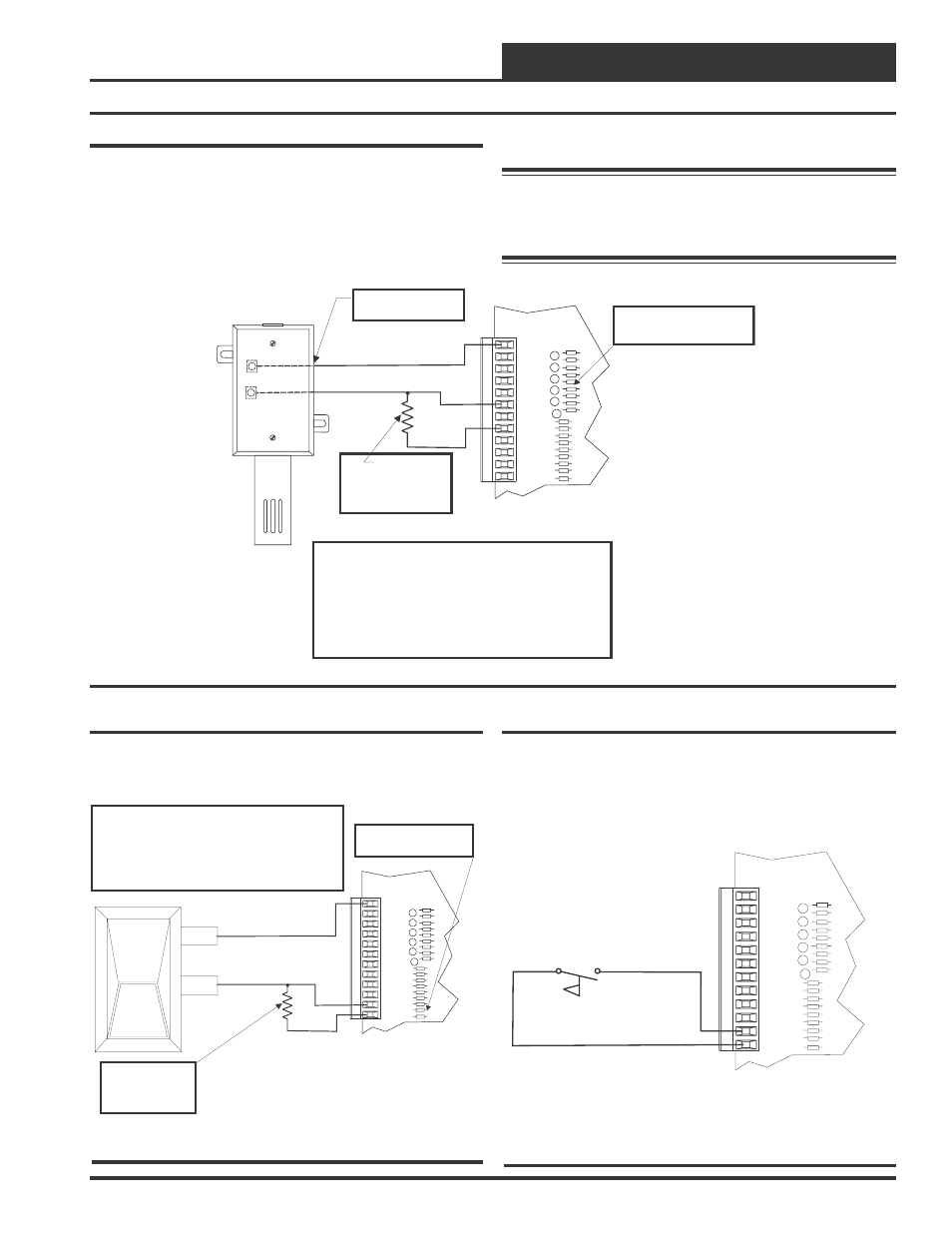
VAV/CAV Controller
Technical Guide
11
Figure 12: Humidity
Sensor Wiring
GND
INPUTS
GND
AOUT1
AOUT2
GND
+VDC
AIN1
AIN2
AIN3
AIN4
AIN5
AIN7
MUA II Controller Board
250 Ohm
Resistor
(Shipped With Sensor)
To be Installed Between
AIN7 and GND
The Pull-up Resistor (PU7)
Must Be Removed
When Using A 4-20ma Device
If You Are Using The Standard Factory Supplied Humidity Sensor, It Has
Terminals Labeled “+ (T1)” And - (T2)”. Terminal + (T1)” Is The Voltage
Input And Should Be Connected To The Terminal Labeled +VDC On The
MUA II Controller. Terminal “- (T2)” Is The 4-20 Ma Output Signal And
Should Be Connected To The Terminal Labeled AIN7 On The MUA II
Controller.
If A
Sensor Other Than The One Supplied By The Factory Is Used, Refer To
The Wiring Instructions Shipped With The Sensor.
A Factory Supplied 250 Ohm Resistor Should Be Connected
Between AIN 7 And A Ground Terminal On The MUA II Controller.
+ (T1)
- (T2)
Figure 13: Space Humidity Sensor Wiring
Space Humidity Sensor
A Space Humidity Sensor or a Fan Proof Of Flow Switch can be con-
nected to AIN7 on the MUA II controller. Shown below is the Space
Humidity Sensor wiring.
Fan Proof Of Flow Switch
If a Fan Proof Of Flow Switch is required then obviously the Space
Humidity Sensor option is not available. By the same token if a Space
Humidity Sensor is required then the Fan Proof Of Flow Switch option
is not available. See Fan Proof Of Flow Switch wiring below.
GND
INPUTS
GND
AOUT1
AOUT2
GND
+VDC
AIN1
AIN2
AIN3
AIN4
AIN5
AIN7
Outdoor
Air Humidity
Sensor - 4-20mA
Seal All Conduit Fittings
With Silicone Sealant.
MUA II Controller Board
250 Ohm
Resistor
(Shipped With Sensor)
To be Installed Between
AIN5 and GND
The Pull-up Resistor (PU5)
Must Be Removed
When Using A 4-20ma Device
If You Are Using The Standard Factory Supplied Humidity Sensor, It
Has Terminals Labeled “H+ (T1)” And “H- (T4)”. Terminal “H+ (T1)” Is
The Voltage Input And Should Be Connected To The Terminal Labeled
+VDC On The VAV/CAV Controller. Terminal “H- (T4)” Is The 4-20 Ma
Output Signal And Should Be Connected To The Terminal Labeled AIN
5 On The VAV/CAV Controller.
If A Sensor Other Than The One Supplied By The
Factory Is Used, Refer To The Wiring Instructions Shipped With The
Sensor.
A Factory Supplied 250 Ohm Resistor
Should Be Connected Between AIN 5 And A Ground Terminal On The
VAV/CAV Controller.
H-(T4)
H+(T1)
Outside Air Humidity Sensor
If you want to install a humidity sensor onto the MUA II controller, it
is important that you follow these instructions. There are 2 terminals
labeled “H+” and “H-”. Terminal “H+” will connect to the connection
labeled “+VDC” on the analog input block. See Figure 12. Terminal
“H-” connects to the connection labeled “AIN 5” on the analog input
block. Also the resistor labeled “PU5” needs to be removed. Lastly, a
supplied 250 Ohm, 1/4 Watt, 1% resistor needs to be installed between
“AIN 5” and “GND”. See Figure 12 for detailed wiring.
Warning: It is very important to be certain that all wiring is
correct as shown in the wiring diagram below.
Failure to observe the correct polarity will result in
damage to the Humidity Sensor or controller.
GND
INPUTS
GND
AOUT1
AOUT2
GND
+VDC
AIN1
AIN2
AIN3
AIN4
AIN5
AIN7
MUA II Controller Board
Fan Proof Of Flow
Switch
Figure 14: Fan Proof Of Flow Switch Wiring
