Camera adjustments & programming – OpenEye 200-Series Setup Manual User Manual
Page 2
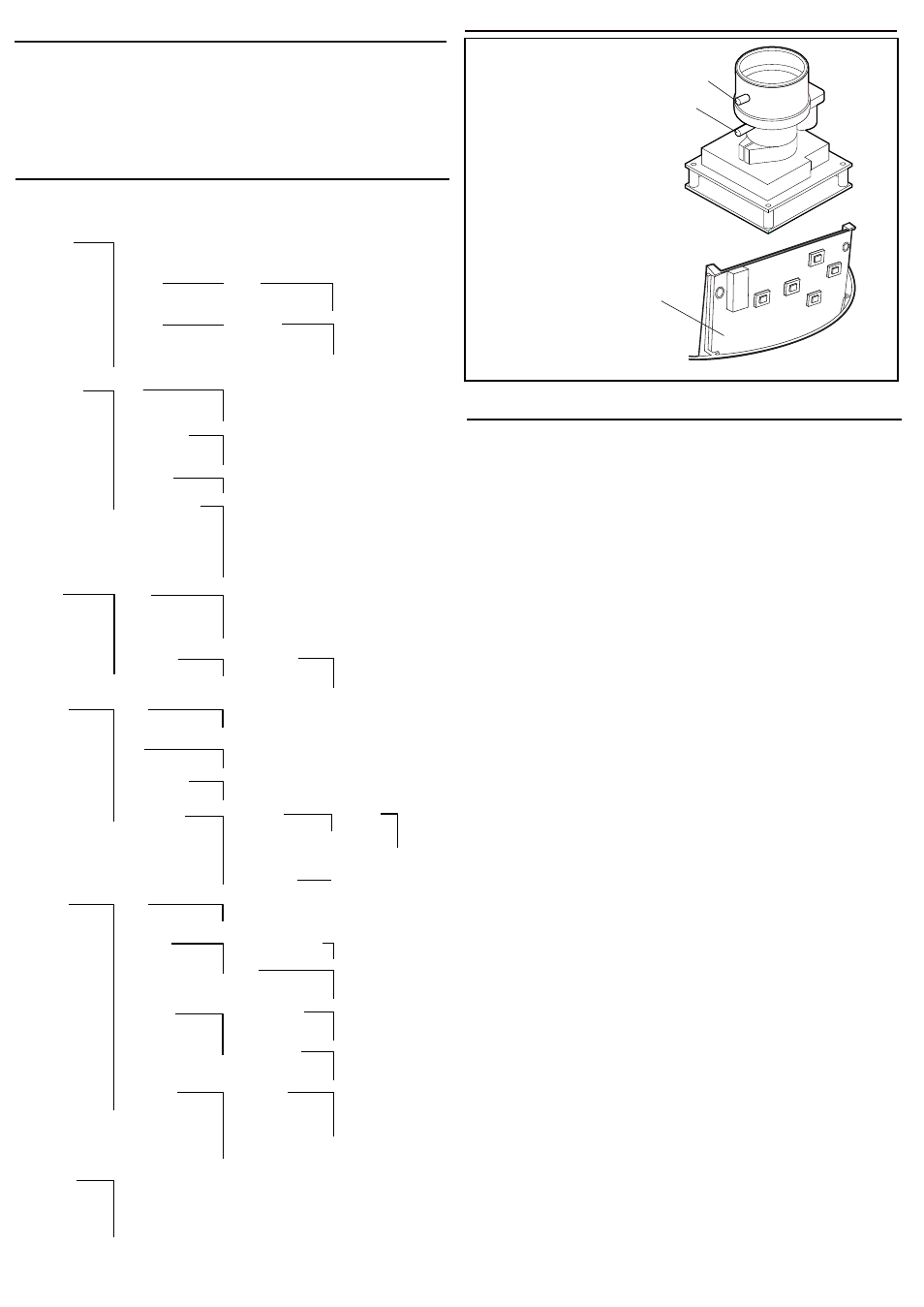
With the
exception of the focus and field of view adjustments (made using controllers A and B) all
settings for the Wide Dynamic Range camera (CM-215) are made using its on-screen menu
display. A working video monitor and a separate plug-in service board ( C ) are required to view
and select options.
Menu Description
PRESETS
There are five unique “factory set” general configuration presets. Select the general configuration
preset which best suits your requirements for a specified environment. Pressing the ENTER key
on the selected option will display the parameters of a general configuration preset, pressing the
ENTER key again will select the general configuration preset.
NORMAL - Provides the most versatile settings for general purpose applications.
INDOOR - Optimized for indoor scenes with windows and/or glass doors.
OUTDOOR - Optimized for sunny outdoor scenes.
FLUOR1 - Line Lock recommended.
INT 1– Internally generated sync.
LL – Line Lock – Sync is locked to the AC supply cycle and permits adjustment of V-phase to
correct for vertical sync picture roll. (Applicable for 24VAC supply only. If a 12 volt DC power
supply is used the camera will run in INT1 or INT2.)
INT 2– Internal Flickerless – Internally generated sync that can reduce flicker under florescent
lighting.
FLUOR2 – Prevents flicker without requiring Line Lock by use of shutter.
EXPOSURE
There are four different exposure modes available for selection. Each exposure mode controls the
electronic shutter differently and is suitable for different lighting environments.
AGC – Automatic Gain Control – When low Light Priority is set to gain, gain increases as light
decreases up to the maximum set by gain limit. No color artifacts are visible, and the dynamic
range is not decreased as gain increases.
WDR RANGE CTRL - Use WD control, electronic shutter control, mechanical iris control, and the
low-brightness zone controls selected in LOW Lux MODE to control the exposure time
automatically. Seamless switching between control zones delivers shockless AE.
AE PREFs – Automatically optimizes the scene for highlights or for shadows.
SHUTTER LIMIT – Limits the shutter value.
WHITE BALANCE
There are four different white balance modes available for selection. Each white balance mode
controls the electronic shutter differently and is suitable for different lighting environments.
ATW Xtnd – Extended Auto White Balance Range – use this setting for scenes that may have an
extremely wide range of color temperature.
ATW Normal – Selects a normal Auto White Balance Range, for general operation. If necessary
the range is configurable with low limit (to help with reds) and high limit (to help with blues)
adjustments.
AWB – Save or cancel AWB and all changes.
MANUAL – Allows manual setting of the color temperature of the image. This can be achieved by
using the Kelvin option, or using similar methods the installer may be familiar with. This setting
is also pertinent to static environment applications where the lighting conditions never change,
like indoor hallways.
VIEWING
FLIP - This mode reverses the top and bottom sides of the liner.
GAMMA MODE – Select appropriate gamma mode for type of display. Gamma correction
compensates for non linear grayscale in a display device or to make non standard luminance.
MANUAL – Manual Gamma may be used to enhance detail in low light areas of an image which
would normally not be visible with highlights present in the image.
SHARPNESS – Adjusts overall image sharpness.
SATURATION – Adjusts overall color content of the image.
SETUP
IRIS- DC GAIN – Adjusts the iris control gain when using a DC iris.
AI THRESH – Adjust the threshold at which the automatic iris becomes active.
DAY/NIGHT SETUP – Day/Night operation. This feature may be used to improve low light
performance by reducing noise from the video signal or to force the camera into Night mode
regardless of lighting conditions.
SAVE/RESTORE
RESTORE USER SETTINGS – This will undo any changes made since the last “Save Setting”.
SAVE USER SETTINGS – Save any programming changes to ensure they are retained after
power loss or reset. If changes are not saved, the camera will revert to the previous settings on
power-up.
RESTORE FACTORY SETTINGS – Restore camera settings to factory default – full reset, all
previous program will be lost including video standard which will default to NTSC.
RESET CAMERA – Save any programming changes to ensure they are retained after power loss
or reset. If changes are not saved, the camera will revert to the previous settings on power-up.
RESET CAMERA – This is a soft reset and has the same effect as cycling the camera power.
SYSTEM INFO – Displays the camera firmware version.
A
B
C
LEFT
UP
RIGHT
DOWN
ENTER
PRESETS
NORMAL
INDOOR
OUTDOOR
FLUOR1
FLUOR2
CUSTOM
EXPOSURE
AGC
SYNC
WDR RANGE
CTRL
LOW
NORMAL
HIGH
LOW
NORMAL
HIGH
AE PREFs
HIGHLIGHTS
SHADOWS
SHUTTER LIMIT
CUSTOMS
OFF
X2
X4
X8
X16
WHITE
BALANCE
MODE
ADVANCED
WHITE BAL
ATW Xtnd
ATW Normal
AWB
MANUAL
VIEWING
ZOOM
OFF
ON
FLIP
OFF
ON
RESOLUTION
NORMAL
HIGH
ADVANCED
VIEWING
LINEARITY
GAMMA
MODE
OFF
AUTO
MANUAL
SHARPNESS
SATURATION
BIAS
SETUP
SAVE/
RESTORE
Menu Map (WDR Camera CM-215)
Press the ENTER button on the control board for three seconds to view the menu.
MGNTA CTRL
WB BIAS
IRIS
DC GAIN
AI THRESH
VIDEO I/O
VIDEO STANDARD
SYNC
RESTORE USER SETTINGS
SAVE USER SETTINGS
RESTORE FACTORY SETTINGS
RESET CAMERA
SYSTEM INFO
OFF
ON
CUSTOM
INT
LL
INT2
NTSC FFF OFF
ON
CUSTOM
NTSC
PAL
INT
INT2
LL
DAY/NIGHT
SETUP
D/N CONTROL
NIGHT MODE
METERING
ZONE SETUP
PRESENTS
ADJUST ZONE
FULL
SCREEN
SAFE AREA
CTR SPOT
LOWER 1/3
OFF
ON
AUTO
COLOR
B/W
B/W w/BURST
Camera Adjustment (WDR Camera CM-215)
Camera Adjustments & Programming
A : Focus adjuster
B : Field of view adjuster
C : Service board
