Save settings, Import settings – OpenEye E-Series Slim User Manual
Page 67
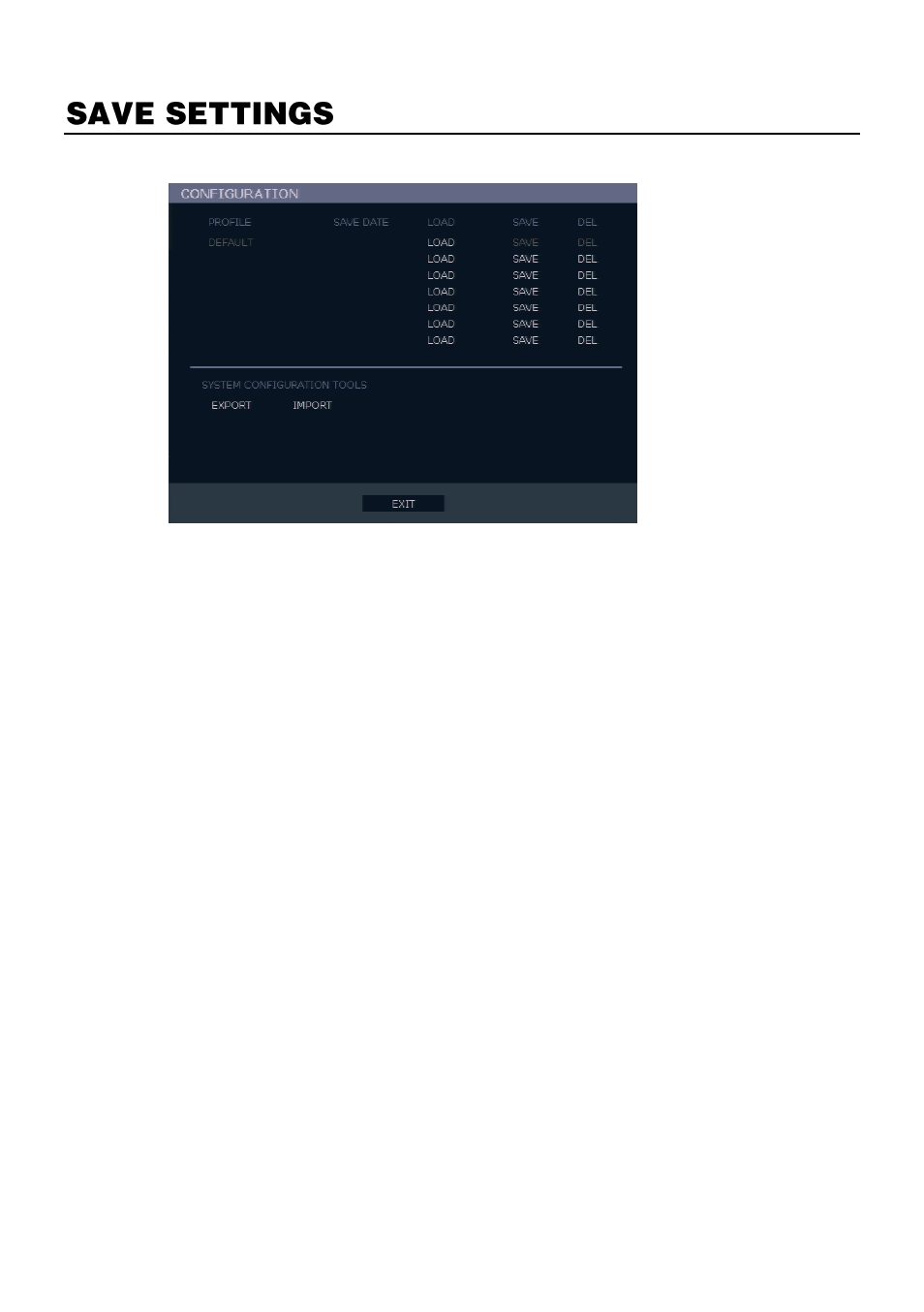
32705AB
67
Use the System Setup menu to export and import saved or factory default system settings.
Save Settings
1.
On the hover menu, click
MENU
, and then click
SETUP
.
2.
Click
SYSTEM
, and then click
CONFIGURATION
.
3.
Select an empty
PROFILE
and define a name for the settings configuration.
4.
To save settings to a USB device, click
EXPORT
.
5.
Click
SAVE
and confirm to continue the export process.
Import Settings
1.
On the hover menu, click
MENU
, and then click
SETUP
.
2.
Click
SYSTEMS
, and then click
CONFIGURATION
.
3.
Select a previously saved
PROFILE,
and then click
LOAD
.
4.
To import a profile saved on a USB device, click
IMPORT
.
5.
Click
OK
to complete the import process.
This manual is related to the following products:
