Emergency recording, Using emergency recording – OpenEye E-Series Slim User Manual
Page 41
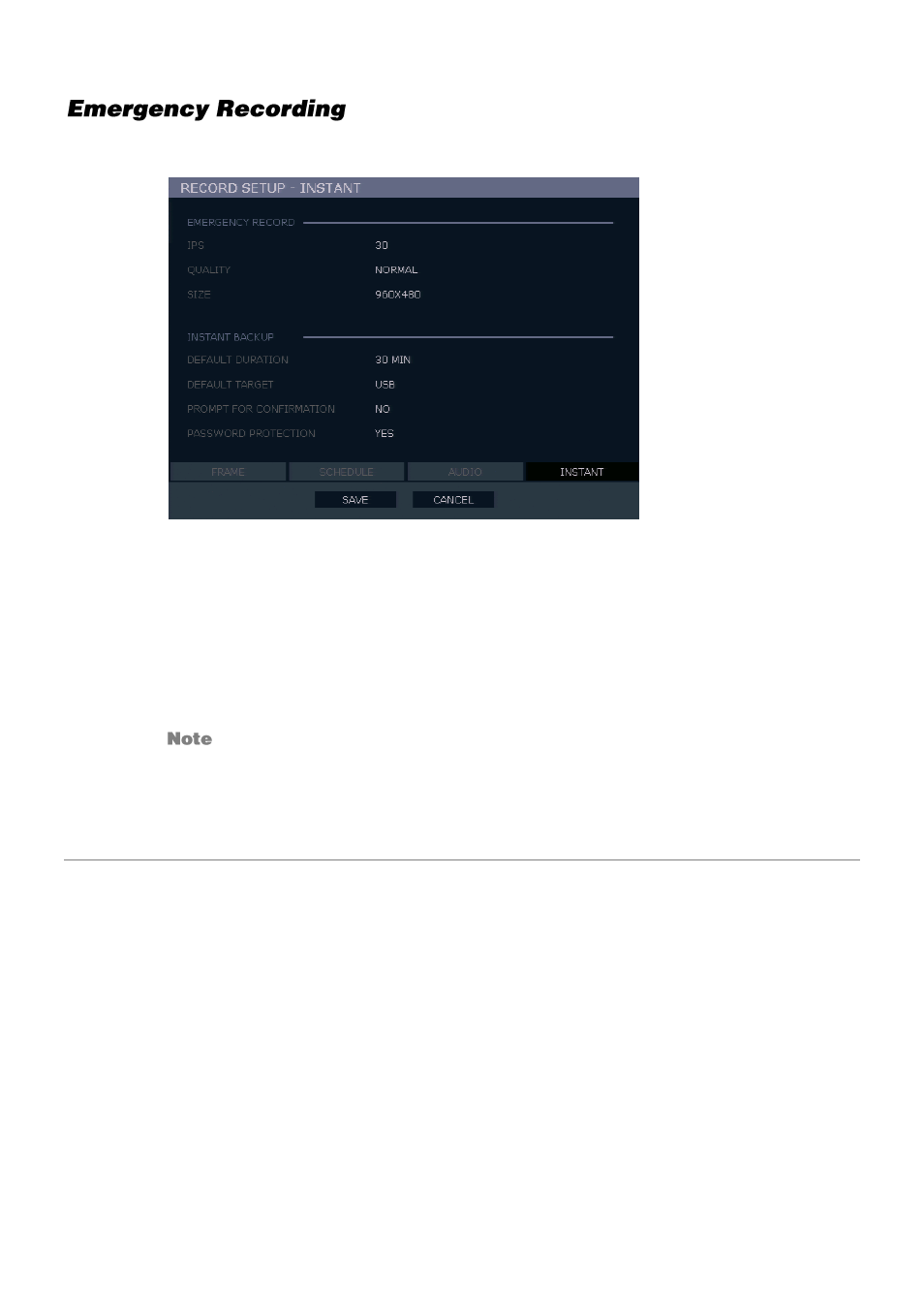
32705AB
41
Configure the recording settings for Emergency Recording and Instant Backup to use when
they are activated.
Emergency Record:
IPS
– Set the recording rate per camera (in Images Per Second).
QUALITY
– Set the picture quality (affects file size).
SIZE
– Set the resolution of the video image.
Instant Backup:
Instant Backup functions are only available on E-Series Max recorders. The E-
Series Slim does not support Instant Backup.
Using Emergency Recording
To activate Emergency Recording on the recorder:
Press the REC key on the front panel of the 16ch model, or click the
Emergency
Recording
button on the hover menu.
The
E-REC
recording icon will appear in the lower right corner of the screen.
To cancel Emergency Recording:
Press the REC key on the front panel of the 16ch model, or click
Emergency Recording
on the hover menu.
The recorder will resume scheduled recording.
