Change the default password – Omnia Audio Omnia A/XE User Manual
Page 18
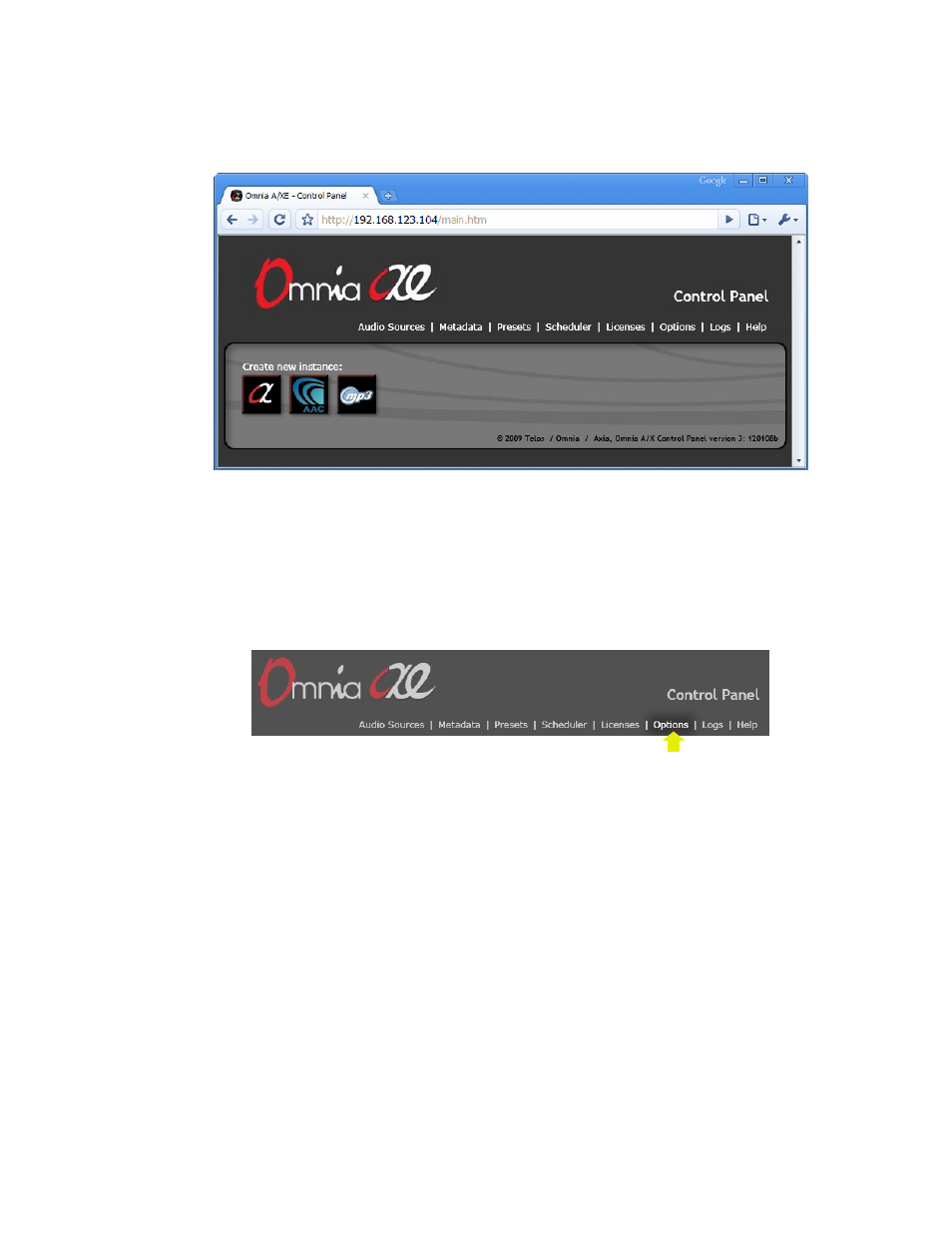
12 | Getting Started
You are now logged in to Omnia A/XE.
Change the Default Password
One of the first things you should do is change the default password. Skipping this step
could give other access to your Omnia A/XE application.
1. Click the
Options
link in the top part of the
Control Panel
window:
2. The
System Options
windows will be displayed:
